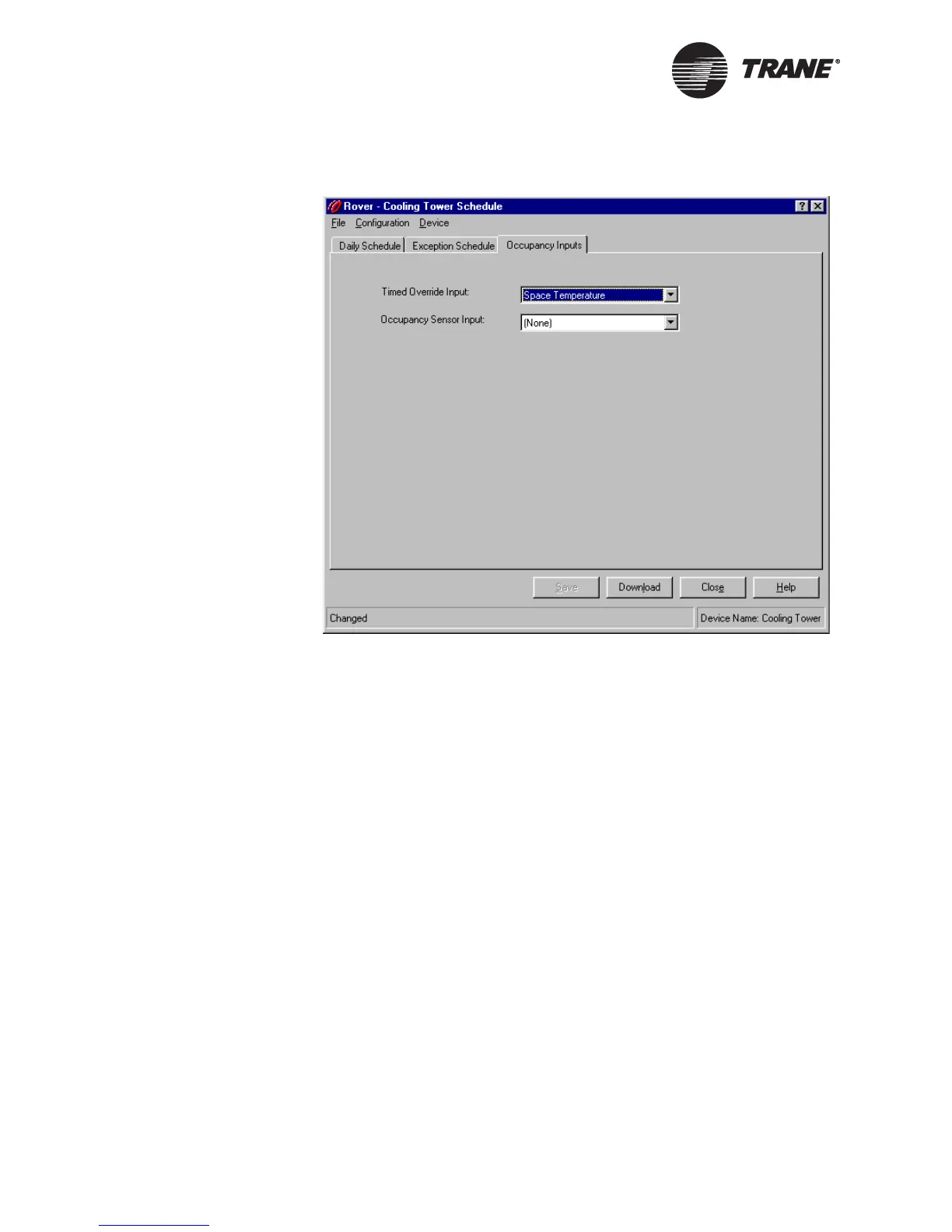Chapter 4 Using the Schedule application
58 CNT-SVP01C-EN
Figure 40. Occupancy Inputs tab in Schedule application
3. In the Timed Override Input list, click the universal input you want
to act as the timed override input for the controller.
To appear in the list, the input must be configured as a thermistor.
This input causes the controller to go to the occupied bypass mode. It
stays in occupied bypass mode for the time set up as the occupied
bypass timer.
4. In the Occupancy Sensor Input list, click the universal input you
want to act as the hard-wired occupancy sensor to the controller.
To appear in the list, the universal input must be configured as a
binary input. This input controls the controller occupancy to occupied
or unoccupied depending on the control source for the schedule. See
Table 2 on page 62 for more information.
5. Complete one of the following options.
• Make more changes.
• Click another tab in the Schedule application.
• Click the Download button to send your changes to the Tracer
MP580/581 and click Close to close the Schedule dialog box.
