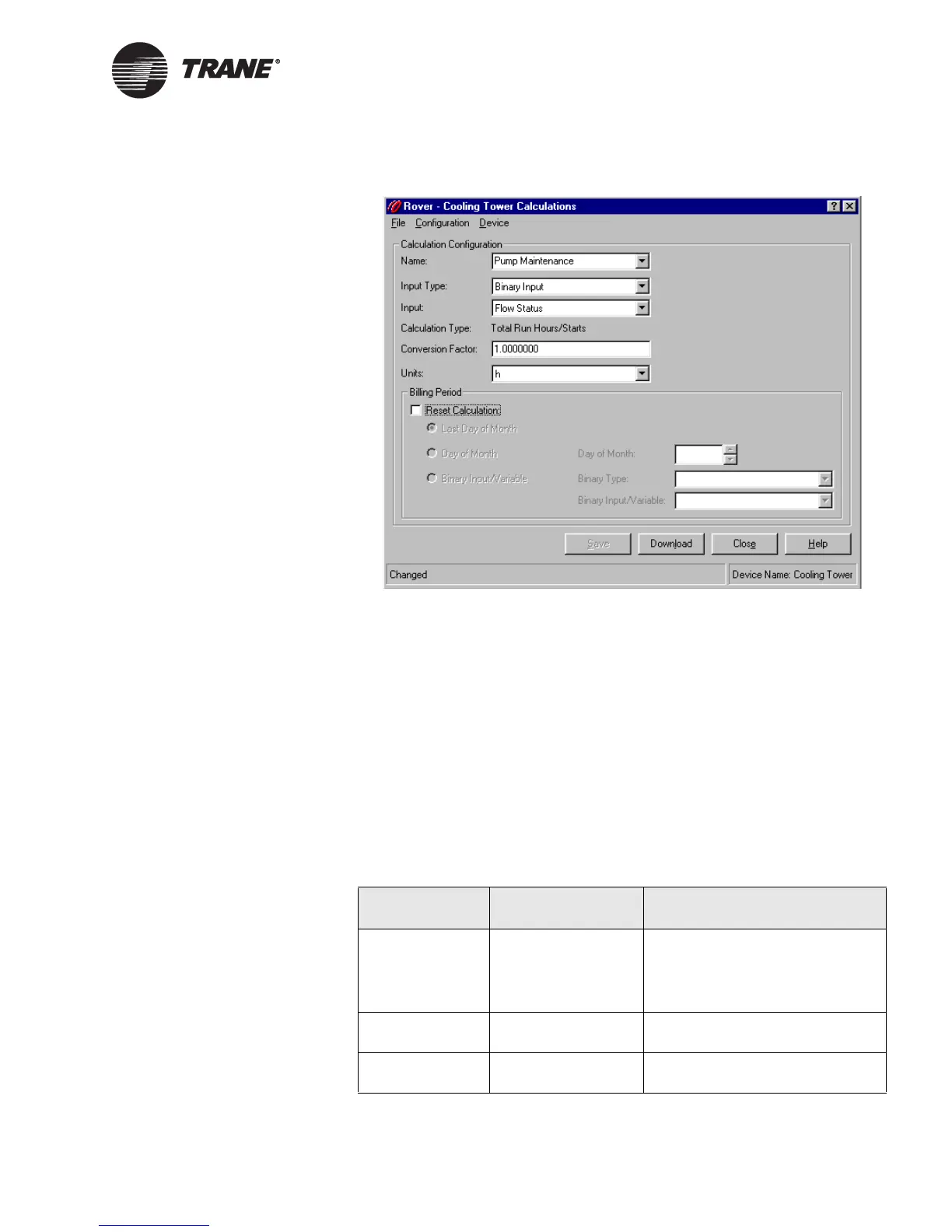Setting up a calculation
CNT-SVP01C-EN 67
Figure 42. Calculations dialog box
2. In the Name list, click the calculation you want to set up. The configu-
ration information for that calculation appears.
3. If you want to change the calculation name, highlight the text and
type a new name.
4. In the Input Type list, click the type of input you want the calculation
to use.
This selection also controls what type of calculation occurs. If you
select either an analog input or pulse input, the calculation type is a
totalization. If you choose a binary input, Tracer Summit binary vari-
able, local binary variable, or network variable input, the calculation
type is total run hours and starts. See Table 3 for a list of the input
types and their corresponding calculation types and available points.
Table 3. Input type selections
Input type Calculation type Available points
Analog input Totalization Universal inputs configured as
Linear (0–20 mA)
Universal inputs configured as
Linear (0–10 VDC)
Binary input Total run hours/
Starts
Universal inputs configured as
Binary
Pulse input Totalization Universal inputs configured as
Pulse
