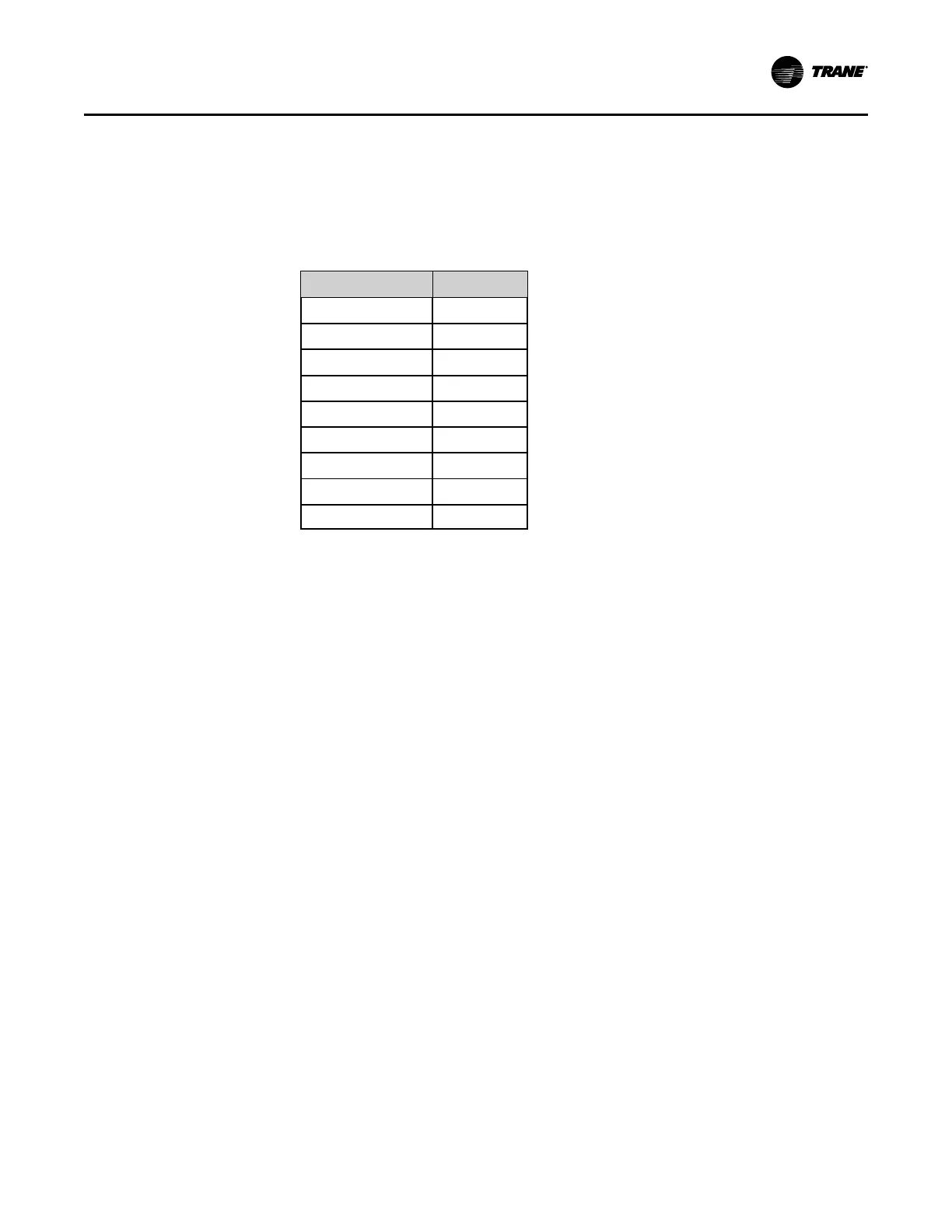BAS-SVX48H-EN
61
programs and the points they use. Complete the following steps:
• Create points or open a previously created points file, make any edits, and save them
to the UC400 Controller. When configuring points for the unit, it is important to note
that points are not pre-configured on the controller board. Instead, the board has a
certain amount of memory set aside to create a point. The maximum number of points
are listed in the following table.
Table 13. Max Number of Points
Type
Number
Analog Input
40
Analog Output
16
Analog Value
128
Binary Input
32
Binary Output
24
Binary Value
48
Multistate Input
8
Multistate Output
8
Multistate Value 32
NNoottee:: Create, edit, and load points, either in Tracer TU, or in the TGP2 Editor.
• Specify setpoint values and equipment parameters on the Setpoints and Setup
Parameters screens (Equipment Utility).
6. CCoommmmiissssiioonniinngg tthhee HHaarrdd--WWiirreedd PPooiinnttss:: after all points are configured, saved, and
downloaded to the UC400 Controller, commission or test them by overriding Output and
Value points. Refer to the topics under the book, Overriding, Comparing, and Changing the
Service Status of Points .
• OOuutt ooff SSeerrvviiccee::
– IInnppuuttss//OOuuttppuuttss:: The out of service mode disconnects the point from its reference.
With inputs, the point no longer gets the value from its reference, but allows the
capability of writing to an input. With outputs, the point no longer pushes its value to
its reference. In addition, the value of the point can be changed without affecting the
value of reference. However, this still requires the use of the priority table.
– VVaalluueess:: value objects will not accept a written value from on-box applications, such as
TGP2 or an area when out of service. An off-box application, such as Tracer TU or
Tracer SC, allows the capability of writing to a value object. However, this still requires
the use of the priority table. Existing points can be placed in or out of service by
clicking the CCoonnttrrooll icon corresponding to the point on the Analog, Binary, or Multi-
state tab screens on Status Utility.
NNoottee:: The priority number must be lower than what the point is currently controlled at
in order for the override to be applied. Verify that the device ID and baud rate
are correct after restoring a controller using a backup file that was created with
a different controller.
7. AAddddiinngg SSiiddee TTGGPP22 PPrrooggrraammss,, AAss NNeeeeddeedd:: after completing the hardware points and
testing, create or edit TGP2 programs that will run the equipment according to the specified
sequence of operations for the job. (Refer to the topics under the Developing and Managing
TGP2 Programs TOC book in the Tracer Graphical Programming (TGP2) Editor Help for
programming procedures. Also refer to the TGP2 Block Reference TOC book to learn how the
various blocks work and for information about their properties.
8. MMoonniittoorriinngg aanndd VViieewwiinngg PPooiinntt,, AAllaarrmm,, aanndd CCoonnttrroolllleerr SSttaattuuss:: refer to the topics under the
book, Viewing the Status of Points and Alarms .
9. BBaacckkiinngg UUpp aanndd RReessttoorriinngg FFiilleess aanndd CCoonnffiigguurraattiioonnss:: upload, backup, replace, or update
CCoonnffiigguurraattiioonn aanndd MMaaiinntteennaannccee
