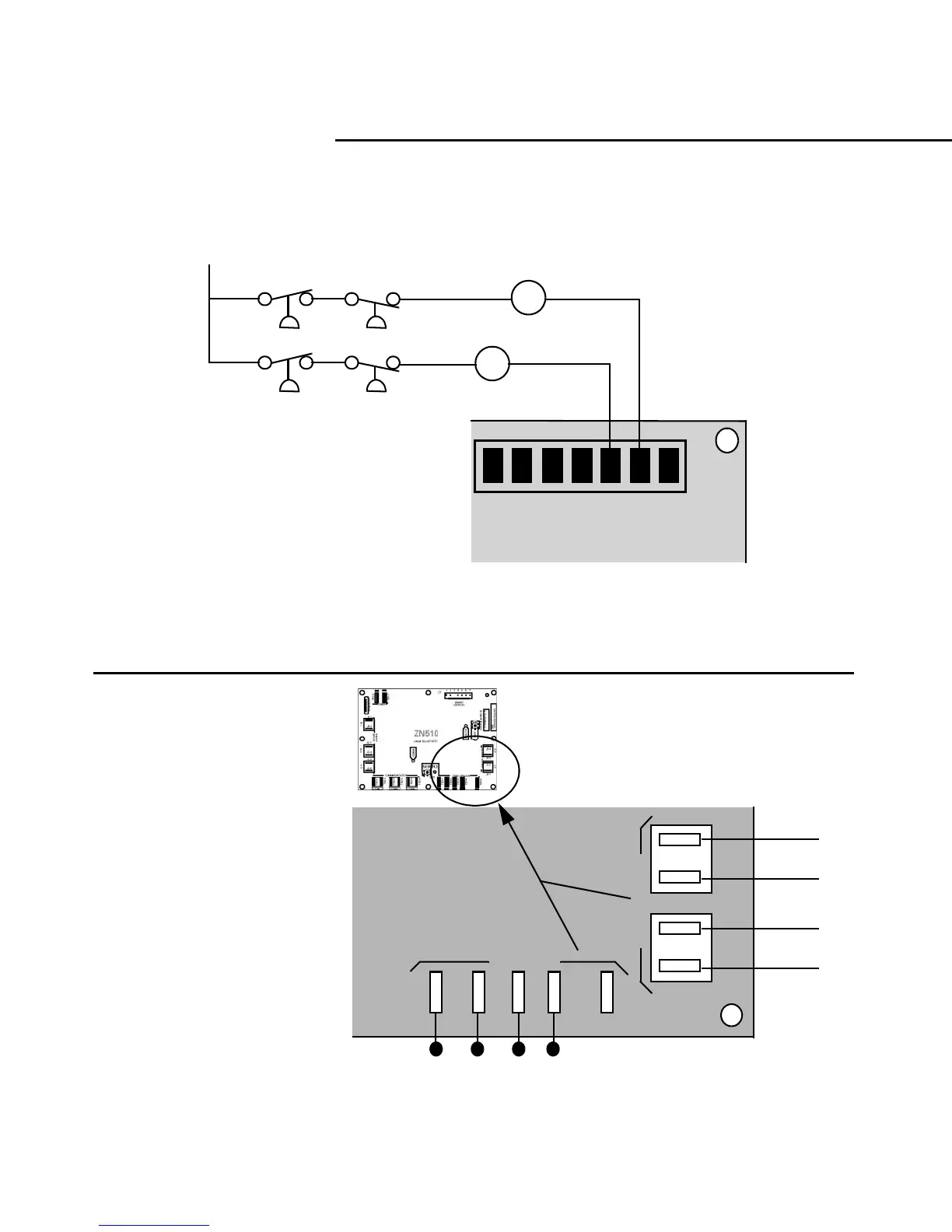12
Unit Operation
12 456 73
Analog Inputs
The ZN510 controller has five
available analog inputs (AI). These
inputs are factory-configured for the
following functions:
z Zone = Space temperature.
z Set = Local setpoint.
z Fan = Fan mode input.
z AI 1 = Leaving water tem-
perature (Circuit 1).
z AI 2 = Discharge air tem-
perature.
See Figure 8 for analog inputs.
Figure 7: High and low pressure switch
Note:
The ZN510 controller includes an automatic diag-
nostic reset function that allows the controller to
automatically recover after a high or low pres-
sure cutout diagnostic. After 30 minutes the con-
troller will reset the diagnostics. Most
diagnostics occur due to intermittent water tem-
perature or flow problem. The “smart reset” may
eliminate many service calls.
J3-4
AI 2
J3-3
J3-2
AI 1
J3-1
TB3-5
TB3-4
TB3-3
TB3-2
TB3-1
Discharge Air
Sensor
Leaving Water
Sensor (Circuit)
Zone
Setpoint
Fan
Analog Inputs
Zone Sensor
Figure 8: Analog inputs.
(1TB1-1)
Ground
(1TB1-2)
(1TB1-3)
(1TB1-4)
Binary Outputs
24 VAC
HPC LPC
Compr 2
Compr 1
