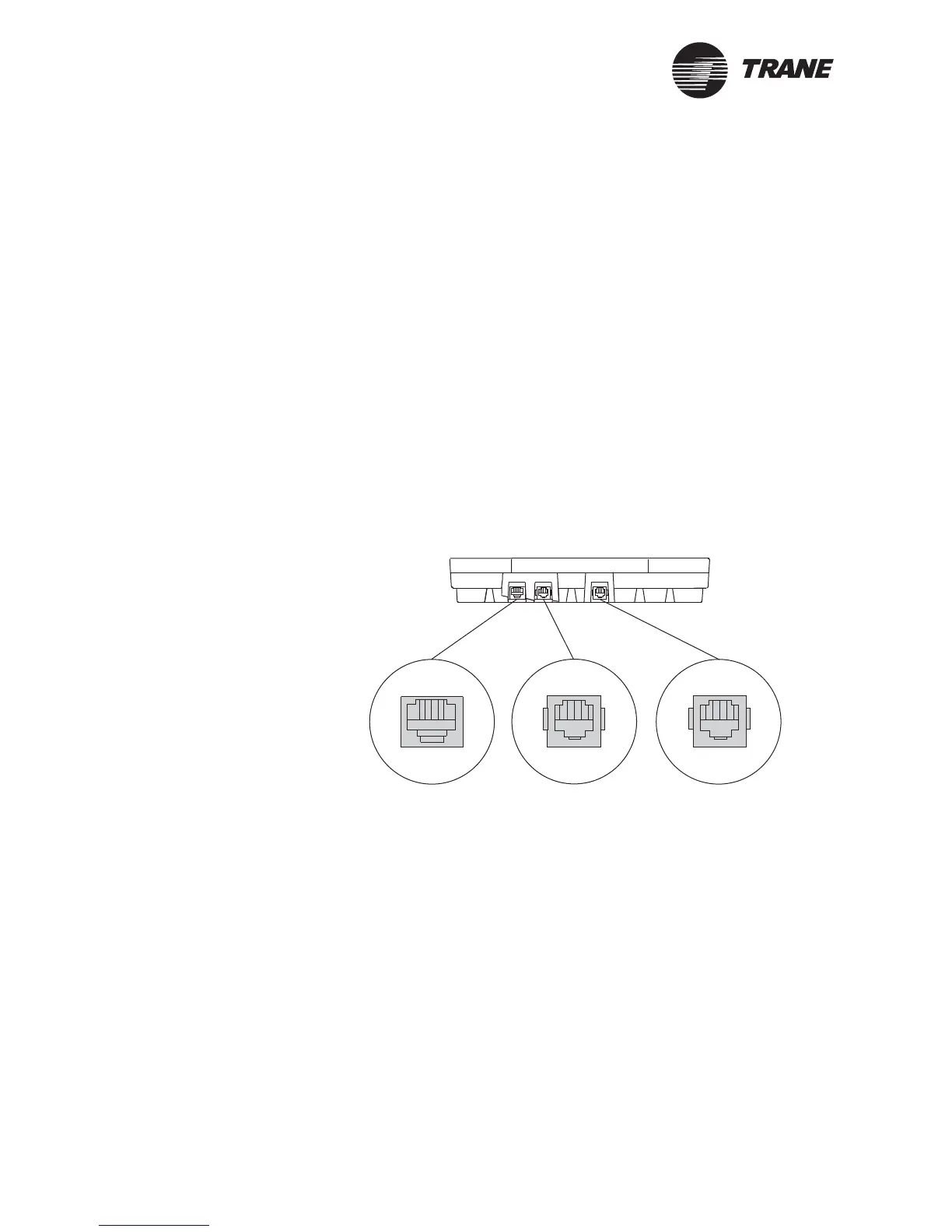®
Chapter 6 PC workstation wiring
48 BMTK-SVN01D-EN
IMPORTANT
Do not use a standard phone cable for a direct connection. The RJ-12
cable is a 6-wire straight-through cable. Failure to comply will cause the
Tracker controller to malfunction.
IMPORTANT
The maximum allowable length of the RJ-12 cable is 50 ft (15 m). Failure
to comply may cause the Tracker controller to malfunction.
1. Locate the RJ-12 cable and the appropriate adapter.
2. Connect the RJ-12 cable to the RJ-12 port on the bottom side of the
controller (Figure 24).
3. Connect the other end of the RJ-12 cable to a 9-pin or 25-pin adapter,
as appropriate (Figure 25 on page 49).
4. Connect the adaptor to the appropriate serial port on the PC worksta-
tion.
Figure 24. Tracker communication ports
LAN RJ-45 port
(Ethernet connection)
RJ-12 port
(PC direct connection)
RJ-11 port
(modem connection to
standard telephone line)