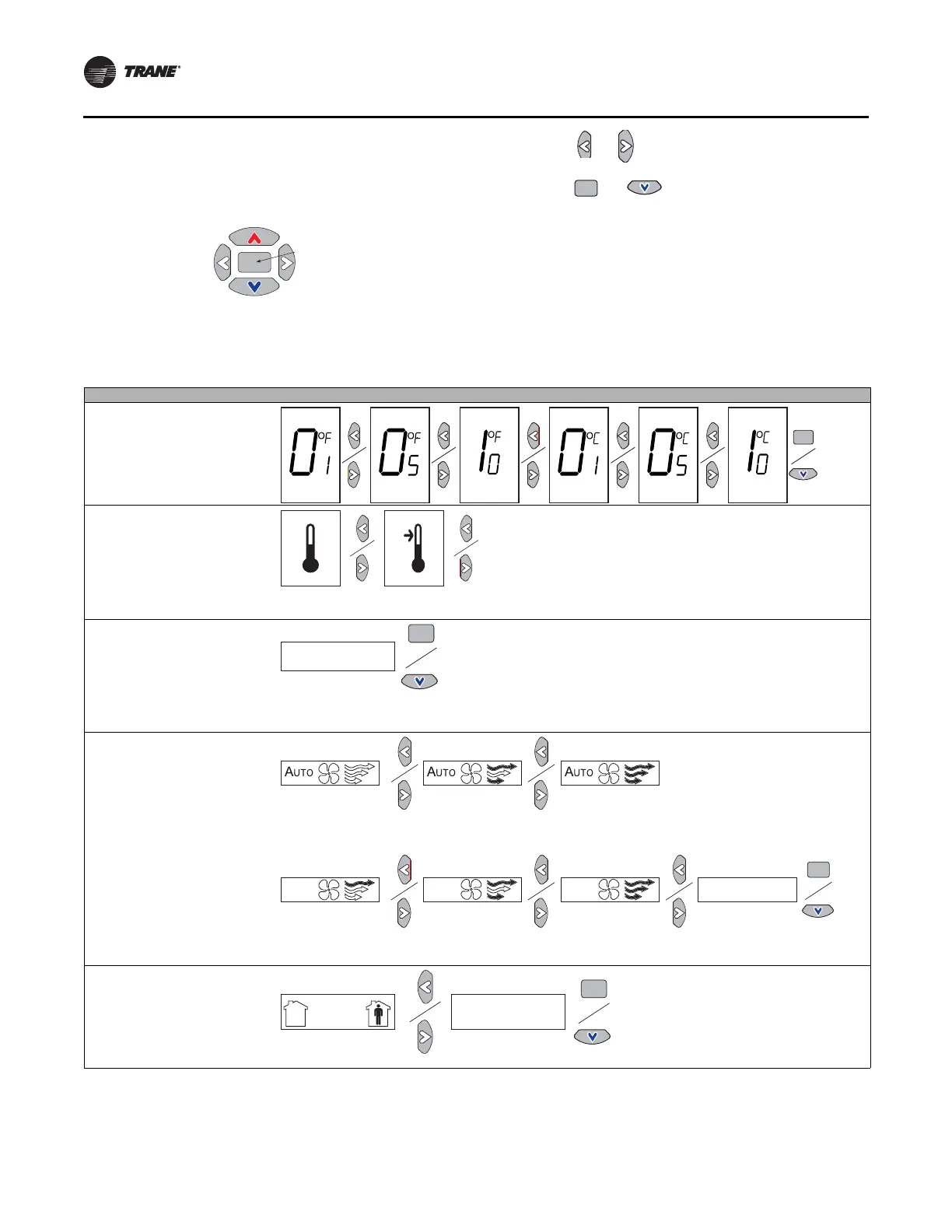Zone Sensor Options
100 UNT-SVX07J-EN
2. Press the center button on the keypad to begin the
configuration process.
3. Configure the sensor options in the order shown in the
table.
• Press or to scroll to the next selection (as
illustrated).
• Press or to move to the next menu (as
illustrated in the table below).
4. Review the display to ensure that you have selected the
correct configuration.
5. To return the display to operating mode, press the
configuration button (see Step 1 on p. 99).
Note: The sensor will revert to operating mode if no
buttons are pressed for 10 minutes.
Figure 93. Center button of keypad
Cente
button
Table 42. Configuration options for wireless display sensors
Setting Configuration Options
Temperature
• Choose Fahrenheit or Celsius
• Choose the degree resolution (whole
degrees, half degrees, or tenths of
degrees).
Setpoint
System
Fan
Note: Not all fan options are available
for all systems.
Occupancy (timed override)
No system
options enabled
Auto/Off/Low
Med/High
Auto/Off/
Low/High
Auto/Off
Off/High (On)
Off/Low/High Off/Low/
Med/High
No fan options
enabled
Occupancy
enabled
Occupancy
disabled