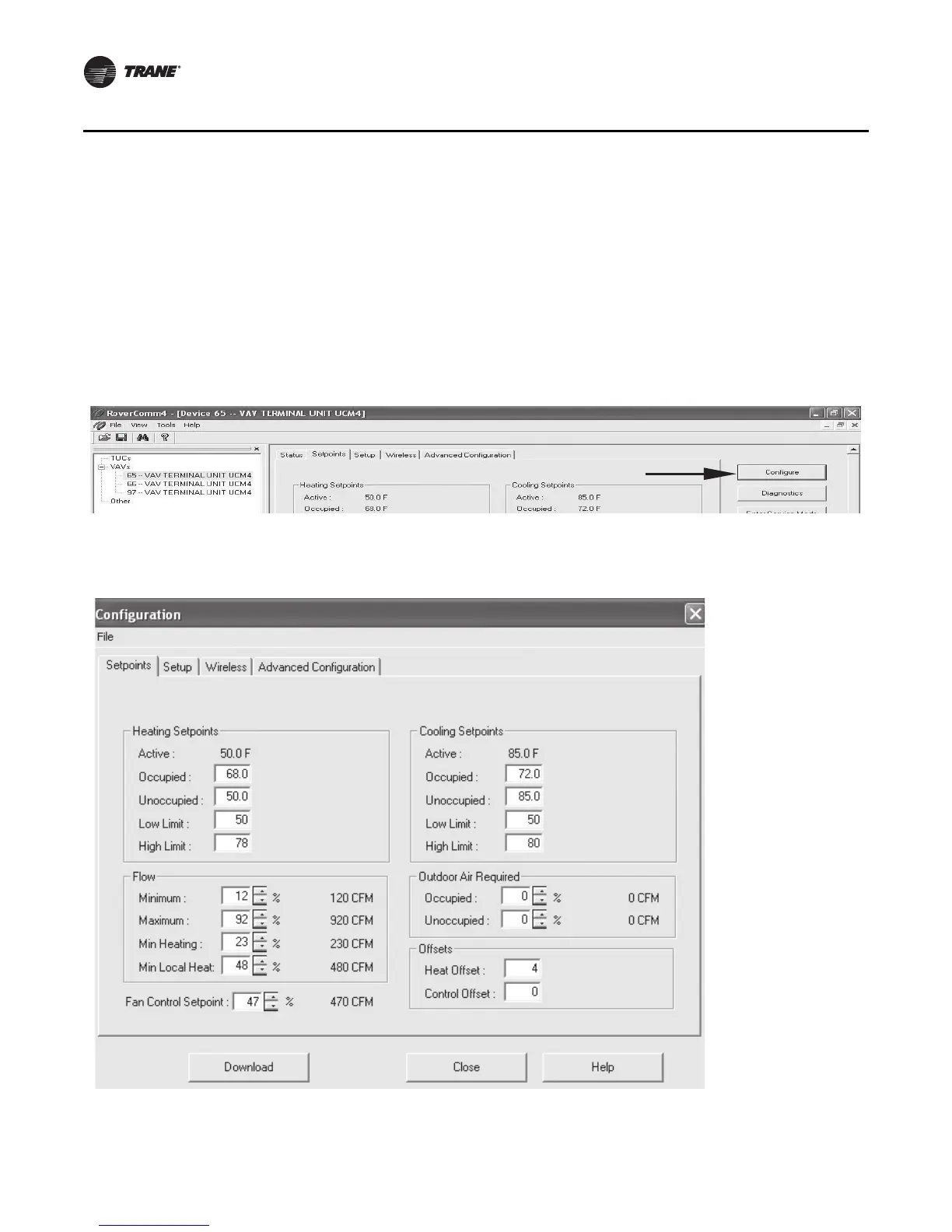36 VAV-SVX01C-EN
UCM Programming and Operation
UCM Home Tabs: Instructions
Configuration:
To access the data fields for each tab and to make adjustments, select the Configure button as
shown in Figure 22, p. 36. To make adjustments, find the correct parameter, change it, and
download to UCM.
Setpoints Tab
Figure 22. Select the configure button
Figure 23. Setpoints tab
