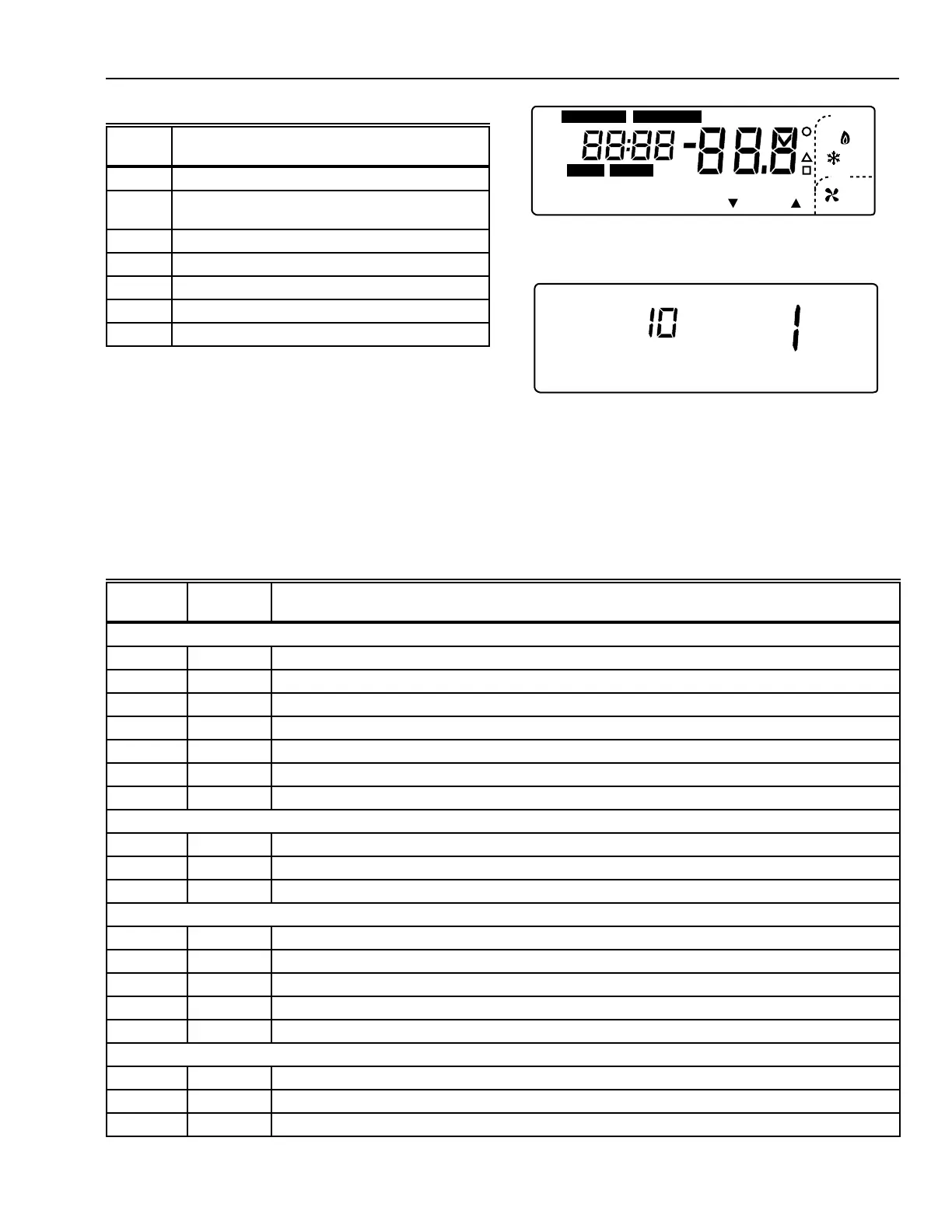XT500C DELUXE PROGRAMMABLE HEAT-PUMP THERMOSTAT
9
69-1404
Pub. No. 18-HD25D2-2
Fig. 15 . Display of test number.
Refer to Table 5 for the directions and results of the specific tests.
Fig. 14. Display of all the segments of the LCD.
Table 4. Tests Available In The Installer Self-Test.
NOTE: Press Time ▲ to advance to the next test and Time ▼ to go back to the previous test. Press Run Program to exit the
self-test. This mode times out 5 minutes after the last key press.
Table 5. Installer Self-Test Options.
(
continued
)
Test
Number Self-Test Description
10 Heating Equipment
20 Emergency Heat Equipment (HP systems
only)
30 Cooling Equipment
40 Fan Equipment
50 Comfort-R Terminals (H-H)
60 Keyboard Operation
70 Device Information
M14559
Aux Ht
Set Day/TimeSet Program
Mon
Wake Leave Return Sleep
OutdoorRoom
Filter
Wait
System
Fan
Em Heat
On
Auto
Off
Cool
Auto
AM
PM
Hold for
Heat
Cool
Repl Batt
Recovery
DST
Tue Wed Thu Fri Sat Sun
Days
Temporary Setting
Em Ht
Key to
Press
Test
Number Description
Heating Equipment Self-Test (10)
Time ▲ 10 Enter heating equipment self-test.
Temp ▲ 11 First stage heat turns on.
Temp ▲ 12 Second stage heat (some models) turns on.
Temp ▲ 13 Third stage heat (some models) turns on.
Temp ▼ 12 Third stage heat (some models) turns off.
Temp ▼ 11 Second stage heat (some models) turns off.
Temp ▼ 10 First stage heat turns off.
Emergency Heat Equipment Self-Test (20)
Time ▲ 20 Enter emergency heating equipment self-test.
Temp ▲ 21 Emergency heat turns on.
Temp ▼ 20 Emergency heat turns off.
Cooling Equipment Self-Test (30)
Time ▲ 30 Enter cooling equipment self-test.
Temp ▲ 31 First stage cool and fan turn on.
Temp ▲ 32 Second stage cool (some models) turns on.
Temp ▲ 31 Second stage cool (some models) turns off.
Temp ▼ 30 First stage cool and fan turn off.
Fan Equipment Self-Test (40)
Time ▲ 40 Enter fan equipment self-test.
Temp ▲ 41 Fan turns on.
Temp ▼ 40 Fan turns off.
