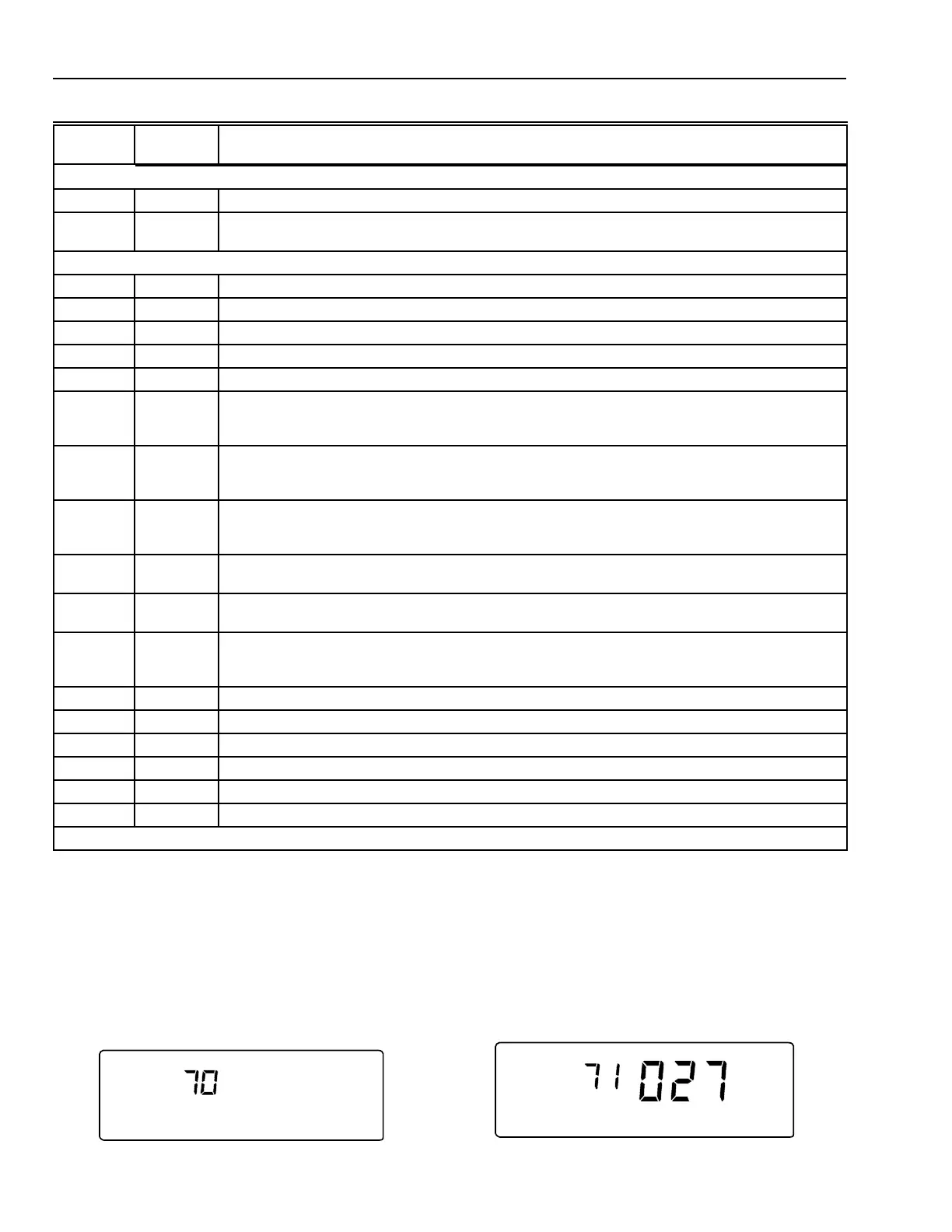10
XT500C DELUXE PROGRAMMABLE HEAT-PUMP THERMOSTAT
69-1404
Pub. No. 18-HD25D2-2
DEVICE INFORMATION
SELF-TEST (70)
1. Press Temp ▲ and ▼ keys simultaneously, then press
Time ▲ to access the thermostat information.
2. Press Increase ▲ to display the production date code
in a 3-digit format. The first two digits represent the
month and the third digit represents the last digit of the
year (Example: 128=December 1998).
M14613
M14614
Table 5. Installer Self-Test Options (
Continued
).
NOTE: Press Time ▼ to return to the previous test or Time ▲ to advance to the next test.
NOTE: To exit, press Time ▲ or Time ▼ then Run Program.
Key to
Press
Test
Number Description
Comfort-R Terminals Self-Test (50)
Temp ▲ 50 Enter Comfort-R self-test.
Temp ▼ 51 Reads HH terminals. If the terminals are open and Comfort-R is enabled, display reads
▲. If the terminals are closed no ▲ displays.
Keyboard Operation Self-Test (60)
Time ▲ 60 7 Enter keyboard operation self-test.
Temp ▲ 60 9 Increase test number displays.
Temp ▼ 60 8 Decrease test number displays.
Day 60 11 Day test number displays.
Copy 60 12 Copy test number displays.
System
(select
models)
60 3 System test number displays.
Fan
(select
models)
60 10 Fan test number displays.
Set
Current
Day/Time
60 1 Set Current Day/Time test number displays.
Run
Program
60 15 Run Program test number displays.
Daylight
Time
60 19 Daylight Time test number displays.
Heat/
Cool
Settings
60 5 Heat/Cool Settings test number displays.
Wake 60 0 Wake test number displays.
Leave 60 14 Leave test number displays.
Return 60 16 Return test number displays.
Sleep 60 2 Sleep test number displays.
Filter 60 17 Filter test number displays.
i 60 13 Information test number displays.
Device Information Self-Test (70) - Refer to following section.
