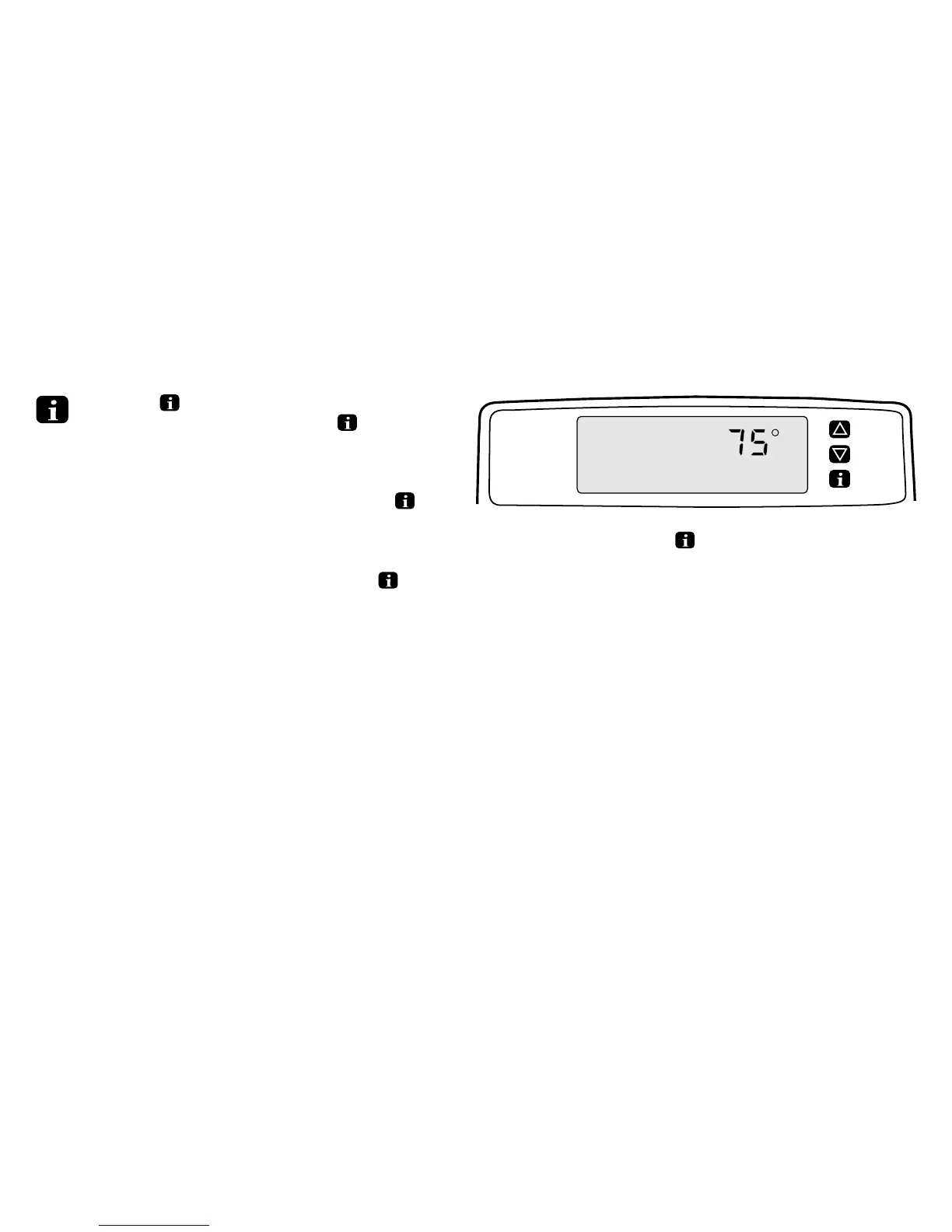25
Pub. No. 22-5128-02
69-1216
Displaying Current Settings
Press twice to check the current
temperature setpoint. Press three times
to check the temperature setpoint of the
mode not currently in use.
NOTE: Without outdoor temp. sensor, press once
to display current setpoint; twice for opposite
setpoint.
NOTE: If the filter status is expired, press three
times to check current temperature setpoint,
if equipped w/outdoor sensor.
M17046
Cool
Pressing key twice displays current setpoint.
Example displays shows cooling setpoint of 75°.