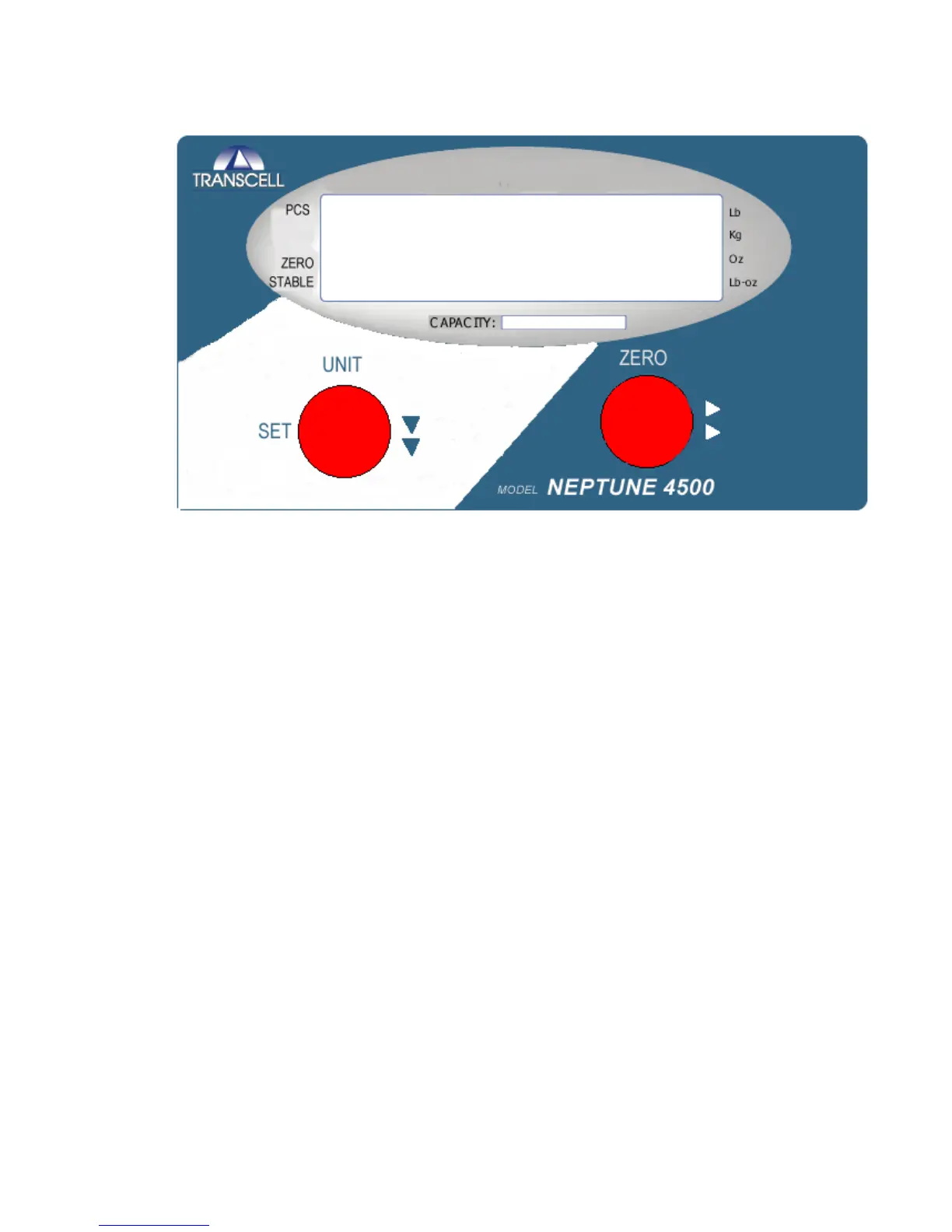Figure 6-1: Setup Menu Key Assignments
4. After setting the exact value, press and hold the UNIT/SET key for three seconds to save the
value.
5. If the calibration was successful, the display will show "EndC1" momentarily, then revert back
up to F17. At this time it is suggested that the calibration values be recorded for future use (see
Section 6.4).
6. If the calibration was not successful, one of the error messages below will appear. Take the
indicated action to correct the problem, then perform a new calibration.
"Err0" - The calibration test weight or the adjusted keyed-in weight is larger than the full
capacity of the scale. Change the calibration test weight or check the input data.
"Err1" - The calibration test weight or the adjusted keyed-in weight is smaller than 1% of the full
capacity of the scale. Change the calibration test weight or check the input data.
"Err2" - The internal resolution of the scale is not high enough to accept the calibration value.
Select a larger parameter for the Span Gain (F2). SEE APPENDIX C FOR MORE
INFORMATION.
Neptune 4500 Page 6-2