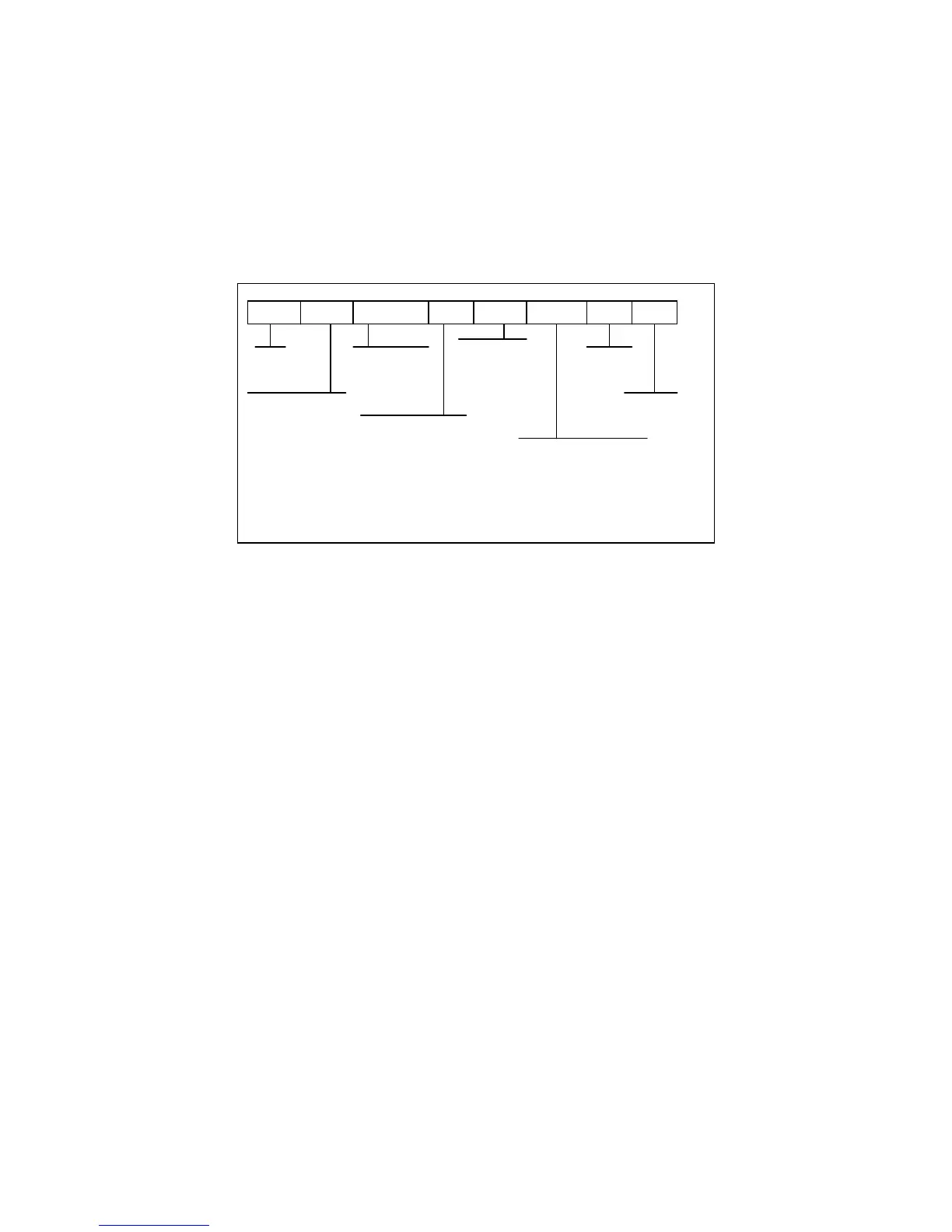B.1.3 SIMPLEX MODE
The Simplex Mode provides a continuous serial transmission mode and is selected by
setting A3 to “C” and A6 to “0”. The Continuous mode is used to interface to computers,
scoreboards, and other remote devices requiring constant data updating. The transmission
occurs at the end of each display update. Figure B-5 shows the serial data format for
Continuous Mode.
<STX> <POL> xxxxx.xx <L/K> <G/N> <STAT> <CR> <LF>
Polarity:
<SP> = Positive
"–" = Negative
Weight Data
Units:
L = pound
K = kilogram
Gross/Net:
G = Gross
N = Net
Start
Transmission
Carriage
Return
Line
Feed
Status:
<SP> = Valid
M = Motion
O = Over/under range
P = pieces
C = custom units
* Available on TI-500E and TI-500E-SS only
PCS = pieces*
FIGURE B-5. Consolidated Controls Continuous Mode
Page B-3