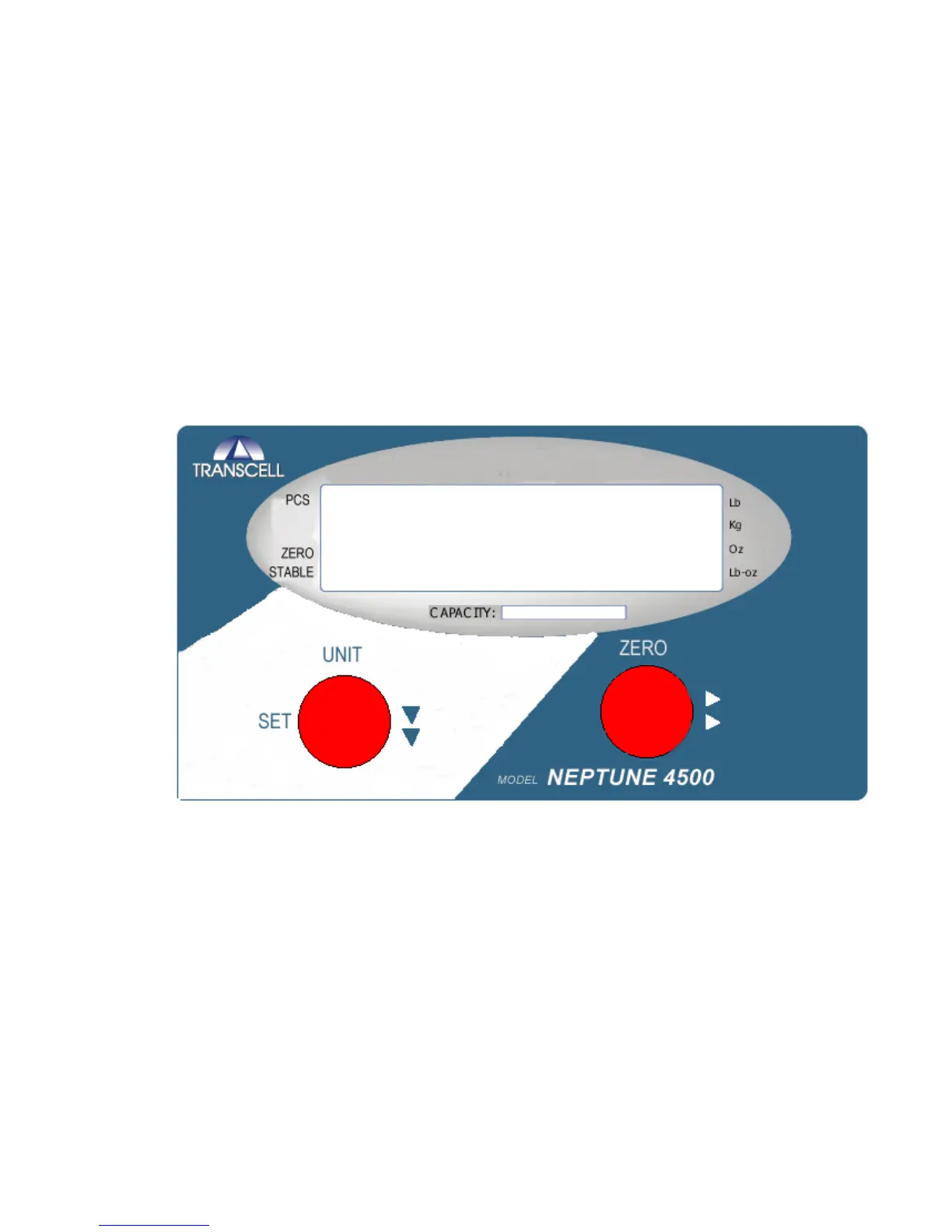5.2 USER MENU PROCEDURES
This section provides instructions for all of the User Menu procedures.
5.2.1 ID Number Entry (A8)
1. While in the User Menu mode, scroll to "A 8", then scroll down once using the
UNIT/SET key to enter the ID Number menu.
2. The display will momentarily show "ID NO", followed by a value with one flashing
digit. This value will be the current ID number value.
3. Use the directional keys to adjust the displayed value to the actual ID Number
value. Increase the flashing digit by pressing the UNITS key. Pressing the ZERO to
change the position of the flashing digit.
Figure 5-1: User Menu Key Assignments
4. After setting the exact value, hold the UNIT/SET key to save the ID Number value.
The display will show "END" momentarily, then revert back up to A8.
Neptune 4500 Page 5-2