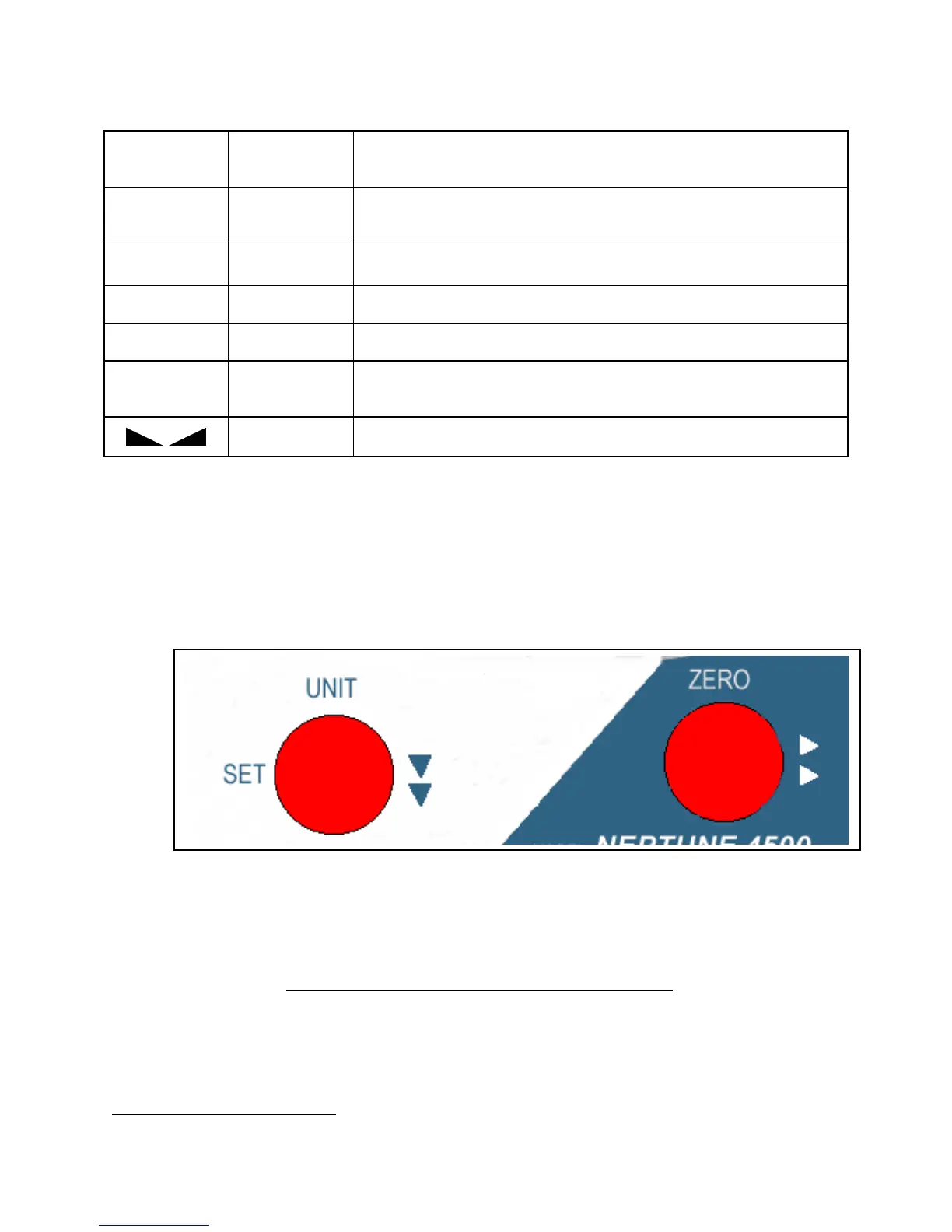LCD Annun-
ciator
LED Annun-
ciator
MEANING
!0" ZERO
Better known as the “Center of Zero” annunciator, this light is active when-
ever the displayed weight is within ± 0.25 divisions of true zero.
N NET
Indicates that the indicator is displaying net weight.
G GROSS
Indicates that the indicator is displaying gross weight.
T TARE
Indicates that a tare weight has been established in the system.
Lb, Kg Lb, Kg, Lb-Oz,
Oz, PCS
Indicates the unit of the displayed weight. PCS stands for “pieces”.
STABLE
This light is on whenever the scale is stable.
TABLE 7-1: NEPTUNE 4500 Series Annunciator Definitions
7
.2 KEYBOARD
The keyboard is composed of TWO function keys. Refer to Figures 7-2 for the overall layout and key
locations.
FIGURE 7-2: Function Keys Layout
7.2.1 FUNCTION KEYS
Unit/Set – This key toggles the indicator among the available weight units if enabled in the
User (“A”) menu. Available weight units include lb, kg and pieces
1
. See Chapter 5 for more
nformation. Hold the key for three seconds for value to be accepted. i
Neptune 4500 Page 7-2
1
Newer units only.