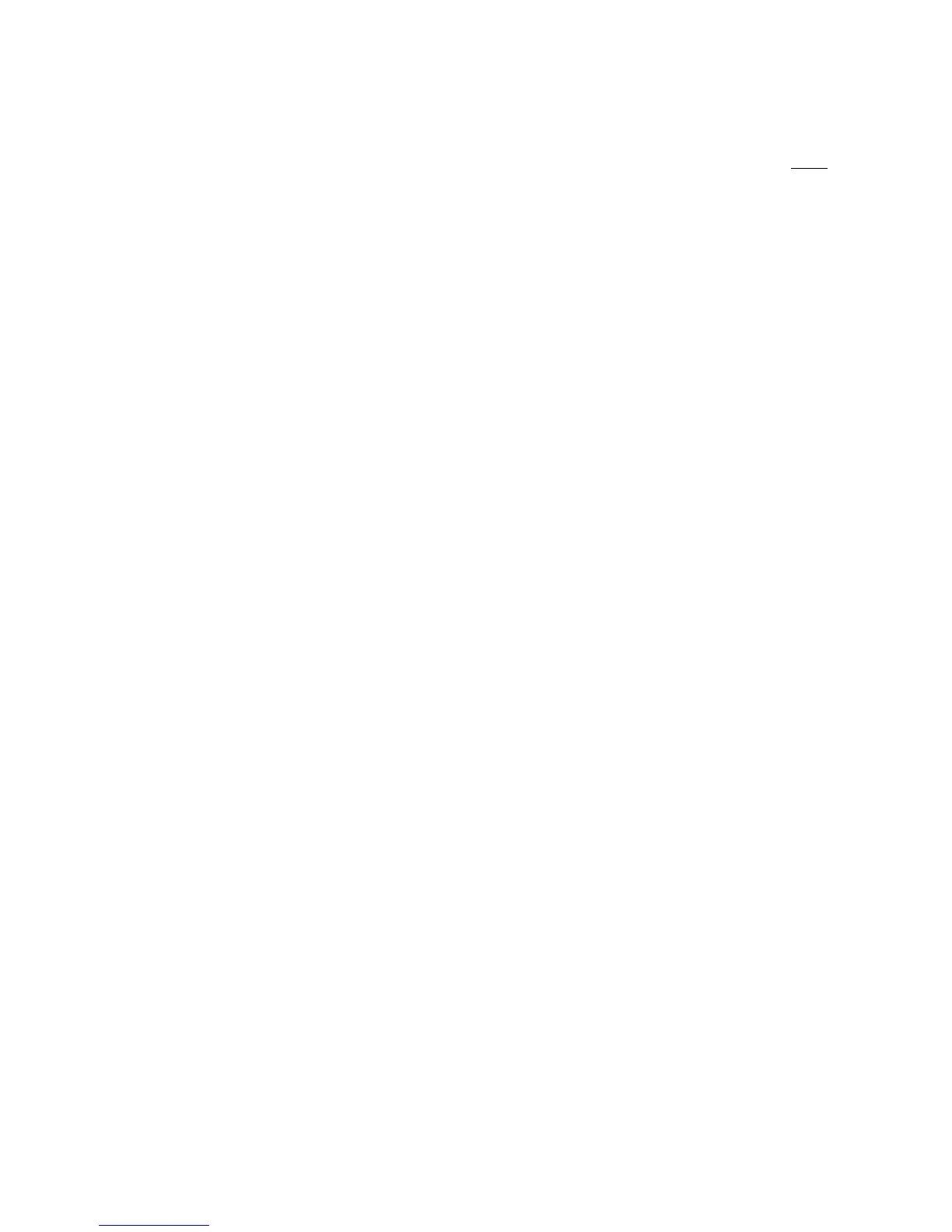TABLE OF CONTENTS NEPTUNE 4500
Page
Chapter 1: Introduction To The Neptune 4500 Series Indicator..................................................... 1-1
Chapter 2: Installation ..................................................................................................................... 2-1
2.1 Stainless Steel Enclosure ............................................................................................. 2-1
2.1.1 Connecting the weigh platform......................................................................... 2-1
2.1.2 Connecting the serial printer, remote display or computer .............................. 2-1
2.1.3 Connecting the power supply........................................................................... 2-2
Chapter 3: Configuration................................................................................................................. 3-1
3.1 Configuration Overview................................................................................................. 3-1
3.2 Setup (“F”) Menu........................................................................................................... 3-1
3.2.1 Entering the Setup Menu – Stainless Steel Enclosure .................................... 3-1
3.2.2 Navigating in the Setup Menu.......................................................................... 3-2
3.2.3 Notes on the Setup Menu ................................................................................ 3-3
3.2.4 Exiting the Setup Menu – Stainless Steel Enclosure....................................... 3-3
3.3 User (“A”) Menu............................................................................................................. 3-3
3.3.1 Entering the User Menu ................................................................................... 3-3
3.3.2 Navigating in the User Menu............................................................................ 3-3
3.3.3 Notes on the User Menu .................................................................................. 3-3
3.3.4 Exiting the User Menu...................................................................................... 3-3
C
hapter 4: Setup Menu Descriptions and Procedures ................................................................... 4-1
4.1 Setup Menu Descriptions.............................................................................................. 4-1
C
hapter 5: User Menu Descriptions and Procedures ..................................................................... 5-1
5.1 User Menu Descriptions................................................................................................ 5-1
5.2 User Menu Procedures ................................................................................................. 5-2
5.2.1 ID Number Entry (A8)....................................................................................... 5-2
5.2.2 Line Feeds Entry (A9) ...................................................................................... 5-2
i
Ne
tune 4500