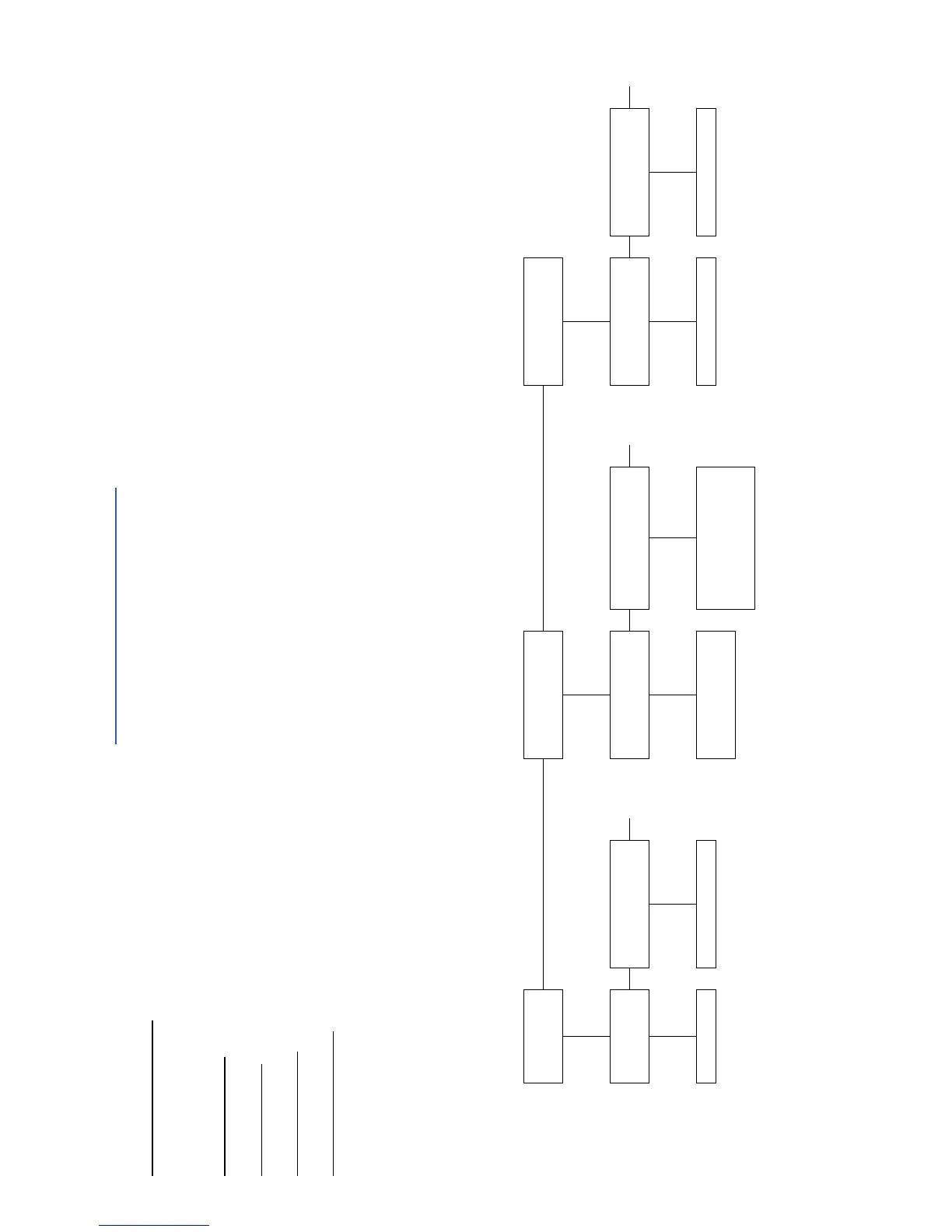10
SYSTEM CONFIGURATION
Configuration Menus
The RF digital indicator contains three menus to configure the scale system:
Setup (“F”) Menu – Configures all scale-related parameters including calibration procedures.
User (“A”) Menu – Configures COM2 communication parameters and other misc parameters, e.g. automatic turn off and hold mode.
COM1 (“C”) Menu – Configures COM1 communication parameters. NOTE: This menu will not appear for wireless systems (see F29).
Bluetooth (“B”) Menu – Configures all parameters relating to the RF weighing module(s). NOTE: This menu will not appear for cabled systems (see F29).
The configuration menus are laid out in the following vertical arrangement:
• Top [Menu selection] level
• Parameter level
• Selection level (or function level, e.g. span calibration)
Please review the following chart to get a feel for how to navigate among the various menus and parameters.
Top Level
-F-
-A- or -C-
-B-
Parameter
F1
F3
Etc.
A1/C1
A2/C2
Etc.
B1
B2
Etc.
Level
Graduations
Zero Track Band
Baud Rate
Data, Parity, Stop Bits
Adjust Load Cell #1
Adjust Load Cell #2
Selection
100 to 50000
0, 0.25, 0.5, 1, 3, 5
600, 1200, 2400,
4800, 9600, 19200
8_n_1, 8_n_2, 7_n_1,
7_n_2, 7_E_1, 7_E_2,
7_o_1, 7_o_2
0 to 65535
0 to 65535
Level
NOTE: The -C- menu appears in place of the -B- menu for cabled systems.
