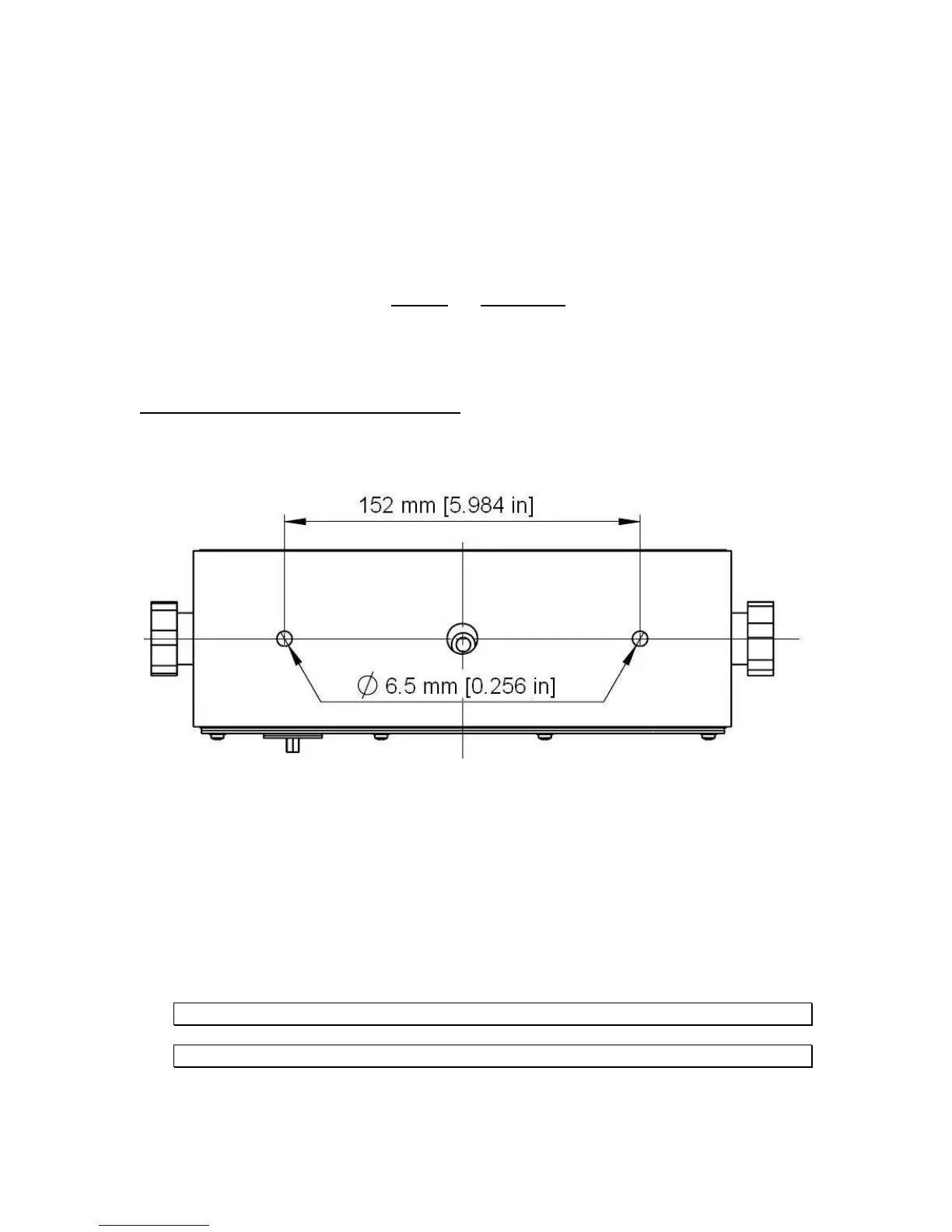4
The TI-500 RF digital indicator may also be powered by the AC wall adaptor included with the
kit.
The TI-500 RF digital indicator features one full duplex RS-232 serial port, designed for connec-
tion to a computer or a serial printer. The same port may be also used as a simplex, RS-232
port designed for connection to a remote display.
DSUB9 Connector
2 RXD
3 TXD
5 Ground
Installation of TI-500 RF SS digital indicator
Find a suitable location for the indicator and use the included bracket to mount the unit to a wall
or table. Use this handy guide for mounting the bracket to a wall or table:
The TI-500 RF SS digital indicator contains an internal lead-acid rechargeable battery. Before
using the indicator for the first time, please charge the battery overnight. The battery can be
charged while ON or OFF and the indicator can be operated while it’s charging unless the state
of charge is very low.
CONNECTIONS
The rear cover must first be removed to make the appropriate connections to the weigh plat-
form, printer, remote display and power supply. To remove the rear cover, simply remove the
screws that secure it to the enclosure and set aside.
Caution! Disconnect power source from indicator prior to removing rear cover.
Caution! Disconnect leads from rechargeable battery to avoid shorts!
