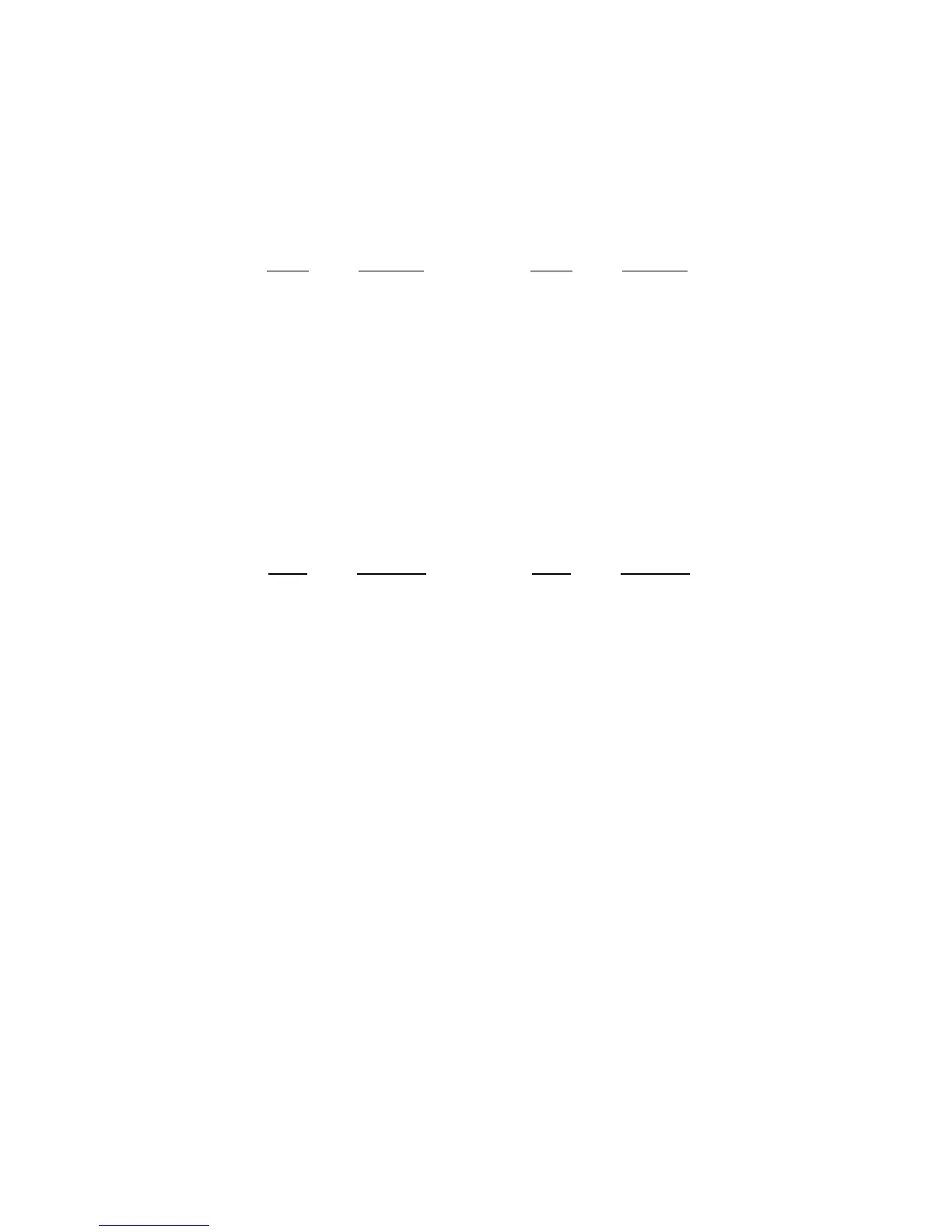5
CONNECTING THE WEIGH PLATFORM
The TI-500 RF SS indicator contains a connection terminal on the main board for connection to
the load cell cable. Connect your shielded load cell cable (not included) to the appropriate ter-
minal on the main board. NOTE: Be sure to set parameter F11 for 4 or 6 wires as needed.
Load Cell Terminal (J3)
-EX - Excitation S+ + Sense
S- - Sense +EX + Excitation
IN- - Signal SH Shield
IN+ + Signal
CONNECTING THE SERIAL I/O DEVICE
The TI-500 RF SS model comes standard with one full duplex RS-232 serial port, designed for
connection to a computer or a serial printer. The same port may be also used as a simplex, RS-
232 port designed for connection to a remote display.
Connection assignments for all serial RS-232 communication terminals on the TI-500E-SS are
shown below.
RS-232 Communication Terminal (J6)
1 RXD 4 RTS
2 TXD 5 CTS
3 Gnd
