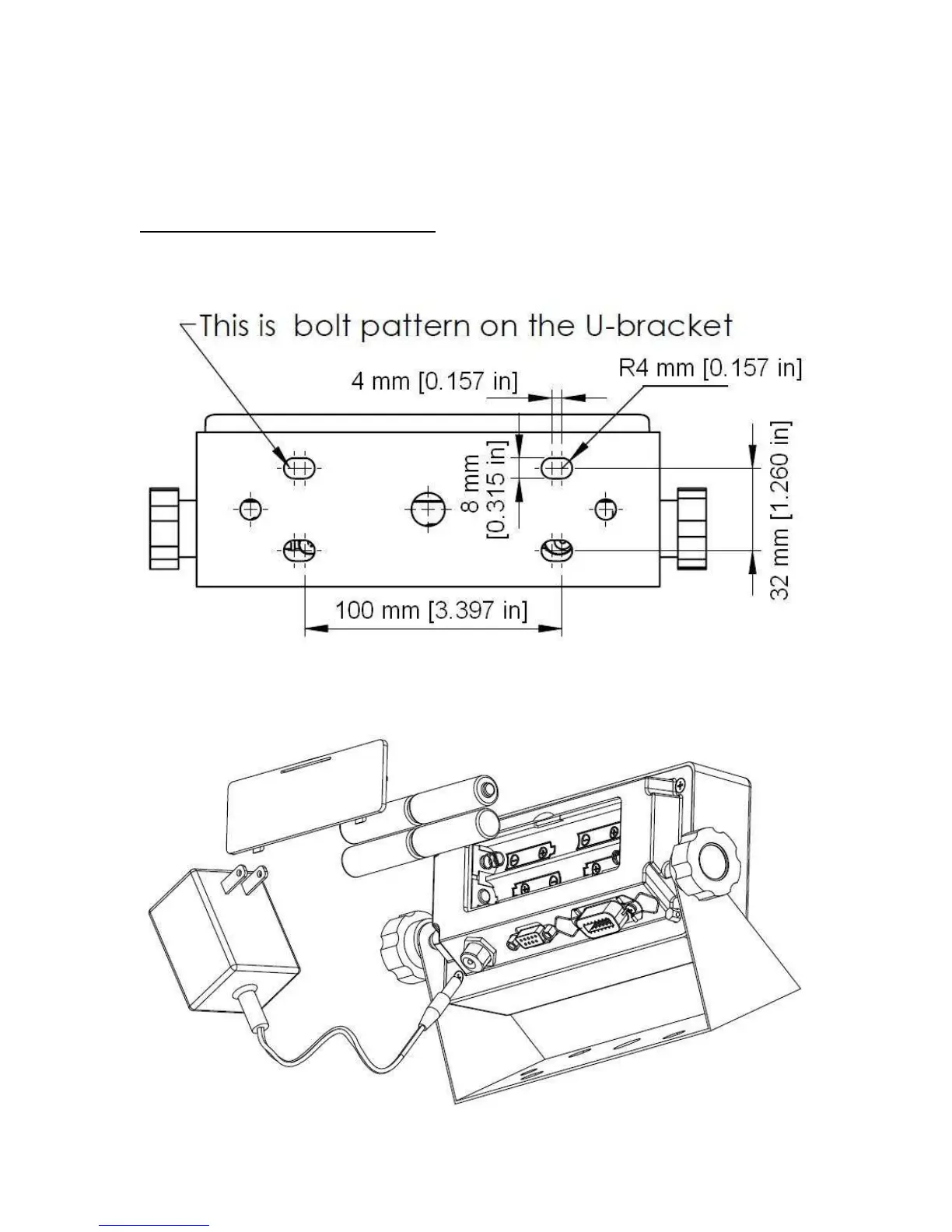3
Our products currently use reliable and popular Bluetooth® wireless technology.
This manual covers installation, configuration and calibration of the RF scale system. For opera-
tion and troubleshooting, please refer to the separate user’s guide.
Installation of TI-500 RF digital indicator
Find a suitable location for the indicator and use the included bracket to mount the unit to a wall
or table. Use this handy guide for mounting the bracket to a wall or table:
The TI-500 RF digital indicator 4-AA batteries to operate (not included). To install the batteries,
remove the plastic battery cover from the rear panel. Observe proper direction (polarity) of the
batteries. Replace the battery cover.
