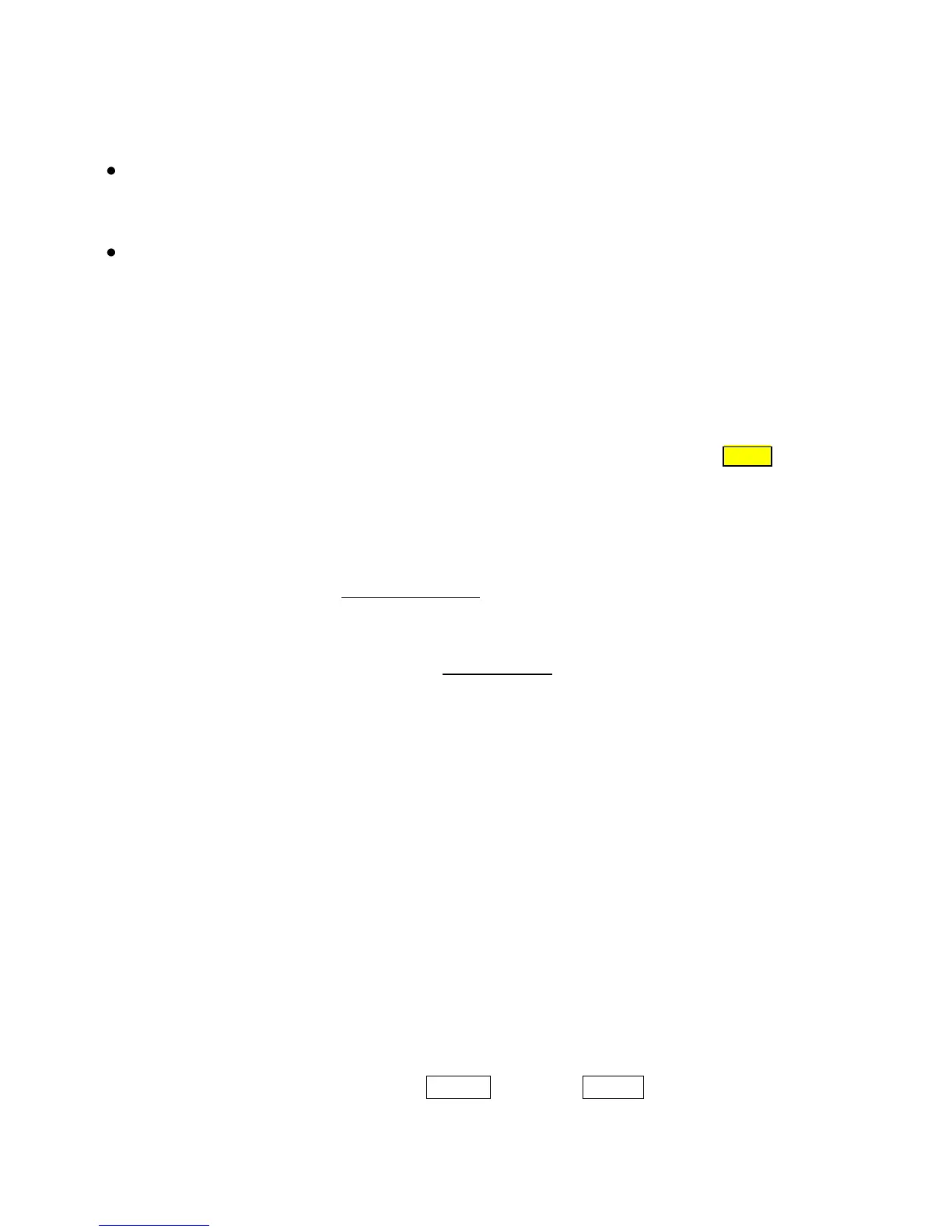2. Conversion Rate
Eight conversion rates are selectable, consisting of one “Normal” and seven “Fast.”
The Normal rate is 60 (60 Hz noise rejection) or 50 (50 Hz noise rejection) conversions
per second. Each conversion consists of the average of 256 samples. The sample rate is
15,360 samples/second for 60 Hz and 12,800 samples/second for 50 Hz.
Fast rates can be set in binary steps from 2X to 128X Normal with the same sample rate
as Normal but fewer samples averaged per conversion. A Fast rate selection is indicated
by “FASt” on the small 5-digit display (88888).
3. Meter Scaling
Scaling converts signal inputs in mV to decimal readings in engineering units.
The meter is automatically scaled at power-up when connected to a TEDS transducer with
the appropriate cable. A primary unit of measure (for load, torque or pressure) is retrieved
from the TEDS unit, but can be changed from the keypad by pressing UNITS. Displayed
readings are then automatically converted. If the maximum physical value stored in TEDS
exceeds 100000, it is divided by 10, and a 10 multiplier appears in the small digital display.
Two scaling methods are selectable under SEtuP for non-TEDS transducers:
The “Coordinates of 2 Points” scaling method can be used with non-TEDS transducers
when physical input signals are not available. With this method, (Lo in, Lo rd) and (Hi in, Hi
rd) data points are entered numerically and appear near the middle of the menu items.
The “Reading Coordinates of 2 Points” scaling method can be used with non-TEDS
transducers when actual input signals are available. This method has the advantage of
scaling the load cell and meter as a system, and voltage values do not need to be known.
An actual “Lo in” signal, such as the output of a load cell at zero load, and “Hi in” signal,
such as the output of the same load cell at a known high load, are applied to the meter. The
desired corresponding Lo Rd, Hi Rd and HiEnd values are entered from the keypad. The
HiEnd value is the high end reading of the span over which the load cell is expected to
operate. The display will flash overload when the reading reaches the High End value +20%
of span (HiEnd - Lo Rd). If this scaling method is selected, the six related menu items, which
include selection of the unit of measure, will appear ahead of all other menu items.
4. Decimal Point Selection
The decimal point is user selectable under dEC.Pt, but acts differently in TEDS and non-
TEDS operation. In TEDS operation, it relates to the reading. For example, the same weight
reading in grams can be displayed in integer grams only or be followed by one, two or three
decimals. In non-TEDS operation, the decimal point is independent of the numerical reading
in counts, so that the reading can be in different units. For example, by moving the decimal
point from left to right, the same weight could be displayed with the same resolution and
accuracy in hectograms, decagrams, grams, decigrams, centigrams or milligrams. If TEDS
is connected and Plug & Play is enabled, the decimal point is obtained from TEDS
and not the meter. The meter displays tEdS instead of StorE for a stored change.
