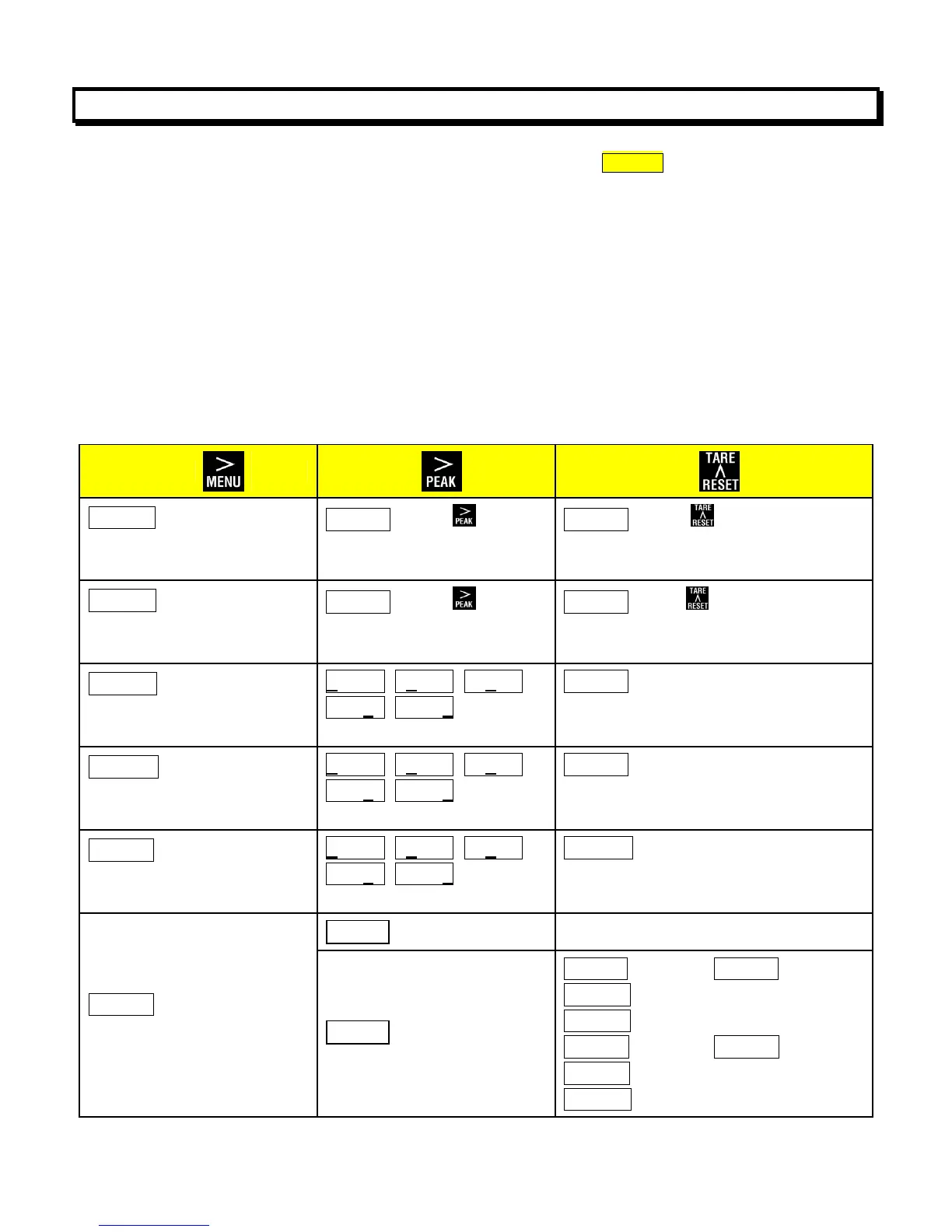11. MENU MODE PROGRAMMING KEYSTROKES
The five menu items on this page will appear first when the > MENU key is first pressed from
the RUN mode if the following conditions apply:
1. The transducer is a non-TEDS transducer or a TEDS transducer where Plug & Play
operation has been disabled.
2. The “Reading Coordinates of 2 Points” scaling method has been selected under SEtuP.
3. Custom curve linearization has not been selected.
4. If a menu item does not appear, please see Loc_1 to Loc_4 digit details at the end of the
current section. Also see Section 10, “Menu Mode Programming Fundamentals.”
The numbers in the five rows below are examples for a 0-100 lb load cell at 2 mv/V
calibrated at 50 lbs.
Lo In Apply low signal
input (e.g., load cell output
for 0.00 lbs).
0.02 Press to dis-
play reading at low signal
input.
0.02 Press to store low
reading.
Hi In Apply high signal
input (e.g., load cell output
for known 50.00 lbs).
3.03 Press to dis-
play reading at high signal
input.
3.03 Press to store high
reading.
Lo rd Enter desired
reading at low signal input
(e.g., 0.00).
000.00 000.00 000.00
000.00 000.00
Select digit to flash.
0.00 Select -9 thru 9 for flashing
1
st
digit, 0 thru 9 for other flashing
digits.
Hi rd Enter desired
reading at high signal
input (e.g., 50.00).
000.00 000.00 000.00
000.00 000.00
Select digit to flash.
50.00 Select -9 thru 9 for flashing
1
st
digit, 0 thru 9 for other flashing
digits.
HiEnd Enter desired
reading for high end of
span (e.g., 100.00).
000.00 000.00 000.00
000.00 000.00
Select digit to flash.
100.00 Select -9 thru 9 for flashing
1
st
digit, 0 thru 9 for other flashing
digits.
UnitS Select unit of
measure.
oz Ounce lb Pound
ton U.S. ton (2,000 lbs)
Mton Metric ton (2,204.62 lbs)
g Gram N Newton
kgf Kilogram
kN KiloNewton