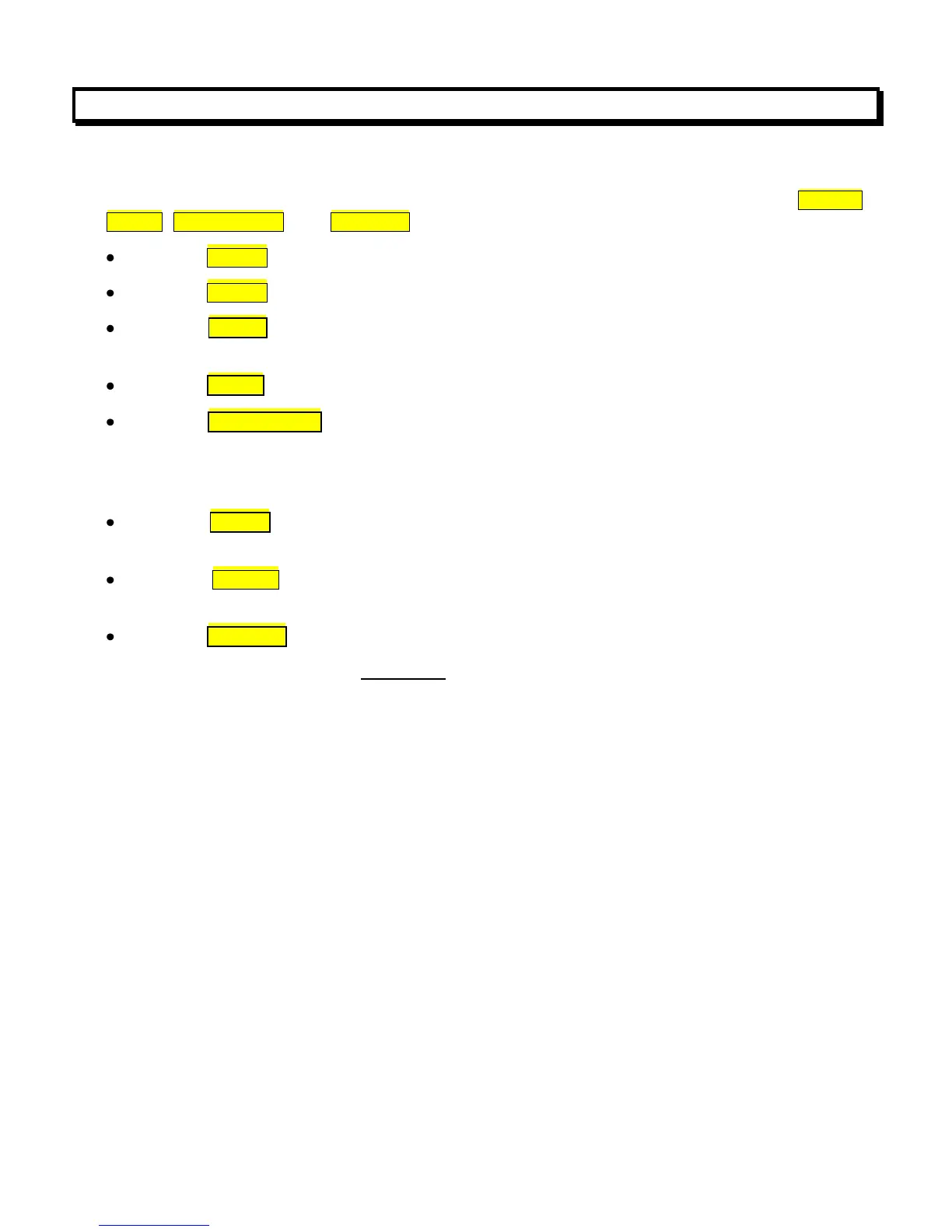10. MENU MODE PROGRAMMING FUNDAMENTALS
1. Overview
Menu Mode programming utilizes the middle row of four keypad keys labeled > MENU,
> PEAK, TARE ^ RESET, and < ALARMS.
Pressing > MENU enters the Menu Mode.
Pressing > MENU repeatedly steps through all unlocked menu items.
Pressing > PEAK for a given menu item displays the selection value. The current choice
flashes and is subject to change.
Pressing > PEAK repeatedly advances through all available choices for that menu item.
Pressing TARE ^ RESET while a digit is flashing increments that digit. Please see Section
11, “Menu Mode Programming Keystrokes,” for the meaning of each digit. If a polarity
sign is associated with the first digit, the key action increments through all positive values,
then through all negative values.
Pressing > PEAK after incrementing a digit moves on to the next digit and saves digit
changes temporarily in the meter’s RAM.
Pressing > MENU again enters the final value in the meters non-volatile EEPROM
memory. The word “StorE” appears briefly.
Pressing < ALARMS goes back to the previous menu item.
Any of the menu items can be locked out, or skipped, by changing appropriate lockout digits
from 0 to 1 under menu items Loc_1 through Loc_4. Skipping menu items that are only
used for initial meter setup has the advantage of simplifying meter operation and reducing
the chance of inadvertent setup changes. If an expected menu item does not appear,
always look for 1’s among the lockout digits before calling the factory for help.
Also note that menu items do not appear if they are not applicable to the meter’s specific
configuration. For example, menu items related to scaling do not appear if TEDS operation
is in effect, and TEDS related menu items do not appear if TEDS Plug-and-Play operation
has been disabled.
The alternative to Menu Mode programming is to use SSI Instrument Setup software, a Win-
dows application that runs on PC which is connected to the meter via USB. This software is
available for download. Please see Section 12, “Instrument Setup & Data Display Via PC.”