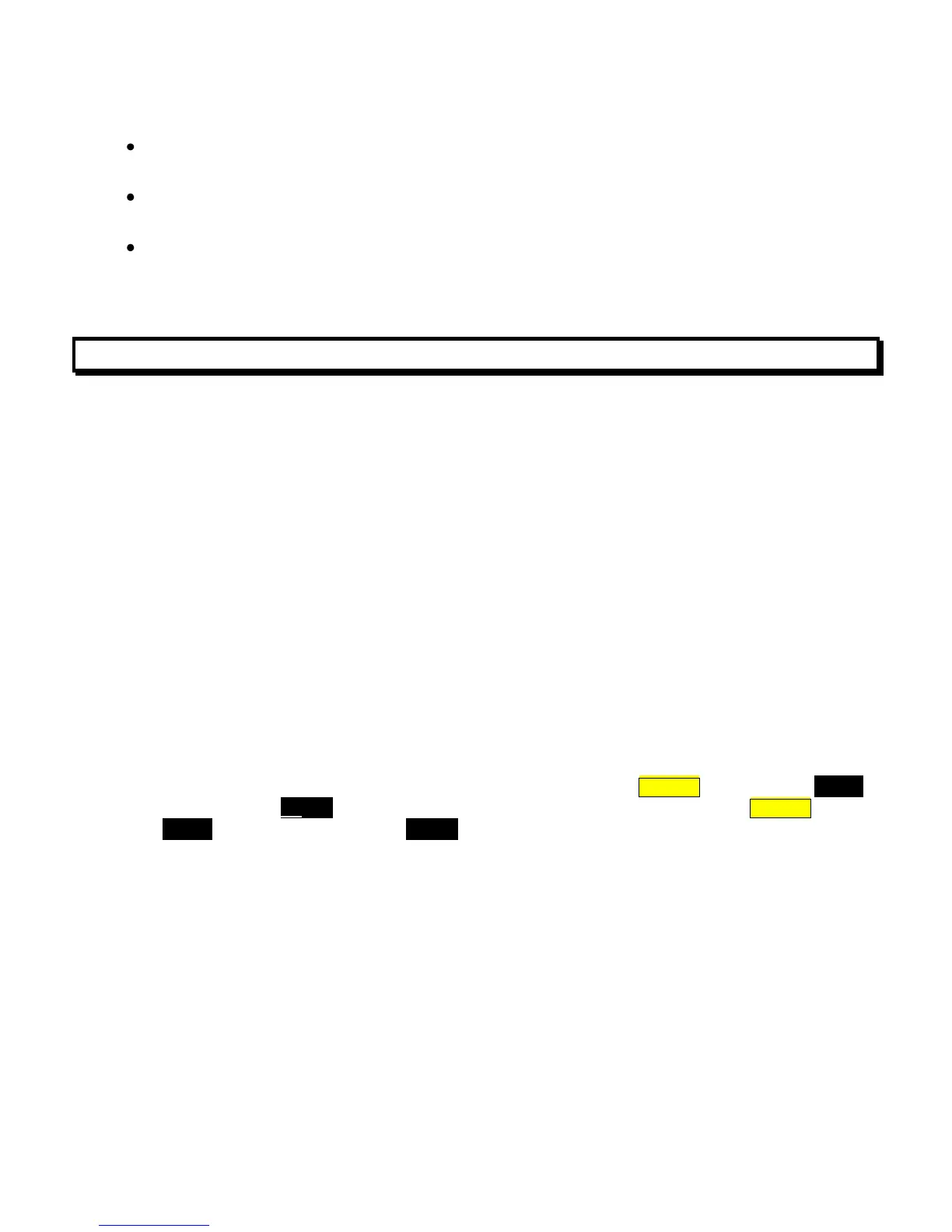From the Main Menu, click on Readings. A pull-down menu will offer three selections: List,
Plot and Graph.
List presents the latest readings in a table. Press Pause at any time to freeze the
display. Press Print for a hardcopy. This is one method to capture peak readings.
Plot generates a plot of readings vs. time in seconds. It effectively turns the meter-PC
combination into a printing digital oscilloscope.
Graph generates a histogram, where the horizontal axis is the reading and the vertical
axis is the number of occurrences of readings. The display continually resizes itself as
the number of readings increases.
13. CUSTOM CURVE LINEARIZATION
Curve.exe is a DOS-based, executable PC program used to set up the meter so that the
readings have a user-defined, non-linear relationship with the input signal. The calculated
linearizing parameters are downloaded into non-volatile memory of the meter. For example,
it allows a meter to correct for transducer nonlinearity. The curve-fitting algorithm uses
quadratic segments of varying length and curvature, and provides diagnostics to estimate
curve fitting errors. The program is self-prompting, avoiding the need for a detailed printed
manual. This manual section is only intended as an introduction and get-started guide.
PREREQUISITES
1) PC-compatible computer with an available USB port.
2) An A-B USB cable to connect the meter and PC. A suitable cable is the one that comes
with the AC adapter SSI-USB/ACA.
3) Curve.exe software (downloadable from website).
GETTING STARTED
Download curve.exe into the same directory that will contain your data files, such as
c:\curves. Set the meter baud rate to 9600. To do so, press the > MENU key to get to SEr 1,
then set the entry to __050. Set the meter address to 1. To do so, press the > MENU key to
get to SEr 2, then set the entry to _0011. To execute the program from Windows, simply
double-click on curve.exe, which is an executable file. Follow the steps on computer
screens, which will prompt you and provide extensive information. Pressing R (Enter)
returns to the main menu.
You will be given the choice to enter your data in one of four modes:
1) Text file entry mode, with an X value in one column and a Y value in another. There
can be additional columns, which are ignored. The file must have a DOS name of up to
8 characters and the extension .RAW. There can be from 5 to 180 rows. X is the input
value in mV. Y is the desired corresponding reading and can range from -99999 to
99999 with any decimal point.
2) 2-coordinate keyboard entry mode, where an actual X input signal is applied, and the
desired Y reading is entered from the keyboard.
