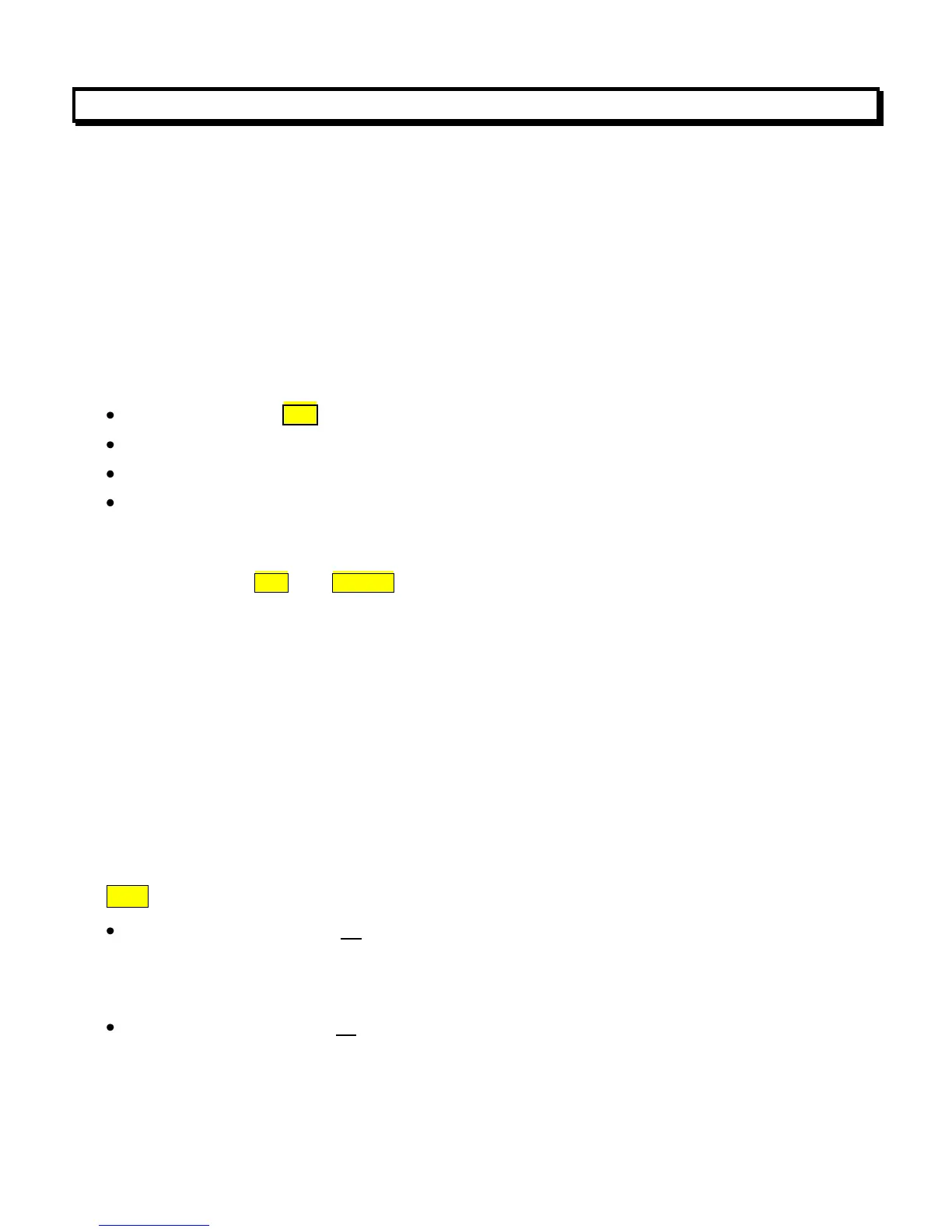9. DATA LOGGING & RECALL OPERATION
1. Modes of Operation
Two modes of operation are associated with logging:
RUN mode: The meter is converting and displaying readings. Logging may or may not
be taking place simultaneously.
RECALL mode: The meter is not converting. Previously stored values are displayed on the
meter and may be transmitted via USB.
2. Logging & Recall Indicators
Four indicators are associated with logging and recall:
Green LED at the LOG key.
5-digit Memory location # number 88888 on the LCD display (referred to as Memory #).
USB indicator on the LCD display (shows that values are being transmitted).
RECALL indicator on the LCD display (shows that meter is in the RECALL mode).
3. Logging & Recall Key Action
The action of the LOG and RECALL keys depends on the current meter operating mode and
the duration of the key push, which can be short (momentary) or long (> 2 seconds). For the
purpose of this section, it is assumed that logging to both internal memory and USB has
been selected in the Menu mode. If not, one or both of the logging modes is not active, and
the USB label or the Memory # does not display.
Up to four Value items can be selected for logging to USB with Normal conversions. These
are identified by a Value Type in capital letters: R = Reading, P = Peak, V = Valley, F = First
Peak. Up to three Value items can be selected for logging to USB with Fast conversions.
These are identified by a Value Type in lower case: r = reading, p = peak, f = first peak.
The displayed value is logged to internal memory along with Date, Time, Units, Value Type,
Alarms and Overload Status. These items are selectable for logging or recall to USB.
4. RUN Mode
LOG Key, Short Push
If Continuous logging is off (Green LED off), a short push of the Log key causes the
currently displayed reading and supporting data to be logged once to the current Memory
#, and selected data to be transmitted via USB. The Green LED is lit momentarily, while
the Memory # and USB label are displayed for 2 seconds.
If Continuous logging is on (Green LED, Memory # and USB label on steady), a short
push of the Log key turns off Continuous logging. The Green LED, Memory # and USB
label are turned off.
