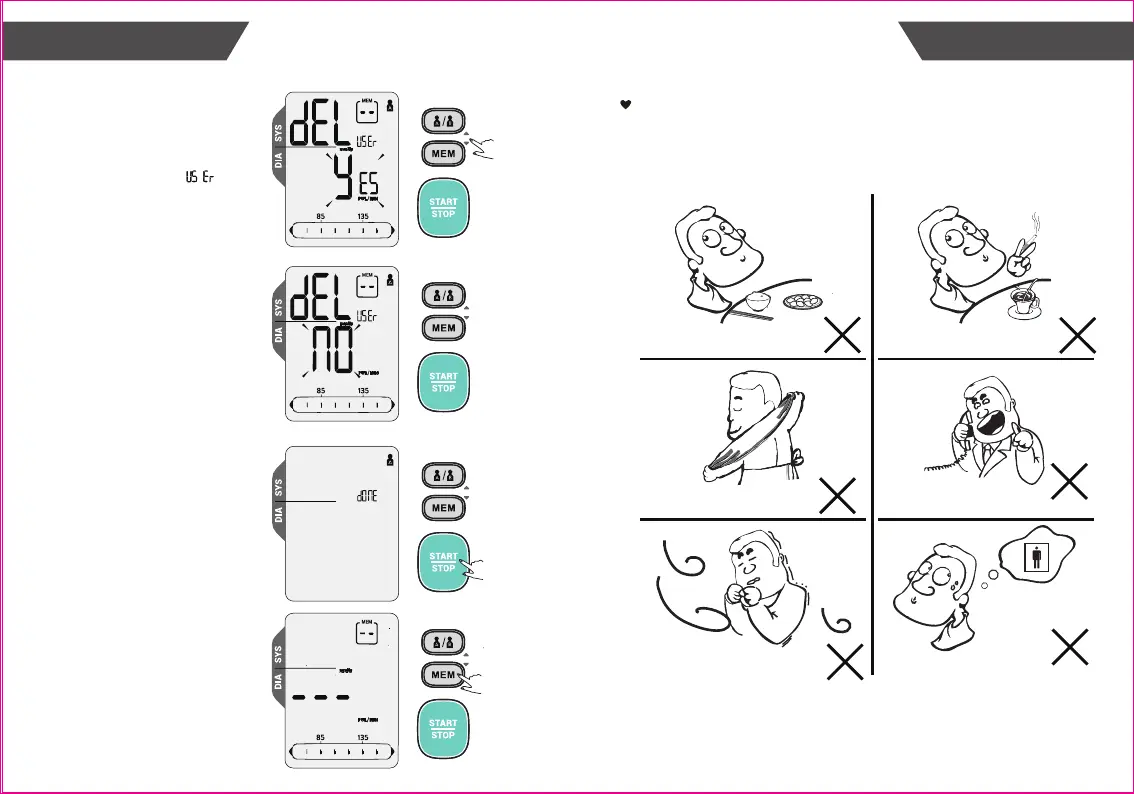1918
Tips for Measurement
Within 1 hour
after dinner or drinking
Within 20 minutes
after taking a bath
In a very cold environment
Immediate measurement
after tea, coffee, smoking
When talking or moving your fingers
When you want to discharge urine
Measurements may be inaccurate if taken in the following
circumstances.
3. Press START/STOP button
to confirm deleting when it shows
“dELyES”,then the monitor with
turn off when it shows “User +
donE”.
4. If there is no record,
press MEM button,
the right display will
be shown.
Tips: Press START/STOP button when
it shows “dEL no” ,it will drop out.
2. Press USER button or MEM
button the flash displays “dEL no”
or “dEL yES” .
1.Hold pressing both USER
button and MEM botton for
3 second when the monitor is
in the memory recall mode,the
flash display “dEL yES + ”
will show to delete all result.
B: Delete all records
INFORMATION FOR USERDATA MANAGEMENT