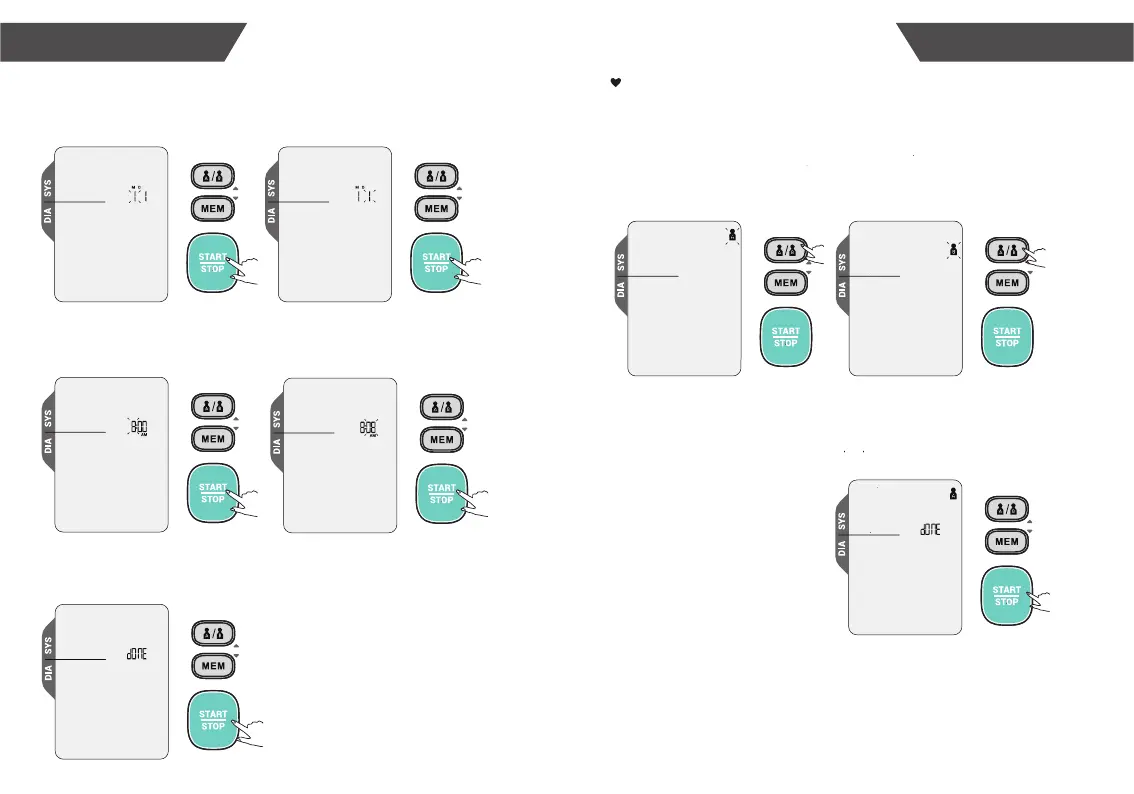1110
BEFORE YOU START BEFORE YOU START
4.Repeat step 2 and 3 to set the [MONTH] and [DAY].
6
.Repeat step 2 and 3 to set the [HOUR] and [MINUTE]. 5
After HOUR and MINUTE is set,the LCD will display “donE”
and then turn off.
Select the User ID
Before you start the measurement, please select the desired user ID first.
When the blood pressure monitor is off, press USER button the user ID
will blink. Then press USER button again to change the user ID between
user A and user B.
1.
2.
Confirming the user ID, press the START/STOP button to confirm ,the
LCD will display USER ID+donE and then turn off.