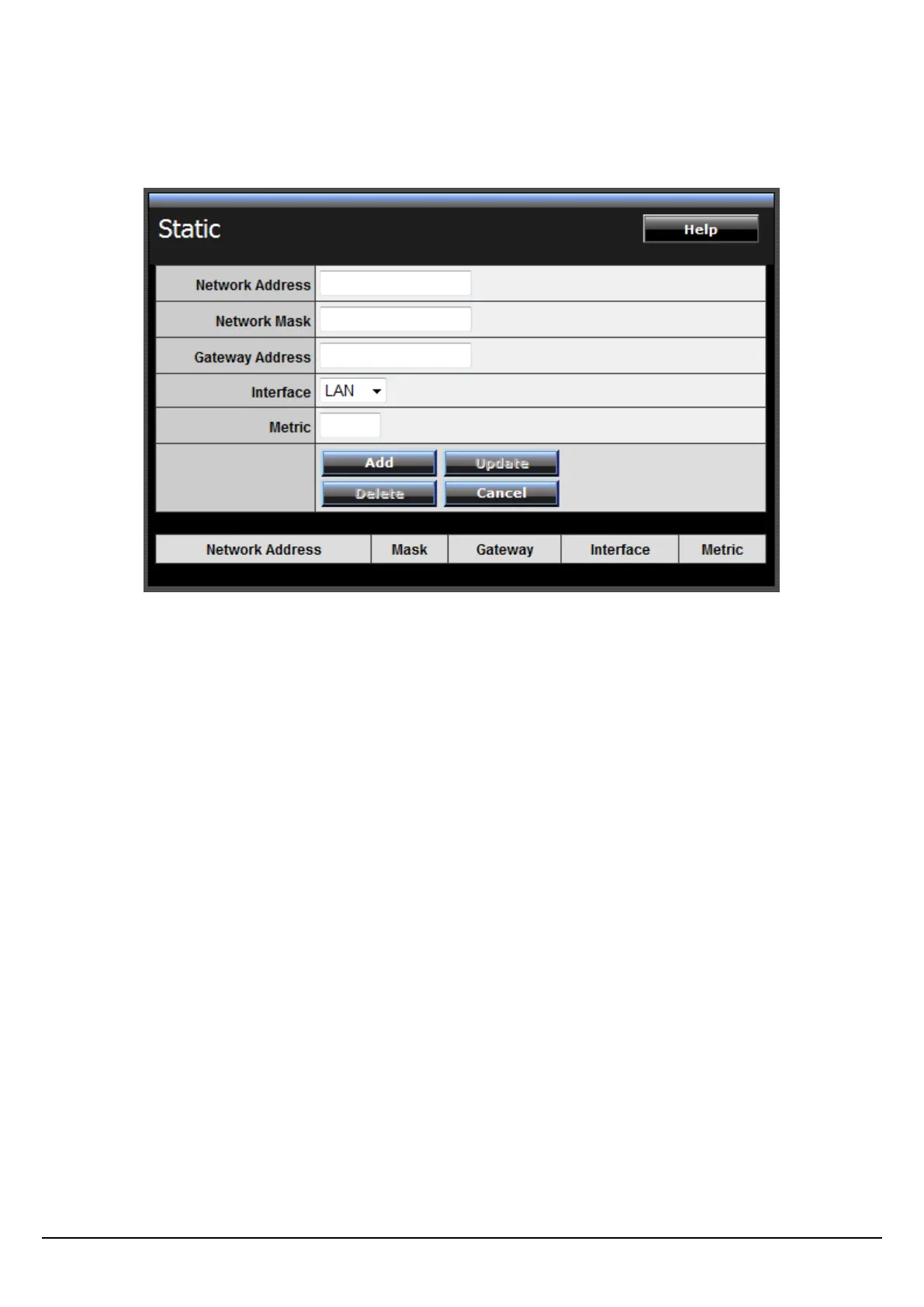53
Static
It enables users to create static routes to other IP networks through next hop
routers.
Network Address: Type the network IP address (ex. 192.168.2.0) of the
destination network.
Network Mask: Type the subnet mask of the destination network (ex
255.255.255.0).
Gateway Address: Type the gateway IP address to the destination network or next
hop router IP address. (ex. 192.168.10.10)
Interface: Select an interface, WAN or LAN to map the static route.
Metric: Type the metric (priority) for the static route (1-15). Metric 1 being the
highest priority.
Add: Click to add the configuration to the static IP address table at the bottom of
the page.
Update: Select one of the entries in the static IP address table at the bottom of
the page, and after changing parameters, click “Update” to confirm the changes.
Delete: Select one of the entries in the static IP address table at the bottom of the
page and click “Delete” to remove the entry.
Cancel: Click the Cancel button to erase all fields and enter new information.
