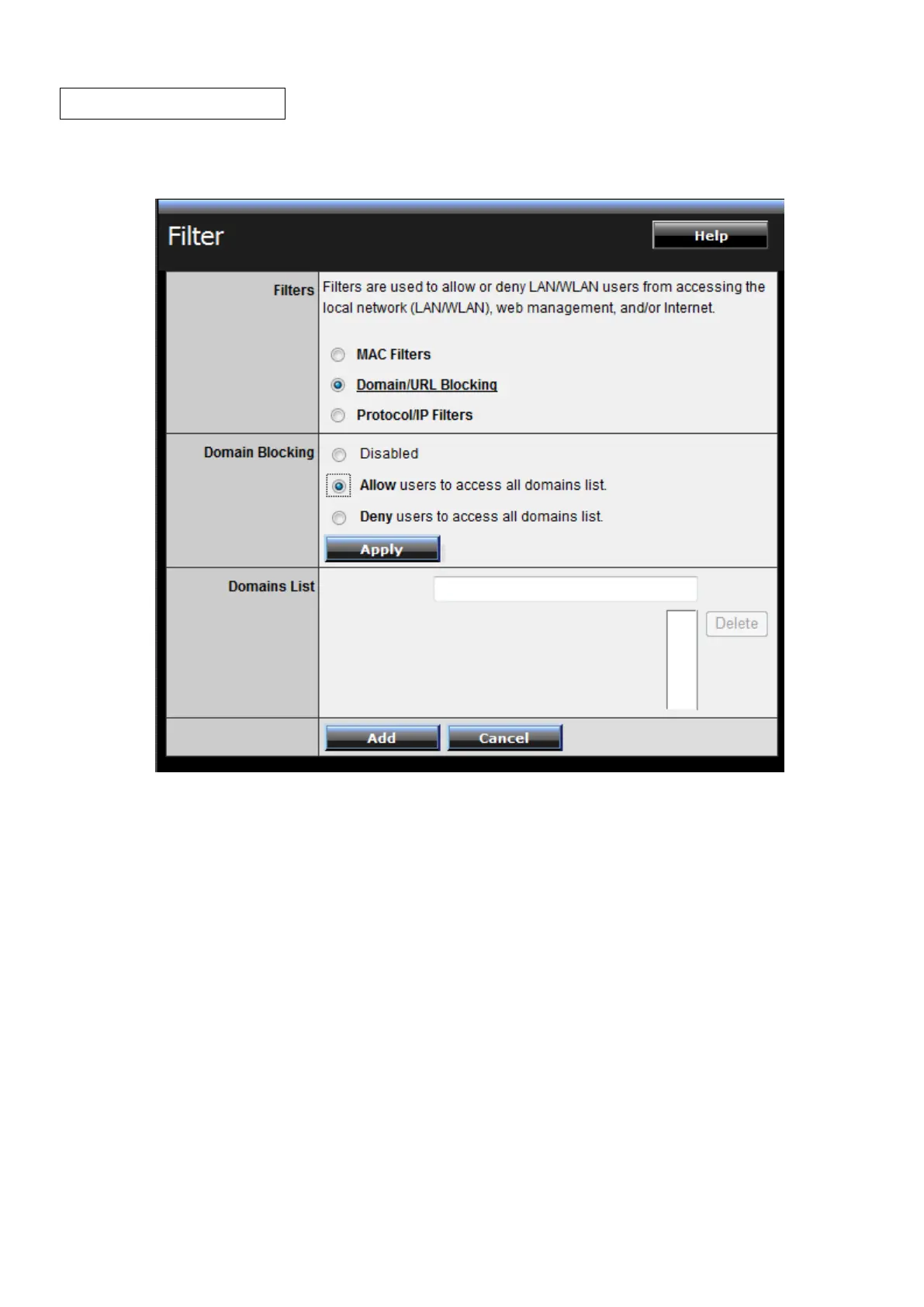Domain/URL Blocking
You could specify the domains that allow users to access or deny by clicking one
of the two items. Also, add the specified domains in the text box.
Disable: Disable the Domain/URL Blocking function.
Allow: Allow users to access all domains except “Domains List”.
Deny: Deny users to access all domains except “Domains List”.
Domains List: List Domain/URL you will Denied or Allowed.
Delete: Select a Domain/URL from the table at the bottom of the list and
click Delete to remove the Domain/URL.
Add: Click to Add button to add domain to the Domains list.
Cancel: Click the Cancel button to erase all fields and enter new information.