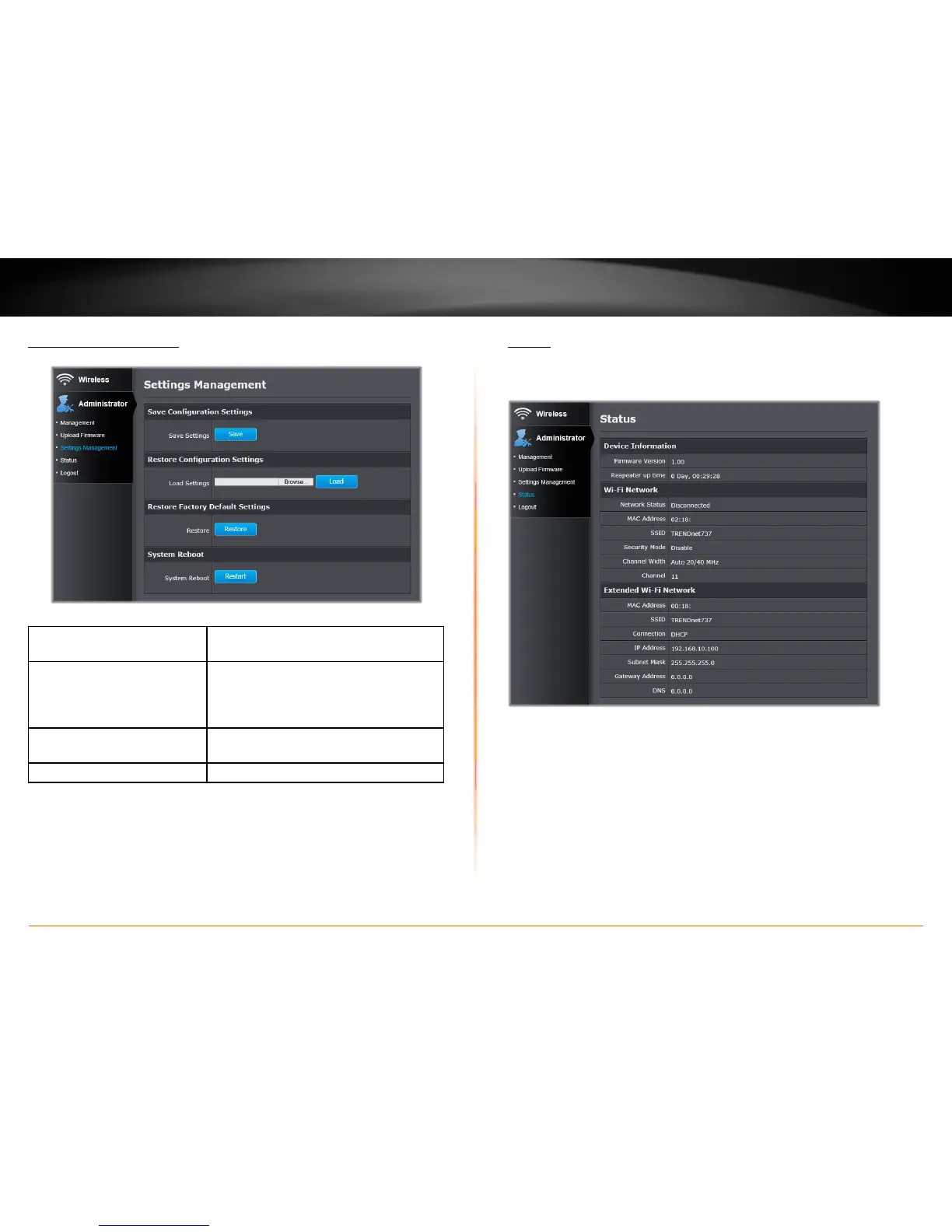TEW-737HRE User’s Guide
Management
© Copyright 2013 TRENDnet. All rights reserved. 12
Status
Click Status in the menu to list the TEW-737HRE status details.
Sengs Management
Save Conguraon Sengs Click Save to export sengs to your
computer
Restore Conguraon Sengs To restore sengs previously saved on
your computer, click Browse��� to select a
conguraon le and then click
Load to import the previous sengs.
Restore Factory Default Sengs Click Restore to restore sengs to factory
defaults�
System Reboot Click Restart to reboot your TEW-737HRE.
