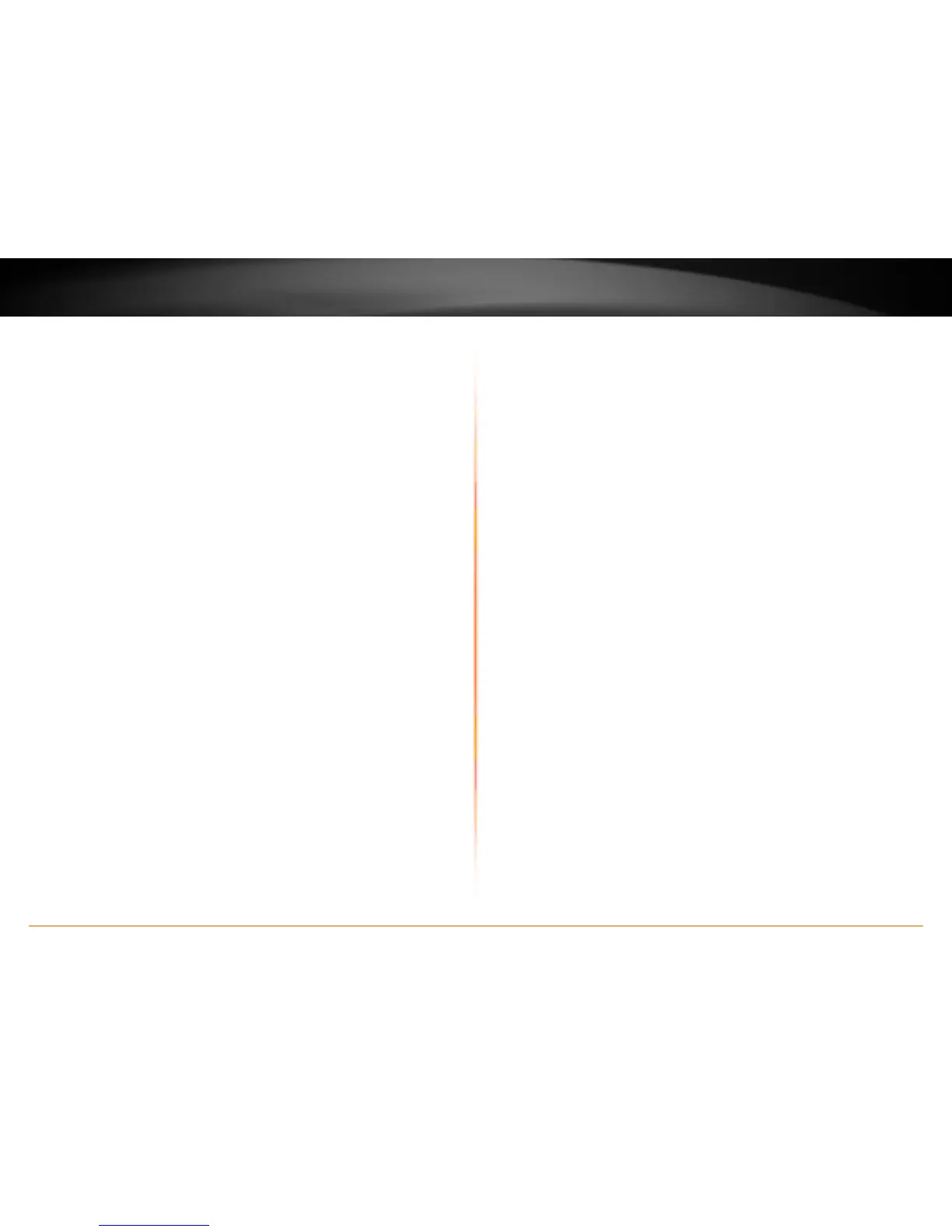TEW-737HRE User’s Guide
Troubleshooting
© Copyright 2013 TRENDnet. All rights reserved. 14
Troubleshoong
Situaon: I typed hp://tew-737hre but I am not able to access the unit.
What should I do?
Soluon:
The host name prospecng is only for Windows systems, including Windows
XP, Vista, 7 and 8. Please enter an IP address (default: 192.168.10.100) if you
are not using Windows systems.
Proceed following steps if you are using a Windows system.
1� Turn the TEW-737HRE’s power switch on.
2� Reset the device to factory default sengs by pushing the reset buon for
5 seconds�
3. Make sure you have a good wireless connecon to the default
SSID:TRENDnet737 or connect to the TEW-737HRE using a network cable.
4� Make sure your laptop/PC is not joined to any domain
5� Open a browser and type hp://tew-737hre (You must lead with hp://
to resolve the host name)
Situaon: How do I reset the device to factory default?
Soluon:
1� Use a pin such as a staple to press and hold the reset buon at the
boom of the TEW-737HRE for 5 seconds.
2� You can also reset from the management page.
Situaon: I typed hp://192.168.10.100 but I am not able to access the unit.
What should I do?
Soluon:
1� Turn the TEW-737HRE’s switch on.
2� Reset the device to factory default sengs by pushing the reset buon for
5 seconds�
3. Make sure you have a good wireless connecon to the default SSID:
TRENDnet737 or connect to the TEW-737HRE using a network cable
4� Make sure your computer has no other network connecons. For
example, if you access TEW-737HRE through wireless, disconnect your
Ethernet cable.
5� Open a browser and type hp://192.168.10.100
Situaon: How do I make sure my unit is connected to a router/AP?
Soluon:
The LED will turn solid green when the TEW-737HRE is successfully connected
to a router/AP.
Situaon: How can I access the TEW-737HRE once it is setup?
Soluon:
You can use its host name (hp://tew-737hre) or IP address to access the
TEW-737HRE. Aer repeater setup, the TEW737HRE will get an IP address
from your router (DHCP). Check the DHCP client list on your router if you want
to access the TEW-737HRE with its IP address.
