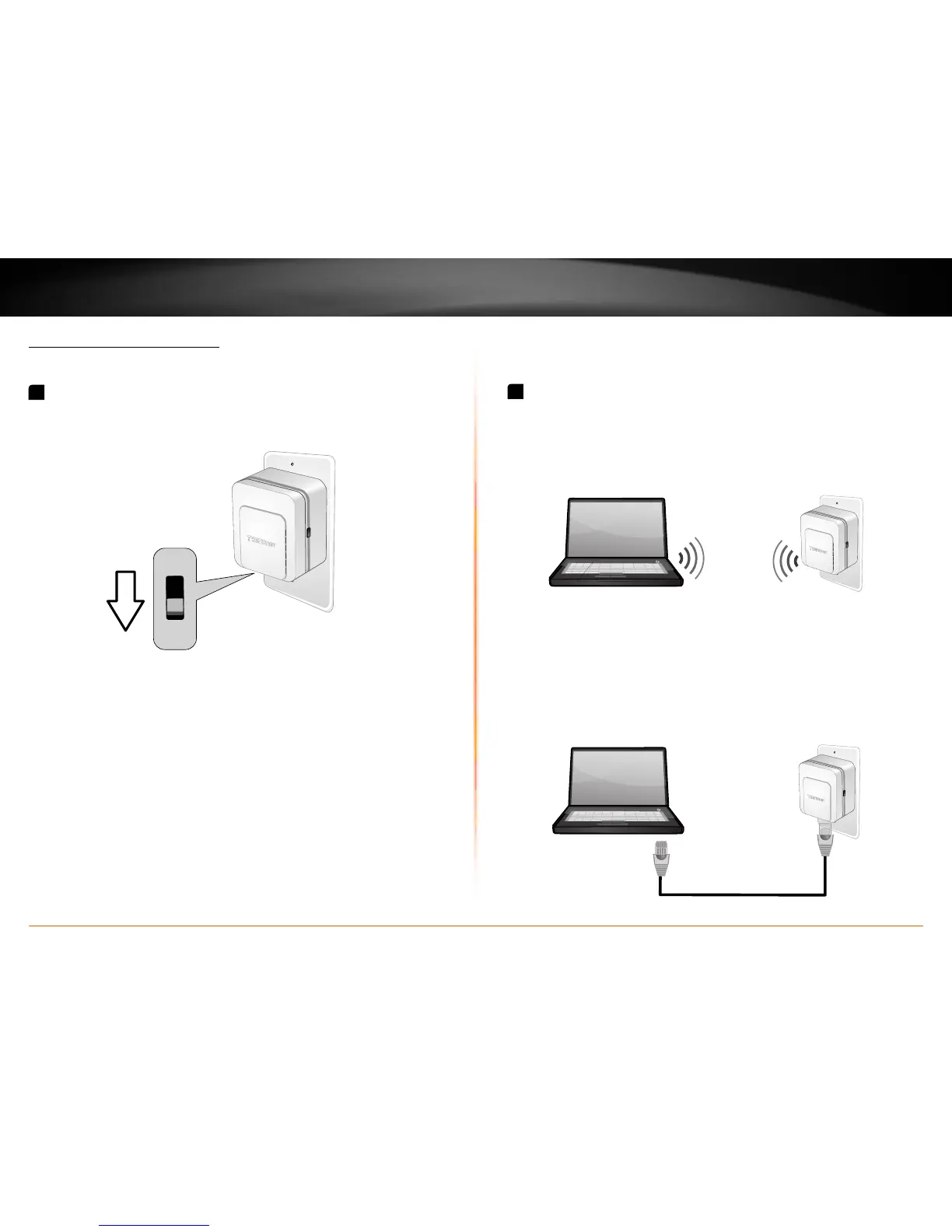TEW-737HRE User’s Guide
Setting Up
© Copyright 2013 TRENDnet. All rights reserved. 6
2
Open your computer’s wireless network sengs and search
available wireless networks for “TRENDnet737”. No security
password is required. The wireless encrypon security will be setup
in following steps�
Or,
Connect a network cable (not included in the package) from your
computer to the TEW-737HRE’s network port.
Web Browser Conguraon
1
Plug in the TEW-737HRE to a power outlet nearby your wireless
router and computer, then switch the device on.
TEW-737HRE
The LED indicator will start blinking in red, which means the system
is boong up. When the LED blinking in amber, the TEW-737HRE is
ready for setup.
