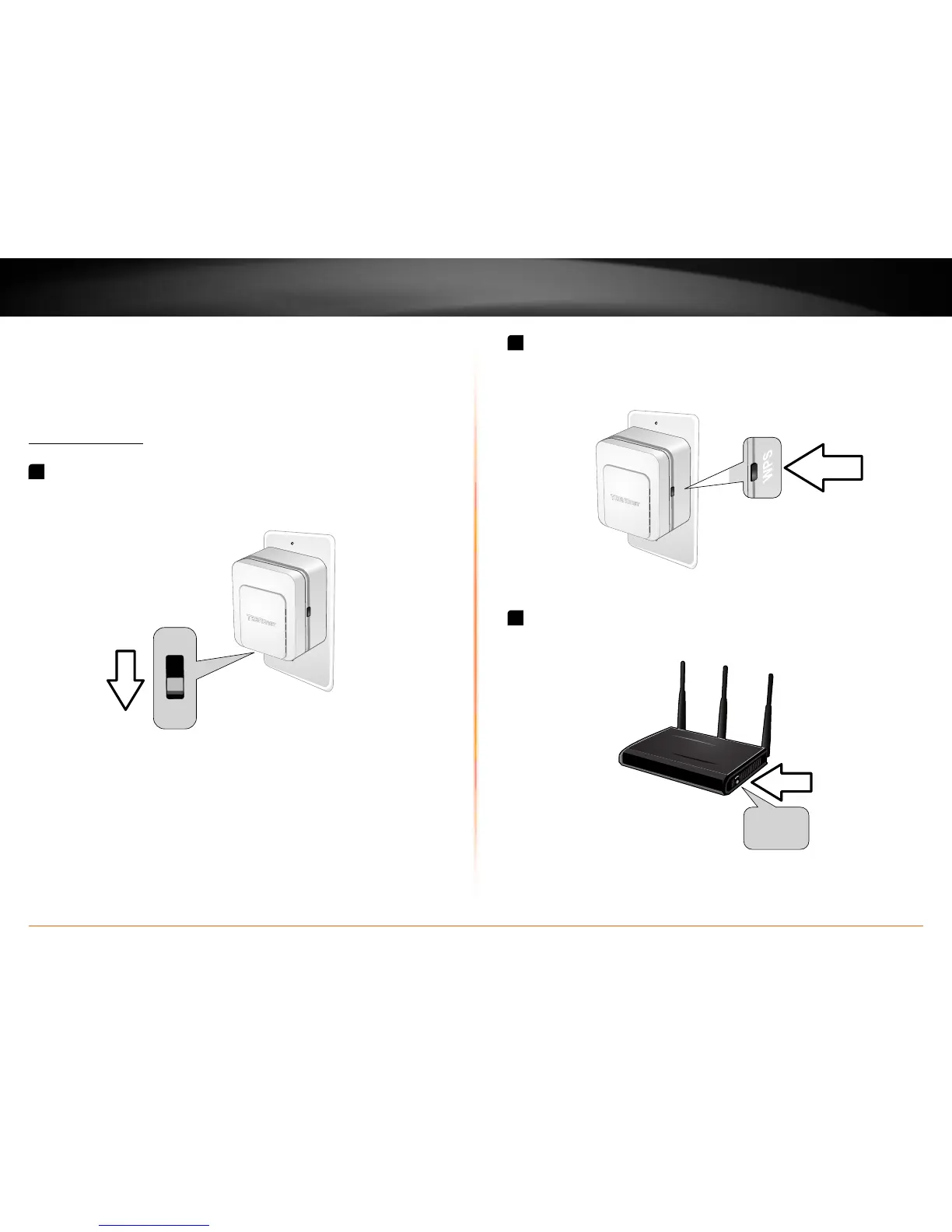Seng Up
There are two ways of setup: by pushing Wi-Fi Protected Setup (WPS)
buon or web browser conguraon.
WPS Connecon
1
Plug in the TEW-737HRE to a power outlet nearby your wireless
router and switch the device on.
TEW-737HRE
The LED indicator will start blinking in red, it means the system is
boong up. When the LED blinking in amber, the TEW-737HRE is
ready for setup.
2
Press and release the WPS buon on the repeater. The LED will
blinking in green, which means the TEW-737HRE has begun WPS
pairing�
3
Press and hold the WPS buon on the router for 5 seconds to start
WPS pairing�
WPS
2
