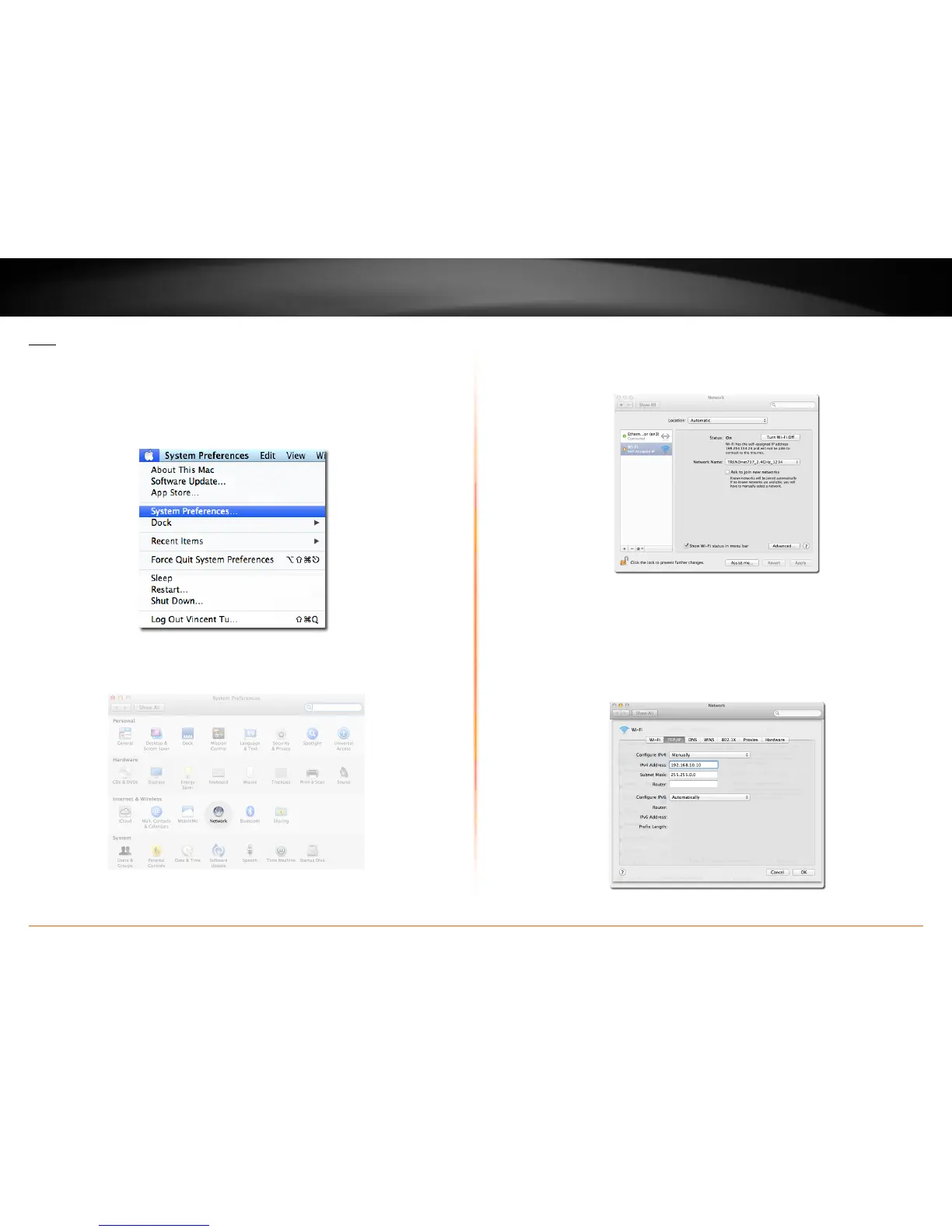TEW-737HRE User’s Guide
Appendix
© Copyright 2013 TRENDnet. All rights reserved. 19
OS X
1� Click the Apple logo in the top-le corner of your screen. Click on
System Preferences... . In the Internet and Wireless secon, click on
Network�
2� Select the network card you want to congure on the le banner
(e.g. Wi-Fi ). Click Advanced ���
3. Choose TCP/IP. In Congure IPv4, select Manually. Input the stac IP
address, subnet mask, and your router IP address. (In order to setup
the TEW-737HRE, you can put in 192.168.10.10 as the IP address,
255.255.255.0 as the subnet mask and leave router in blank. Click
OK to exit advanced setup.
