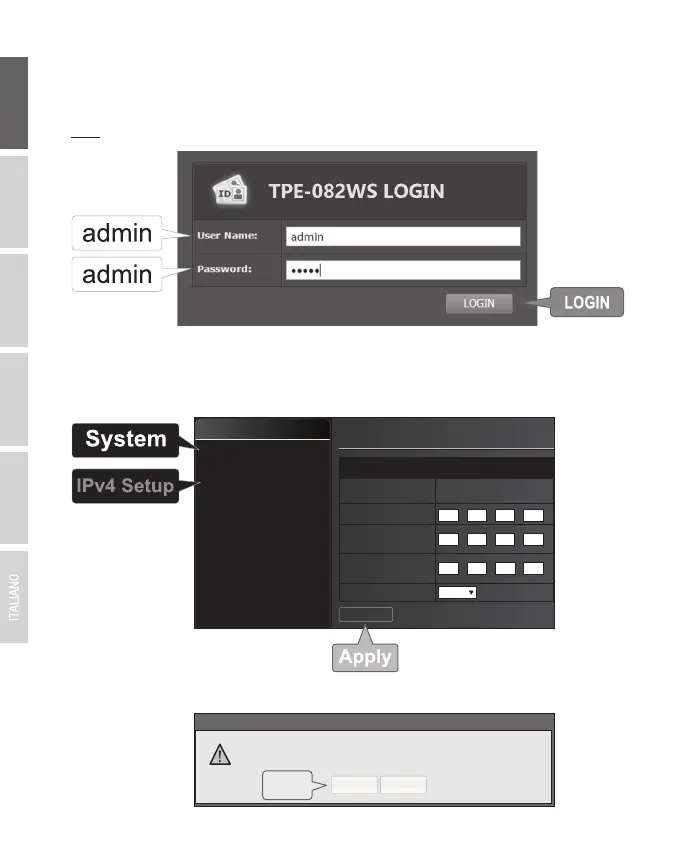ENGLISHFRANÇAISDEUTSCH
ESPAÑOLРORTUGUÊS
5. Enter the User name and Password, and then click Login. By default:
User Name: admin
Password: admin
Note: User Name and Password are case sensitive.
3
6. Click System and then click IPv4 Setup.
7. Configure the switch to match the requirements of your network. Then click Apply to save
changes.
8. Click OK.
The management session will be disconnected. Use new
IP address to connect to device.
Switch Info
System
§ System Management
§ IPv4 Setup
§ IPv6 Setup
§ IPv6 Neighbor
§ IP Access List
§ Administration
§ Timeout
§ System Time
§ SSL
§ DHCP Auto Configuration
§ DNS
IPv4 Setup
System MAC
Address:
System IP Address:
System Subnet
Mask:
System Default
Gateway:
System IP Mode:
00:01:02:03:04:05
192 168 10 200
. ..
. ..
. ..
255 255 255 0
0000
