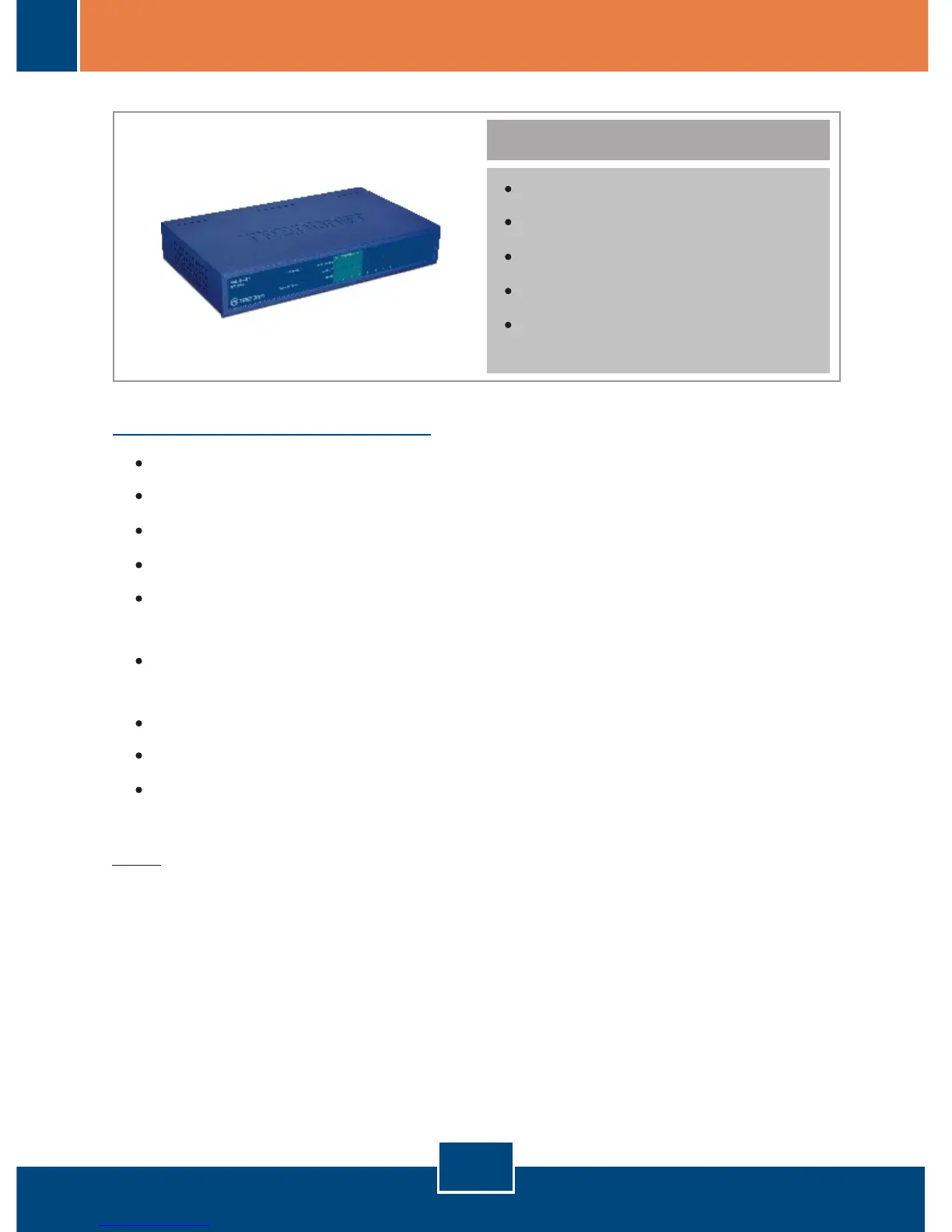System Requirements
TPE-S44
Quick Installation Guide
Power cord
Rubber Feet
Computer with Network adapter installed
RJ-45 Network Cable
The surface must support at least 1.5 Kg for the Switch
The power outlet should be within 1.82 meters (6 feet) of the Switch
Package Contents
1. Before You Start
English
1
Note: The TPE-S44 only supports Powered Devices that follow the IEEE
802.3af Mode A (pin 1, 2, 3, 6) standard
AC Power Adapter (48V DC,
0.8A)
Do not place heavy objects on the Switch
IEEE 802.3af Powered Device
TPE-102S (Optional)
Visually inspect the DC power jack to make sure that it is securely
connected to the power adapter
Make sure that there is proper heat dissipation and adequate
ventilation around the Switch
