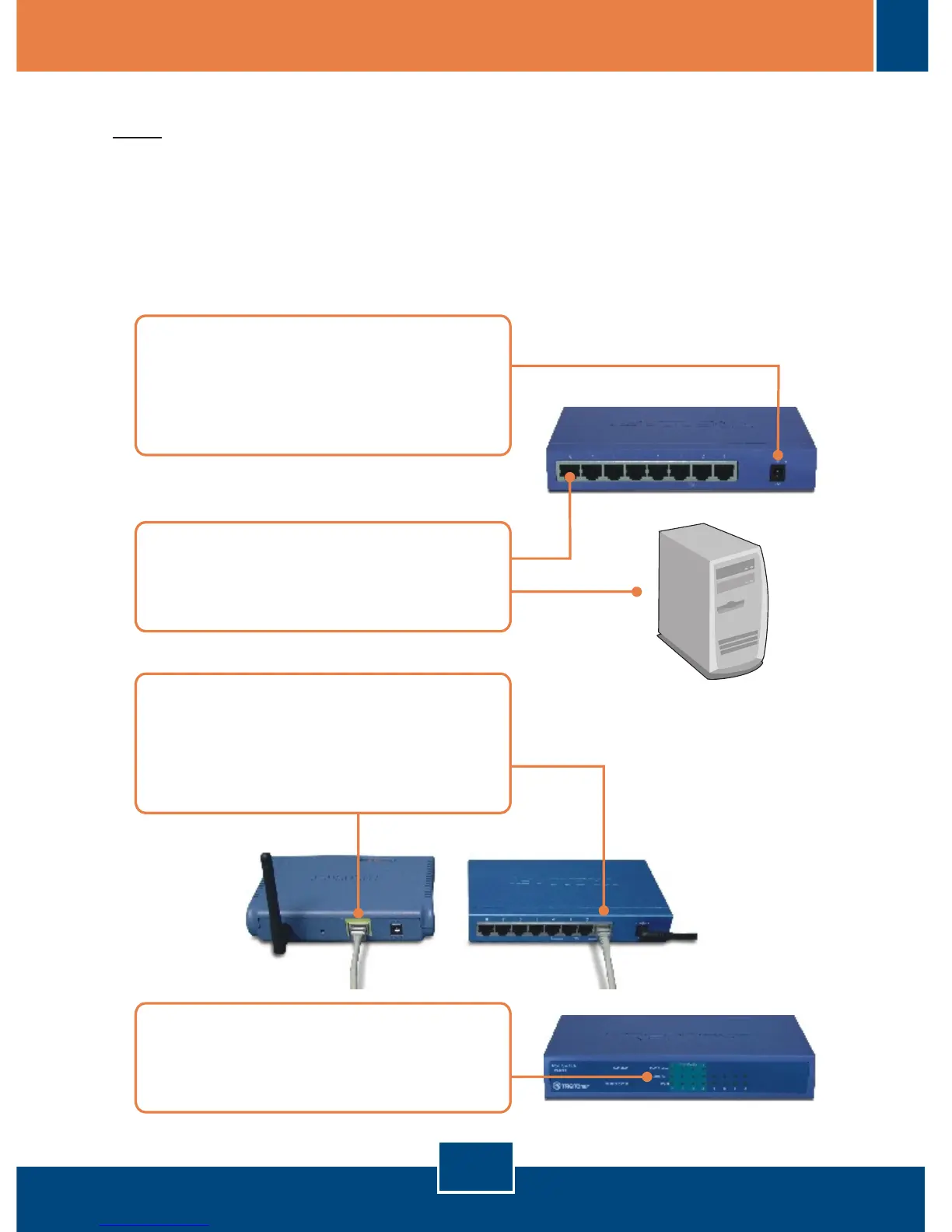English
6
Note: The maximum amount of power available is 15.4 Watts per port and 30
Watts total. If a power overload has occurred, the Switch will prioritize the
distribution of power by port (from lowest to highest). That is, port 1 will receive
the highest priority and port 4 will receive the lowest priority. The ports with
lower priority will have their PoE function disabled until more than 7.5 watts of
power becomes available.
3. Hardware Installation
1. Plug the power cord into the AC
Power Adapter. Connect the AC
Power Adapter to the TPE-S44
and then to a power outlet.
2. Connect a RJ-45 network cable
from the computer to an available
Ethernet port on the TPE-S44.
3. Connect a RJ-45 cable from a PoE
port (1~4) on the TPE-S44 to the
LAN port of the PoE device (e.g.
TEW-434APB)
4. Verify that the following panel lights
are on: System Power, PoE
Status and Link/ACT.
