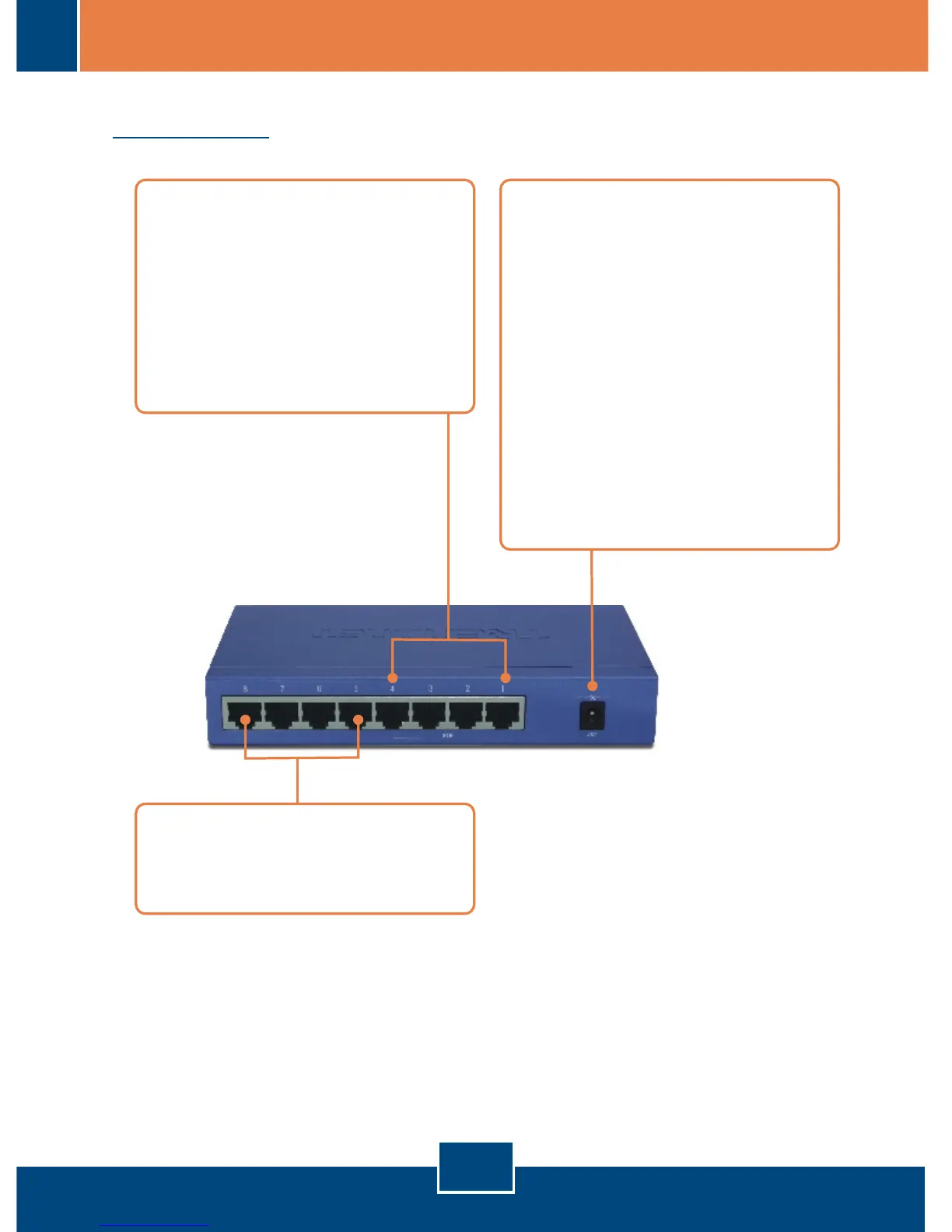English
5
Rear Panel
DC Power Jack
Power is supplied through an
external AC power adapter.
Check the technical
specification section for
information about the DC power
input voltage. Since the Switch
does not include a power on/off
switch, plugging its power
adapter into a power outlet will
immediately power on the
Switch.
Ethernet Ports (5~8)
When the LED is lit green, the
Switch is receiving power.
PoE Ports (1~4)
The PoE port will be
automatically activated when a
compatible device is detected.
The Switch will supply power
through the Ethernet port to the
connected Powered Device.
