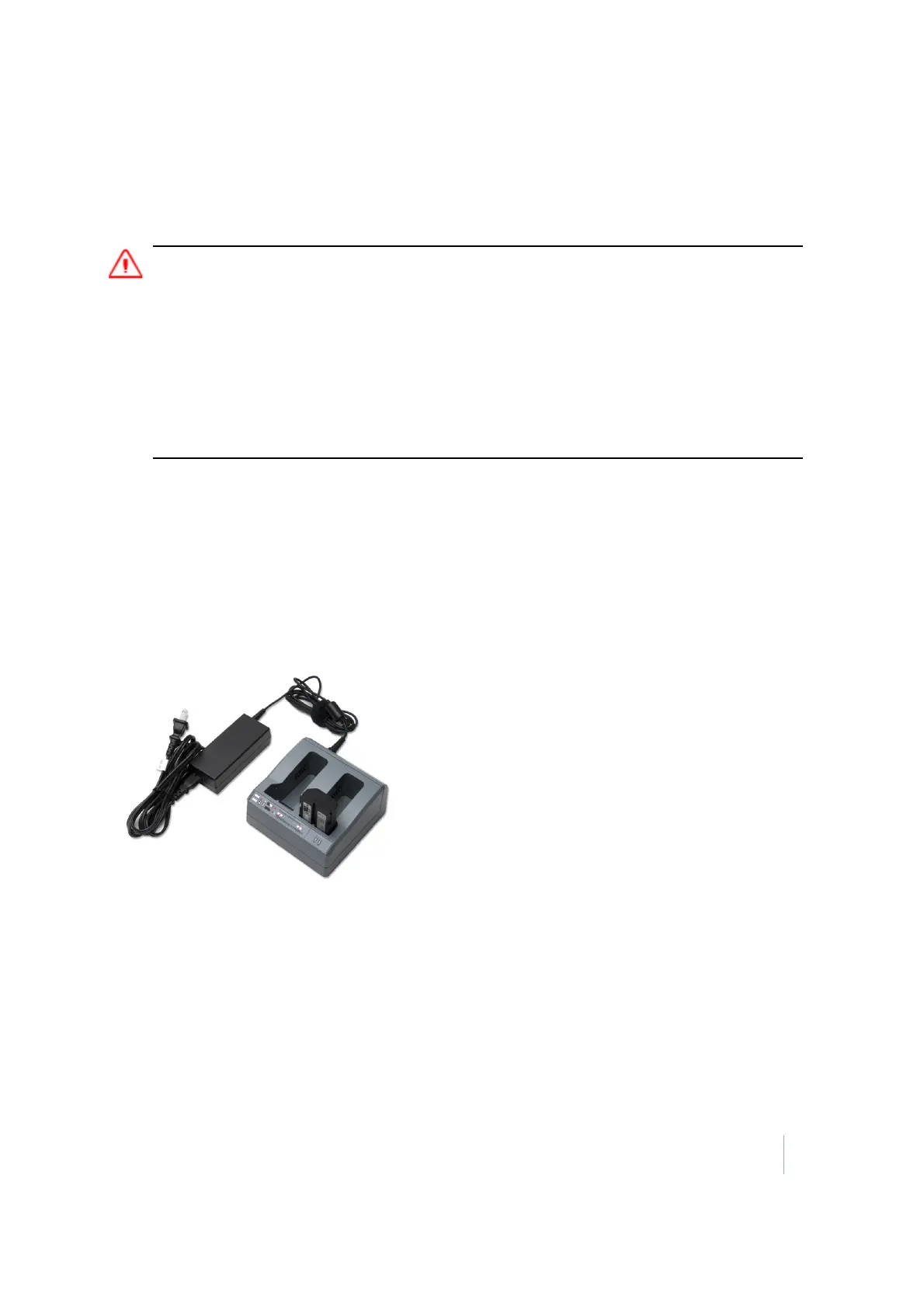Charging the Lithium-ion battery
The rechargeable Lithium-ion battery is supplied partially charged. Charge the battery completely
before using it for the first time. If the battery has been stored for longer than three months, charge
it before use.
WARNING Charge and use the rechargeable Lithium-ion battery only in strict accordance with the instructions.
Charging or using the battery in unauthorized equipment can cause an explosion or fire, and can result in personal
injury and/or equipment damage.
To prevent injury or damage:
– Do not charge or use the battery if it appears to be damaged or leaking.
– Charge the Lithium-ion battery only in a Trimble product that is specified to charge it. Be sure to follow all
instructions that are provided with the battery charger.
– Discontinue charging a battery that gives off extreme heat or a burning odor.
– Use the battery only in Trimble equipment that is specified to use it.
– Use the battery only for its intended use and according to the instructions in the product documentation.
To charge the battery, first remove the battery from the receiver, and then place it in the battery
charger, which is connected to mains power.
Battery charger
The charger can charge two types of Lithium-ion batteries. It can be powered by mains or vehicle
battery. The following figure shows the GPS and Total Station battery, dual-slot battery charger (P/N
53018010), power supply (P/N 78650), and AC power cable (P/N 78651):
The Dual-Slot Charger Kit consists of:
l
Charger dual-battery slot
l
Power supply for charger
l
Cable AC kit AC for power supply
Chargeable batteries
The charger can charge a Lithium-ion Rechargeable Battery, 2.6 Ah, 7.4 V, P/N 92600-HH
SPS985 GNSS Smart Antenna Getting Started Guide 14