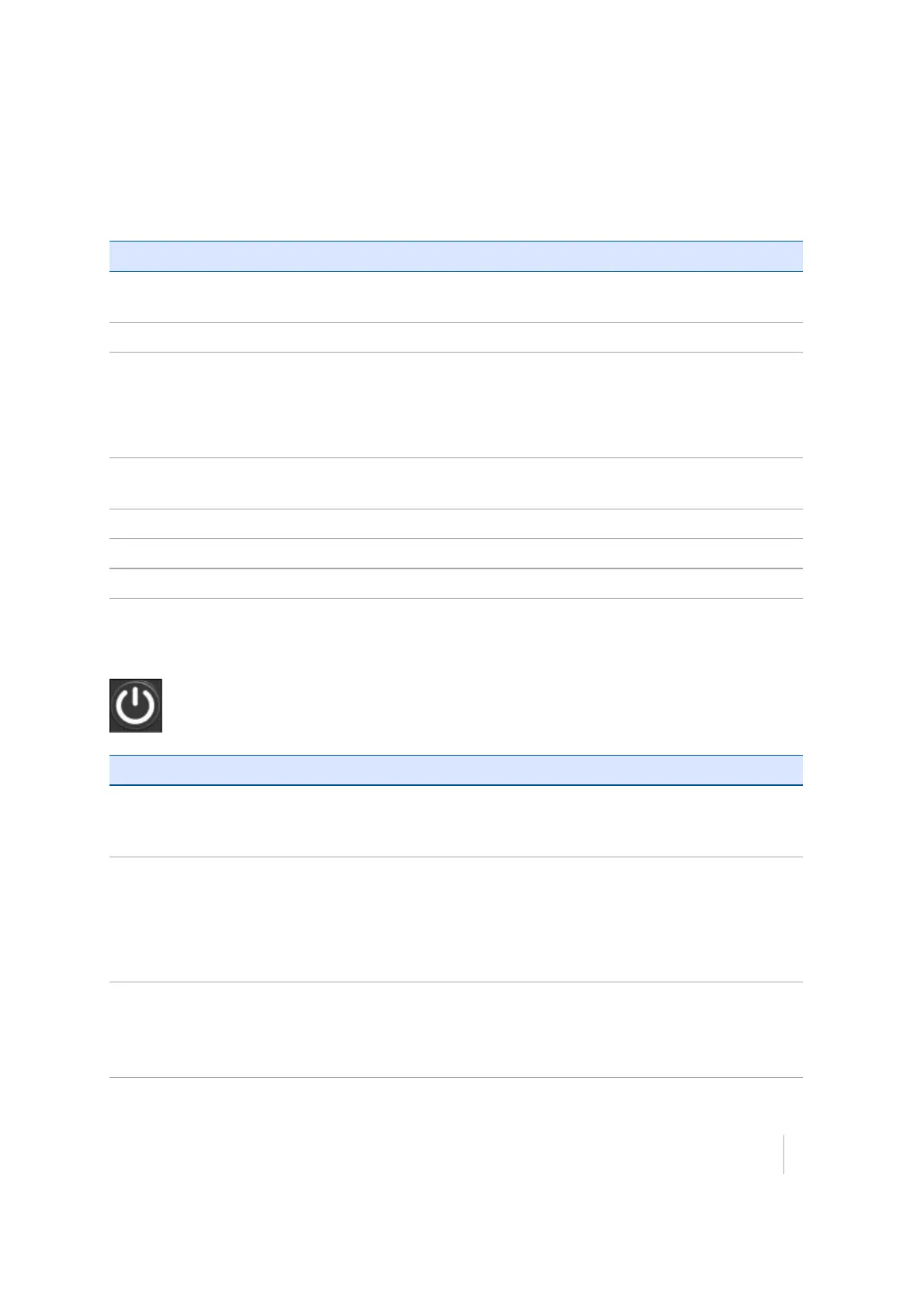Button and LED operations
The LEDs on the front panel indicate various operating conditions. Generally, a lit or slowly flashing
LED indicates normal operation, a LED that is flashing quickly indicates a condition that may require
attention, and an unlit LED indicates that no operation is occurring. The following table defines each
possible LED state:
The term... means that the LED...
Very slow
flash
is off and on equally with a 1.5 second cycle.
Slow flash alternates on/off every ½ second.
Radio slow
flash
is off longer than it is on when the is receiving corrections. The repeats this cycle
typically once per second.
is on more than off when the is transmitting corrections. The repeats this cycle
typically once per second.
Medium
flash
is off and on equally more than once per second.
Fast flash alternates rapidly on/off every 1/10 of a second.
On is lit steady.
Off is unlit.
Power button
Action Power button Description
Turn on the Press (see
the note
below)
All four LEDs light up and remain lit for 3 seconds. Then all LEDs go off
and then the power LED immediately comes back on.
Turn off the Hold for 2
seconds and
then release
When holding down the Power button; the battery LED remains on.
The Wi-Fi LED remains in its state and then turns off after 2 seconds.
The Satellite LED turns constant and then turns off after 2 seconds.
After releasing the power button, the battery LED stays lit for about 5
seconds and then all LEDs go blank.
Clear the
ephemeris
file and reset
the to the
Hold for 15
seconds
The Radio, Wi-Fi, and Satellite LEDs turn off after 2 seconds. The
battery LED remains on. After 15 seconds, the Satellite LED comes on
to indicate that it is time to release the Power button.
SPS985 GNSS Smart Antenna Getting Started Guide 20