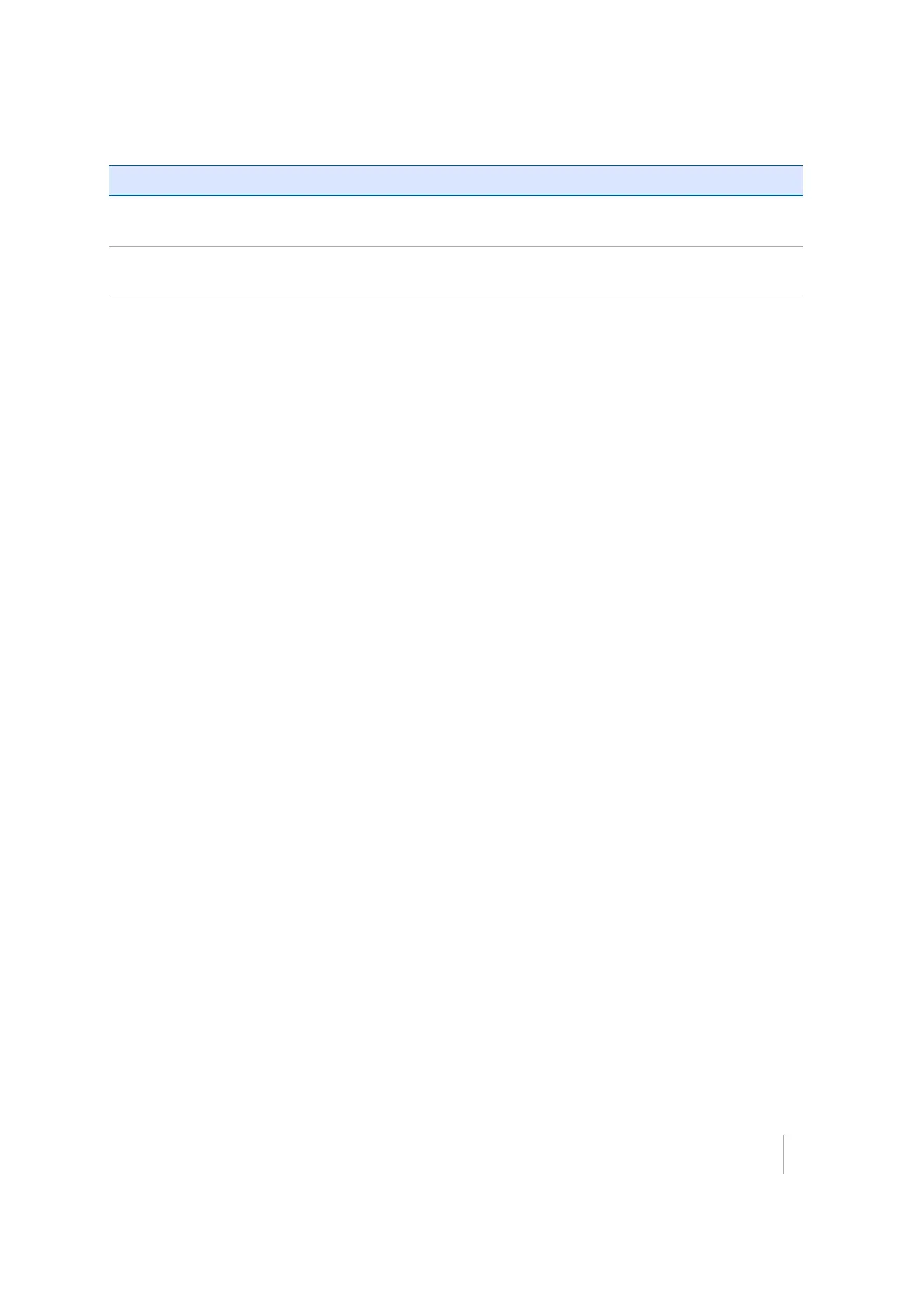The receiver is not responding
Possible cause Solution
The receiver needs a soft reset. Turn off the receiver and then turn it back on again. For more
information, see
Button and LED operations, page 20
The receiver needs a full reset. Press the Power button for 30 seconds. For more information,
see
Button and LED operations, page 20
.
SPS985 GNSS Smart Antenna Getting Started Guide 28