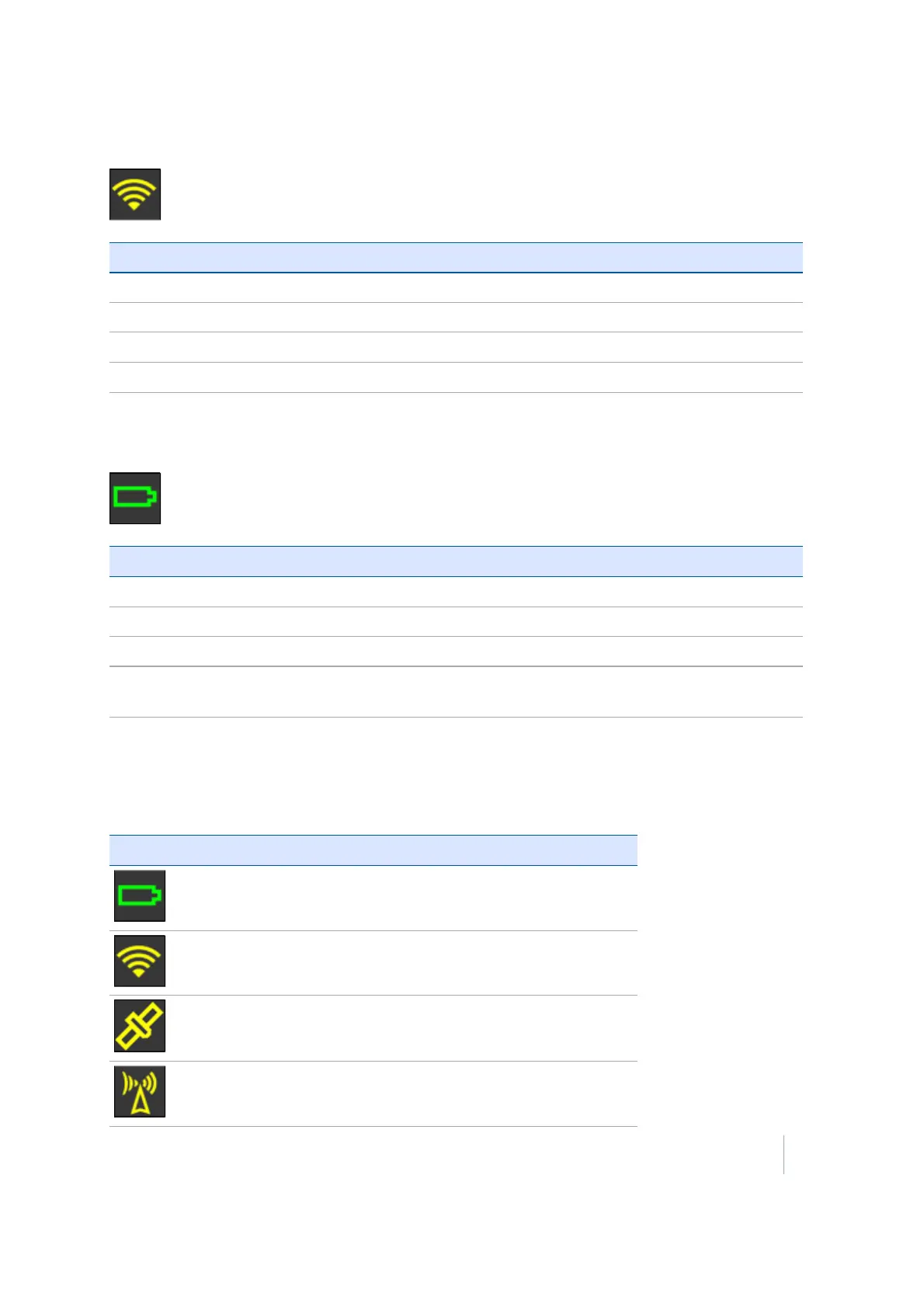Wi-Fi LED
Receiver mode Wi-Fi LED Amber
Wi-Fi off Off
Wi-Fi is access point
(base mode/sending corrections)
Medium flash
Wi-Fi is client (and not connected to an access point) Off
Wi-Fi as client (rover mode receiving corrections) Very slow flash
Battery LED
Receiver mode Power LED Green Description
Off Off
On. Healthy power On Either internal battery or external power
Low power Fast flash (<about 15% power)
Logging data
internally
Flashes off every three
seconds
Lemo port
When you load firmware using the WinFlash utility, the LEDs show as:
Button/LED Appears
On
Off
See the Satellite LED, page 21 section above.
Off
SPS985 GNSS Smart Antenna Getting Started Guide 22