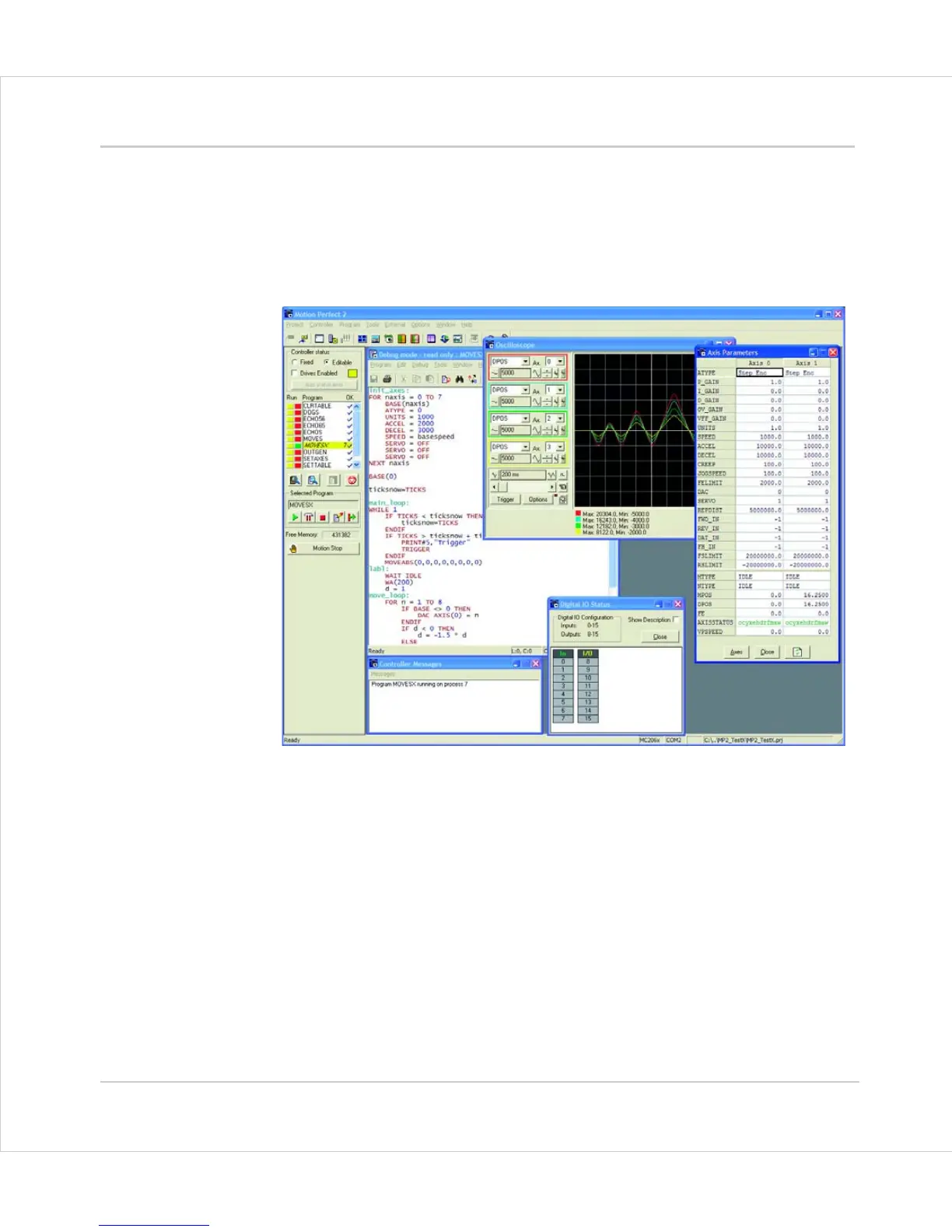1-4 Introduction
Setup and Programming
Trio Motion Technology
Setup and Programming
To program the
Motion
Coordinator a PC is connected via an RS-232, USB serial or
Ethernet link. The dedicated
Motion
Perfect program is normally used to provide a
wide range of programming facilities, on a PC running Microsoft Windows 2000, XP or
Vista 32bit versions.
Motion Perfect 2
Once connected to the
Motion
Coordinator, the user has direct access to
Trio
BASIC,
which provides an easy, rapid way to develop control programs. All the standard
program constructs are provided; variables, loops, input/output, maths and condi-
tions. Extensions to this basic instruction set exist to permit a wide variety of motion
control facilities, such as single axis moves, synchronized multi axis moves and
unsynchronised multi axis moves as well as the control of the digital I/O.
The
Motion
Coordinator range described in this manual currently consists of the
MC302X, MC206X, Euro 205x, Euro209 and MC224. The MC464 is not covered here, but
will be described separately. These controllers feature multi-tasking BASIC. Multiple
Trio
BASIC programs can be constructed and run simultaneously to make program-
ming complex applications much easier.