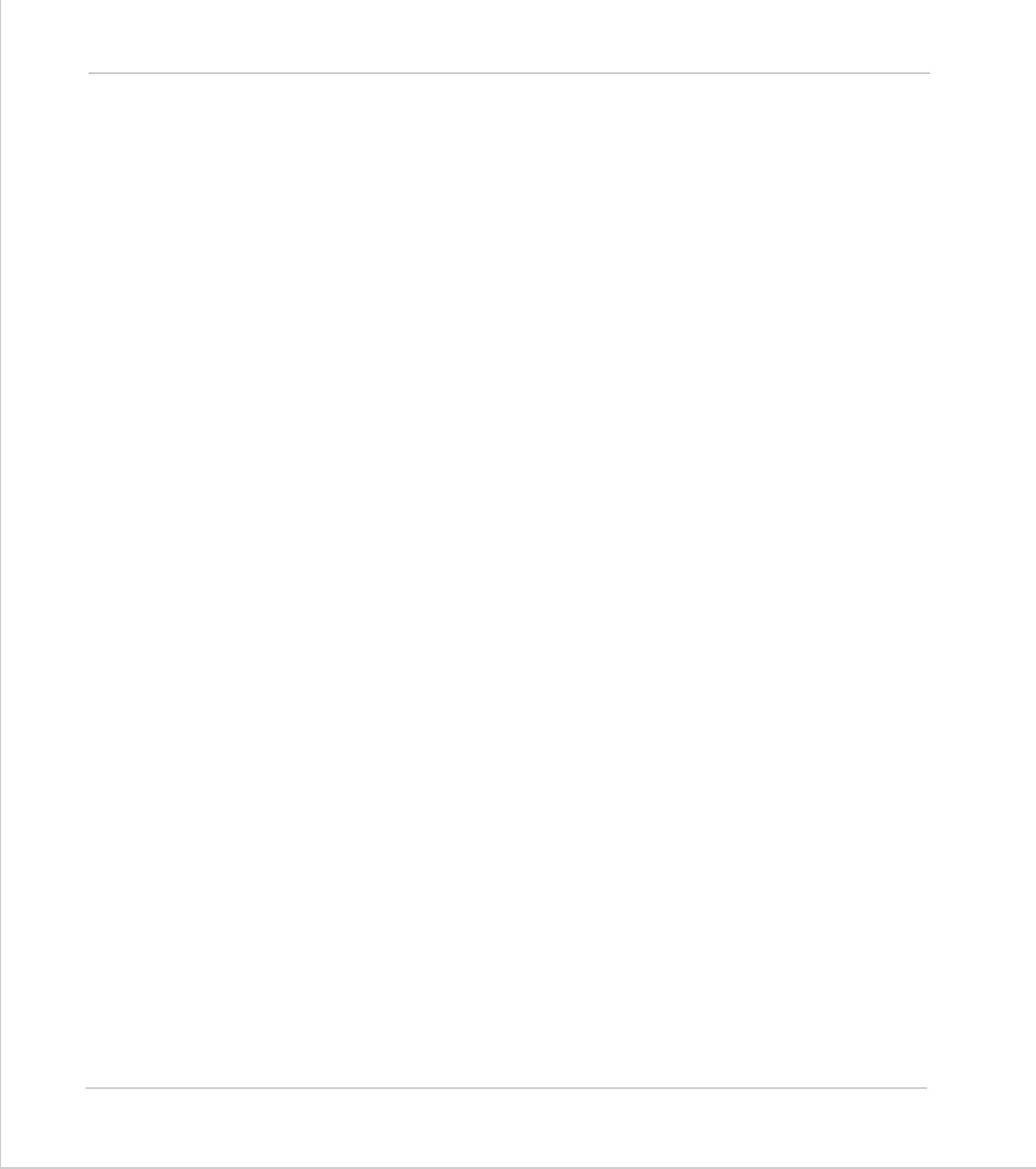8-40 Trio BASIC Commands
Motion and Axis Commands
Trio Motion Technology
Rule 2:
In a constant speed phase with matching speed the two axes travel the same dis-
tance so distance to move should equal the link distance. The constant speed phase
could therefore be specified as:
MOVELINK(0.2,0.2,0,0,1)' all constant speed
The deceleration phase is set in this case to match the acceleration:
MOVELINK(0.4,0.8,0,0.8,1)' all decel
The movements of each phase could now be added to give the total movement.
MOVELINK(1,1.8,0.8,0.8,1)' Same as 3 moves above
But in the example above the acceleration phase is kept separate:
MOVELINK(0.4,0.8,0.8,0,1)
MOVELINK(0.6,1.0,0,0.8,1)
This allows the output to be switched on at the end of the acceleration phase.
Example 3:
Exact Ratio Gearbox
MOVELINK
can be used to create an exact ratio gearbox between two axes. Suppose
it is required to create gearbox link of 4000/3072. This ratio is inexact
(1.30208333) and if entered into a
CONNECT
command the axes will slowly creep out
of synchronisation. Setting the “link option” to 4 allows a continuously repeating
MOVELINK
to eliminate this problem:
MOVELINK(4000,3072,0,0,linkaxis,4)
Example 4:
Coil Winding
In this example the unit conversion factors
UNITS
are set so that the payout move-
ments are in mm and the spindle position is measured in revolutions. The payout
eye therefore moves 50mm over 25 revolutions of the spindle with the command
MOVELINK(50,25)
. If it were desired to accelerate up over the first spindle revolu-
tion and decelerate over the final 3 the command would be
MOVELINK(50,25,1,3)
.
MOVELINK
and
CAMBOX
can be programmed to commence automatically relative to
an absolute position on the link axis.