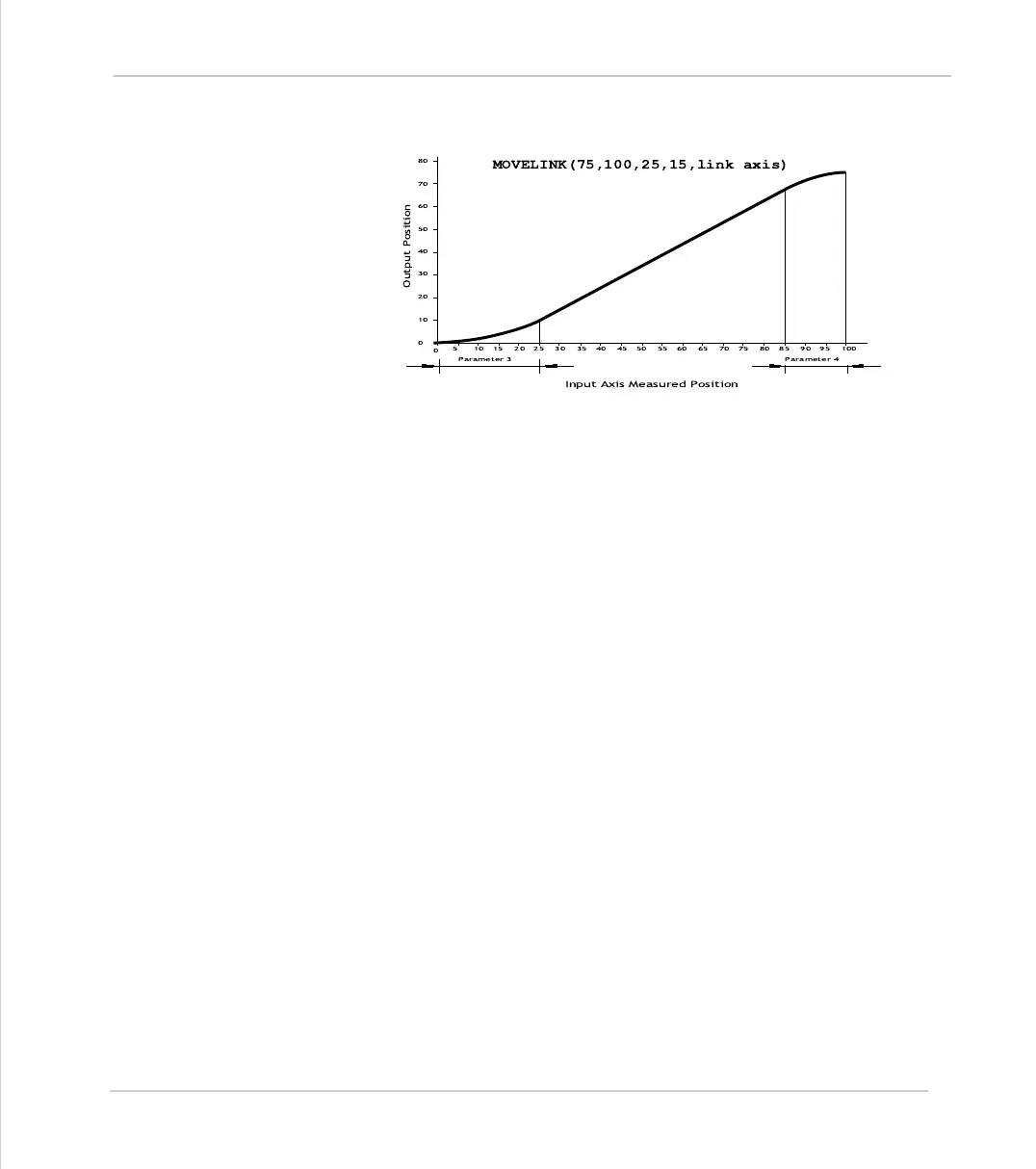Motion Coordinator Technical Reference Manual
Trio BASIC Commands 8-39
Motion and Axis Commands
Example 2:
A flying shear cuts a roll of paper every 160m whilst moving at the speed of the
paper. The shear is able to travel up to 1.2 metres of which 1m is used in this exam-
ple. The paper distance is measured by an encoder, the unit conversion factor being
set to give units of metres on both axes: (Note that axis 7 is the link axis)
MOVELINK(0,150,0,0,7)'wait distance
MOVELINK(0.4,0.8,0.8,0,7)'accelerate
MOVELINK(0.6,1.0,0,0.8,7)'match speed then decel
WAIT LOADED'wait till previous move started
OP(8,ON)'activate cutter
MOVELINK(-1,8.2,0.5,0.5,7)'move back
In this program the controller firstly waits for the roll to feed out 150m in the first
line. After this distance the shear accelerates up to match the speed of the paper
coasts at the same speed then decelerates to a stop within the 1m stroke. This
movement is specified using two separate
MOVELINK
commands. The program then
waits for the next move buffer to be clear
NTYPE=0
. This indicates that the acceler-
ation phase is complete. Note that the distances on the measurement axis (link dis-
tance in each
MOVELINK
command): 150,0.8,1.0 and 8.2 add up to 160m. To ensure
that speed and positions of the cutter and paper match during the cut process the
parameters of the
MOVELINK
command must be correct: It is normally easiest to
consider the acceleration, constant speed and deceleration phases separately then
combine them as required:
Rule 1:
In an acceleration phase to a matching speed the link distance should be twice the
movement distance. The acceleration phase could therefore be specified alone as:
MOVELINK(0.4,0.8,0.8,0,1)' move is all accel