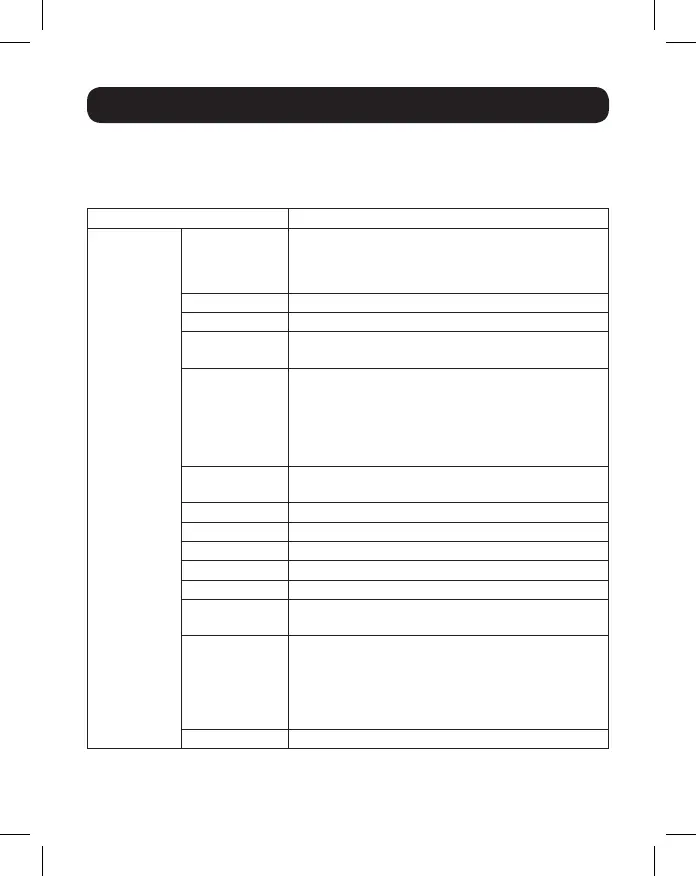6
Operation
Keyboard Hotkey Commands
The following table lists the keyboard hotkey commands available for use on
the KVM switch.
Combination Function
[Scroll Lock]
[Scroll Lock]+
[Enter] Toggles the KVM and Audio focus between the two
ports.
Note: If the KVM and Audio focus are on different ports, only
the KVM focus switches.
[k] [Enter] Toggles the KVM focus only.
[s] [Enter] Toggles the Audio focus only.
[a] [Enter] Starts Auto Scan. The KVM focus cycles from port
to port at 5 second intervals.
[a] [Enter] [n] Starts Auto Scan. The KVM focus cycles from port
to port at n second intervals.
Note: Replace n with a number between 1 and 4 (1 =
3 secs; 2 = 5 secs (default); 3 = 10 secs; 4 = 20 secs)
To exit Auto Scan, press [Esc] or [Spacebar]. Auto
Scanning stops when you exit Auto Scan mode.
[x] [Enter] Toggles the hotkey invocation key between [Scroll
Lock] and [Ctrl].
[m] [Enter] Enables/disables mouse emulation function.
[n] [Enter] Enables/disables keyboard emulation.
[w] [Enter] Enables/disables mouse port-switching function.
[F2] [Enter] Activates Mac keyboard mapping.
[F3] [Enter] Activates Sun keyboard mapping.
[F10] [Enter] Automatically detects and sets the keyboard
operating platform.
[F4] [Enter] Lists current switch settings via the paste function
of a text editor.
Note: To perform this hotkey, you must first have a text
editor or word processor (such as Microsoft
®
Word) open,
with the cursor in the page window. Upon performing this
hotkey, the KVM’s current settings will be displayed.
[F5] [Enter] Performs a USB keyboard and mouse reset.
17-10-486-933633.indb 6 11/17/2017 2:44:37 PM