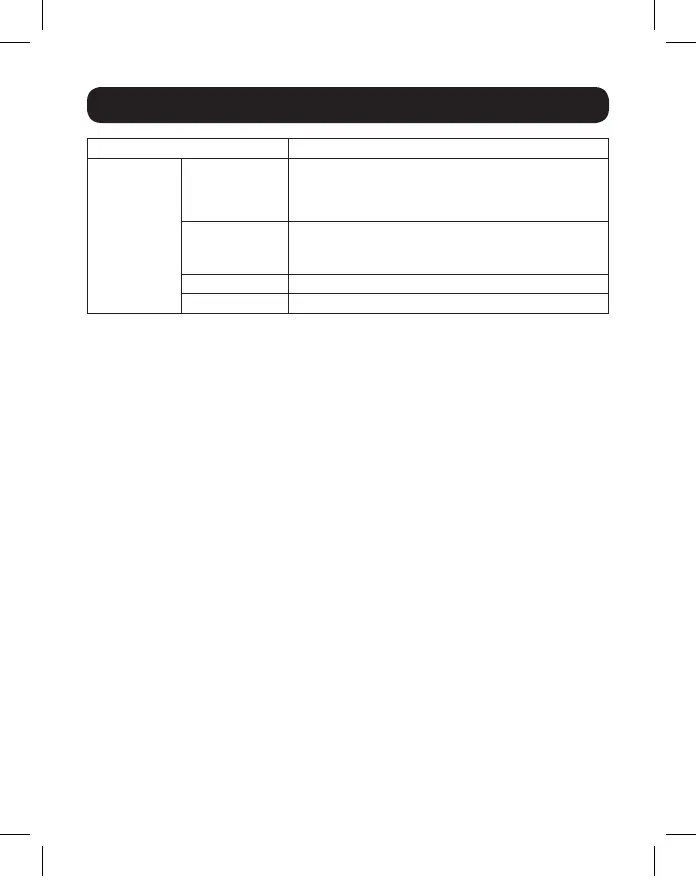7
Operation
Combination Function
[Scroll Lock]
[Scroll Lock]+
[F6] [nn] [Enter] Sets the keyboard language layout.
Note: nn is a two digit number that represents one of the
following keyboard language codes: US English 33; French
08; Japanese 15.
[d] [Enter] Invokes the Video Sync function, which allows the
KVM to store the monitor’s EDID information to
optimize display resolution.
[e] [Enter] Enables/disables the Power on Detection feature.
[r] [Enter] Resets hotkeys to the default setting.
Firmware Upgrade Utility
To update the B032-DUA2’s firmware, do the following:
1. From a computer that is not part of your KVM installation, download the
latest Firmware Upgrade package for the B032-DUA2 from Tripp Lite’s
support site (tripplite.com/support).
2. Disconnect the B032-DUA2 from your KVM installation. Press and hold
the Remote Port Selector’s pushbutton. While you are still pressing
the pushbutton, connect the KVM cable’s purple USB connector to a
USB port on the computer to which you have downloaded the Firmware
Upgrade package.
3. The B032-DUA2 will enter Firmware Upgrade Mode. The two port LEDs
flash together to indicate the unit is in Firmware Upgrade Mode.
Note: While the B032-DUA2 is in Firmware Upgrade Mode, normal keyboard and
mouse functions are suspended. You must complete the firmware upgrade or exit
Firmware Upgrade Mode to regain normal control of the console.
4. Run the Firmware Upgrade Package file; the Firmware Upgrade Utility
main screen appears.
5. Click Next to perform the upgrade. As the upgrade progresses, status
messages appear in the Status Messages panel and the progress
toward completion is shown in the Progress bar.
17-10-486-933633.indb 7 11/17/2017 2:44:37 PM
