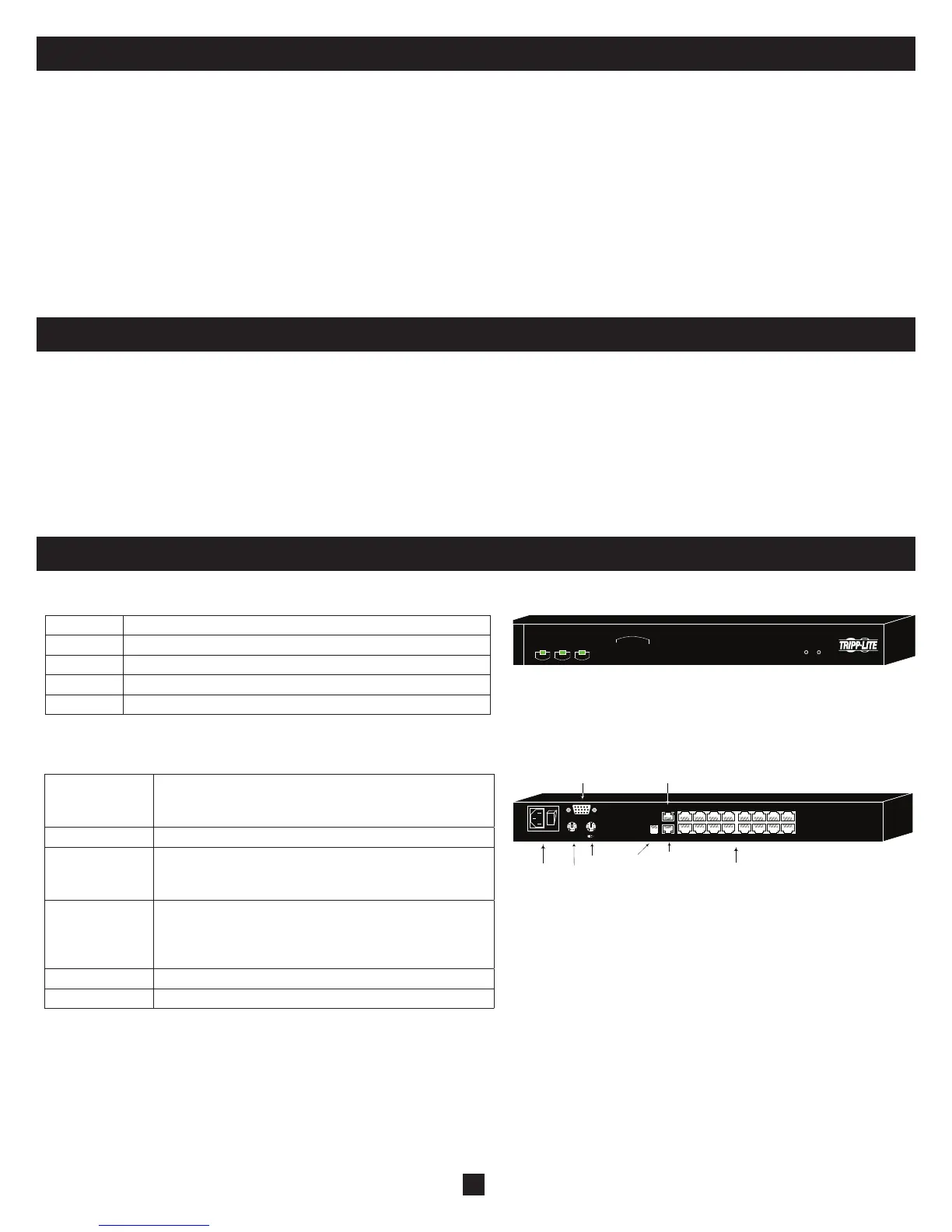3
3. System Components
The NetCommander IP KVM Switch consists of:
• B072-016-1-IP KVM switch
• Rackmount hardware
• 1 serial download cable (DB9 Female to RJ11 Male) for fi rmware upgrades
Optional Accessories, available separately from Tripp Lite, include:
• Server interface units (SIU)–PS/2 (model # B078-001-PS2) or USB (model # B078-001-USB)
• Cat5 cables (model # series: N001-, N002-, N201- or N105-)
4. Compatibility
The NetCommander IP KVM Switch is compatible with:
• PS/2 and USB computers/servers
• VGA, SVGA or XGA monitors
• Windows 2000 or higher, Linux, UNIX and other major operating systems
• Internet Explorer 6.0 or later versions (128 bit encryption support is required).
5. Features
Front Panel Features
Back Panel Features
Power Remote Link ResetLocal
netCOMMANDER
16-port KVM SWITCH WITH IP
MODEL:BO72-016-1-IP
Power
connector
POWER
100-240 VAC 50/60 Hz
Server ports
Serial port*
I
0
12345678
10 11 12 13 14 15 169
Keyboard
Mouse
Monitor
CONSOLE
LAN (Ethernet)
connector
FLASH
LAN
SERIAL
Flash
(download)
connector
Power LED Indicates the KVM switch is receiving AC power.
Remote LED Indicates the KVM switch is being remotely accessed.
Link LED Indicates the KVM switch is connected to a LAN (Ethernet).
Local Button Disconnects a remote session and restores control to the local console.
Reset Button Resets the KVM switch (press and hold for more than 7 seconds).
Console (Keyboard,
Monitor and Mouse)
Ports
HD15 and MiniDIN6 ports connect to local keyboard, monitor and
mouse.
Flash Port RJ11 port allows for fi rmware upgrades.
LAN Port
RJ45 port connects to 10/100 Mb Ethernet. Link LED illuminates
when connected to LAN. Remote LED illuminates when a remote
session is in progress.
Server Ports
RJ45 ports connect computers/servers to SIUs* (model #s: B078-
001-PS2 & B078-001-USB) using Cat5e Cables* (model # series:
N001-, N002-, N201- or N105-).
* Available separately from Tripp Lite.
Power Connector Accepts included AC power cord.
On/Off Switch Turns the KVM switch On and Off.
* Serial port is not currently being used. It is provided for possible future functionality purposes, which will be available in future
fi rmware upgrades.
