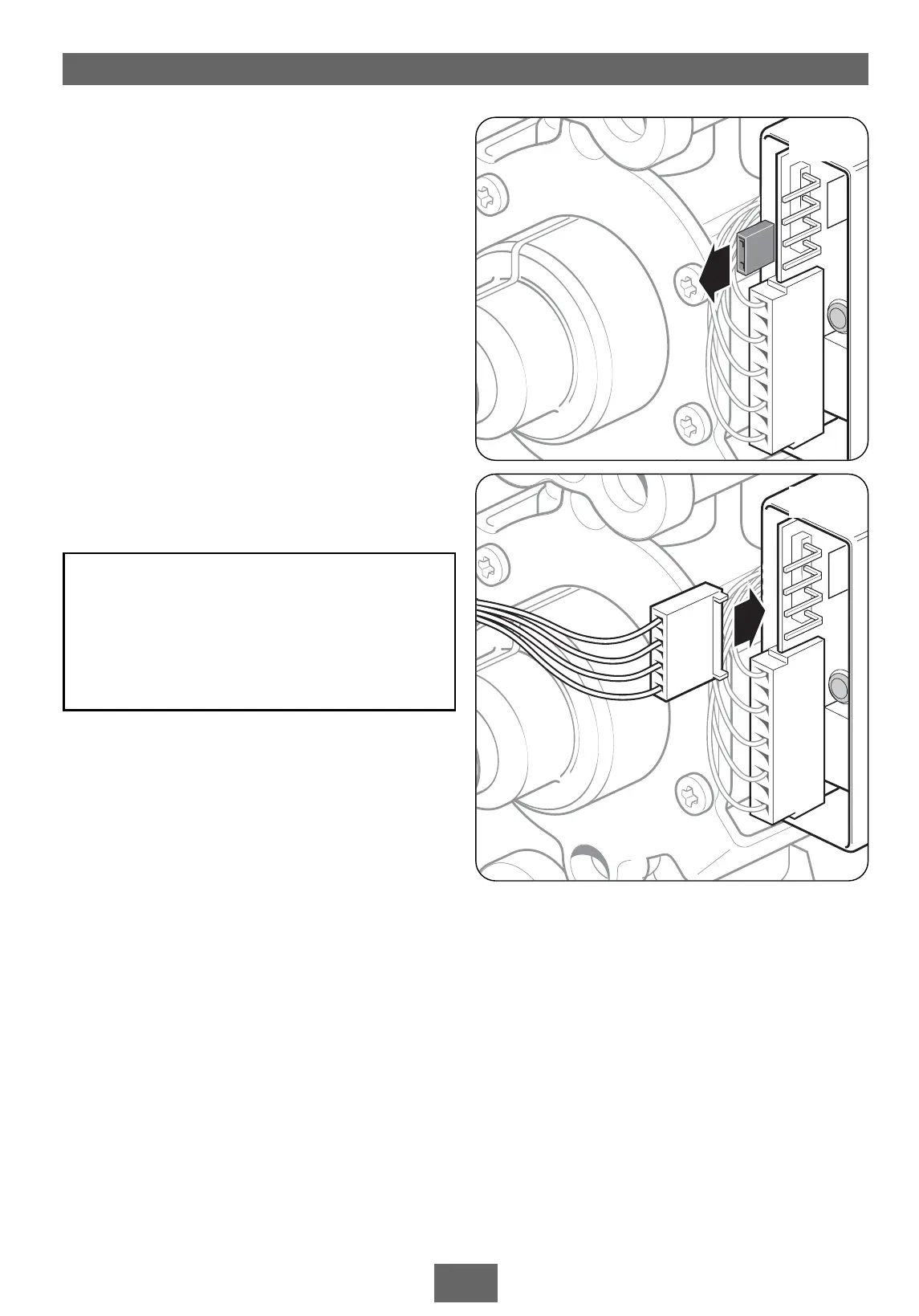Commissioning
13
Note: The temperature control rotates less than
one complete turn (fig.22) – from 3 o’ clock
(cold) anti-clockwise to 6 o’ clock position (hot)
and vice versa. DO NOT force it beyond these
limits.
To stop the water flow, switch off the electricity
supply at the isolating switch.
Check for leaks in the pipework and remedy if
necessary. If rear entry has been used then seal
around pipes with mastic to prevent the
possibility of water entering the wall cavity. DO
NOT use plaster as this could cause difficulties if
maintenance is required at a later date.
Setup procedure
MAKE SURE THE ELECTRICITY TO THE UNIT IS
SWITCHED OFF.
Pull off the temperature control.
Remove the commissioning link from the PCB
(fig.23) and store safely for future use.
Offer the cover to the unit. Make sure the
Start/Stop button is in the ‘off’ position - flush
with the cover. Attached to the flow control
potentiometer inside the cover is a 4-wire lead.
Fit the connector on the end of this lead to the 4
pins on the PCB (fig.24) – it can fit either way.
Replacing the cover
Check the valve spindle is correctly positioned
before refitting the cover. See the section
‘Temperature control spindle setting’ for further
details.
Fit the cover, ensuring the connector is fitted to
the PCB and the wires are clear of the cover.
Secure with the top and bottom fixing screws
(fig.8).
Check the maximum temperature stop is still in
position. If not, refer to section ’Adjusting the
maximum temperature stop’.
Fig.23
Fig.24
WARNING!
Once the unit has been commissioned,
turn off the electricity supply at the
mains before removing the
commissioning link.