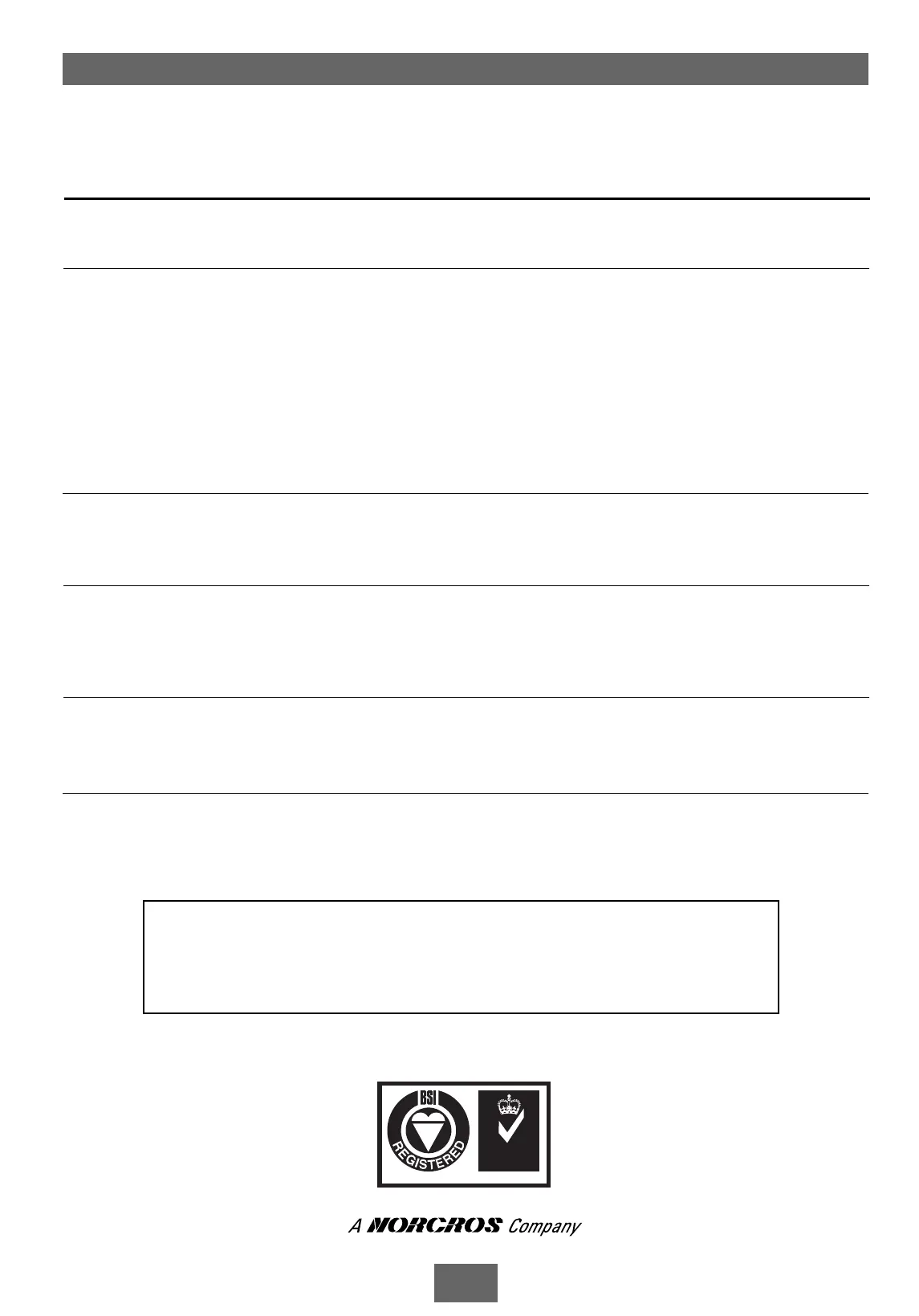25
Fault finding
In the unlikely event of a fault occurring please contact Triton
Customer service.
DO NOT remove the shower from the installation.
FAULT FINDING
Symptom Cause Action/Cure
UKAS
QUALITY
MANAGEMENT
003
3.4.1 Remove cover and connect start/stop
switch.
4.1.1 Check water elsewhere in house and if
necessary contact the local Water Company.
4.2.1 Switch off shower and contact Customer
Service.
4.3.1 Clean sprayhead.
4.4.1 Clean filters.
5.1.1 Isolate water to unit. Remove check valves.
Clean and replace.
6.1.1 Call Customer Service.
6.2.1 Call Customer Service.
7.1.1 Call Customer Service.
7.2.1 Replace pump.
8.1.1 Fit blanking plugs into unused inlets.
4 Water does not
flow or is
reduced.
5 Cross flow of
hot and cold
water into system.
6 Water dripping
from sprayhead
when turned off.
7 Pump is noisy
or air lock in
pump.
8 Unit running
erratically.
3.4 Start/stop switch not
connected.
4.1 Water supplies cut off.
4.2 Shower blocked or air
in the system.
4.3 Sprayhead blocked.
4.4 Blocked filters.
5.1 Dirt/debris in check
valves.
6.1 Debris in solenoid
valve.
6.2 Potentiometer faulty.
7.1 Air lock in pump.
7.2 Worn pump bearings.
8.1 Blanking plugs not
fitted into unused inlets.