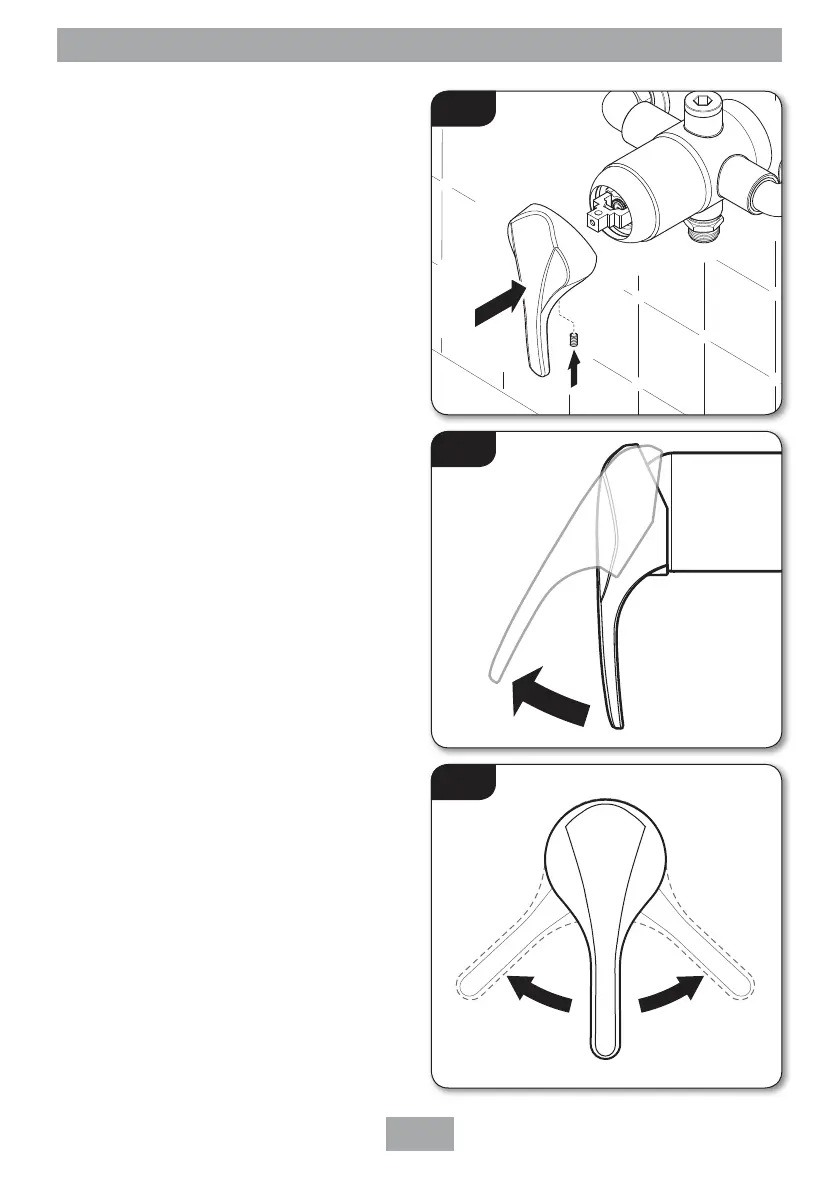Thermostatic mixer shower
11
Outlet temperature settings (approximate) are
shown in (fig.15).
Position:
A - 6 o’clock 25ºC
B - 20 to the hour 40ºC
C - Full hot - Flow rate reduced to prevent scalding
Once the desired temperature setting has been
achieved the handle can be fitted. Locate the
handle onto the square actuator in the 6 o’clock
position and secure in place with the retaining
grub screw (fig.17).
Recommended outlet temperatures
The BuildCert TMV scheme recommends the
following set maximum mixed water outlet
temperatures for use in all premises:
44°C - for bath fill but see notes below.
41°C - for showers.
41°C - for washbasins.
38°C - for bidets.
The mixed water temperatures must never
exceed 46°C at terminal fitting.
The British Burns Association recommends 37 to
37.5°C as a comfortable bathing temperature
for children. In premises covered by the Care
Standards Act 2000, the maximum mixed water
outlet temperature is 43°C.
OPERATING THE SHOWER
To start the shower, pull the control lever
upwards for maximum flow. To stop the water
flow, push the control lever down (fig.18).
To adjust the water temperature, turn the control
lever clockwise for a hotter shower and anti-
clockwise for a cooler shower (fig.19).
CAUTION: Exposed metal surfaces may become
hot during use.
Anti-clockwise
for cooler
Clockwise
for hotter
Fig.17
Fig.18
Fig.19
